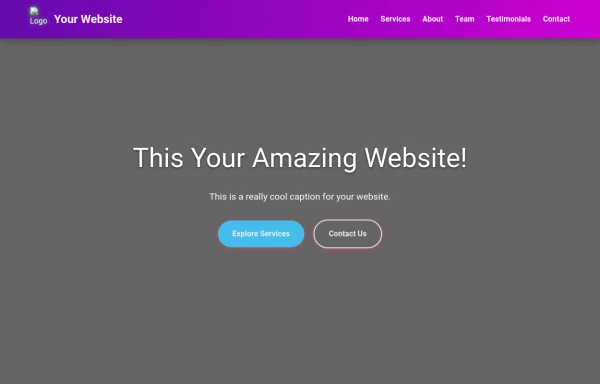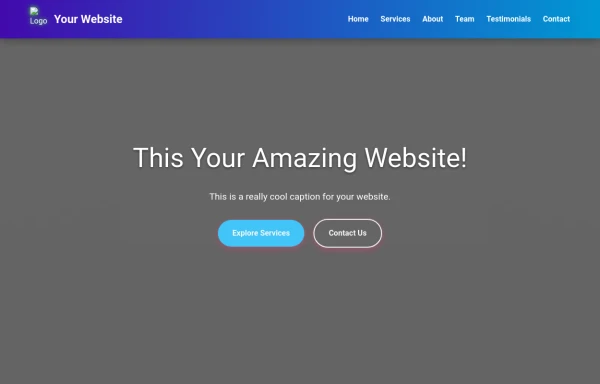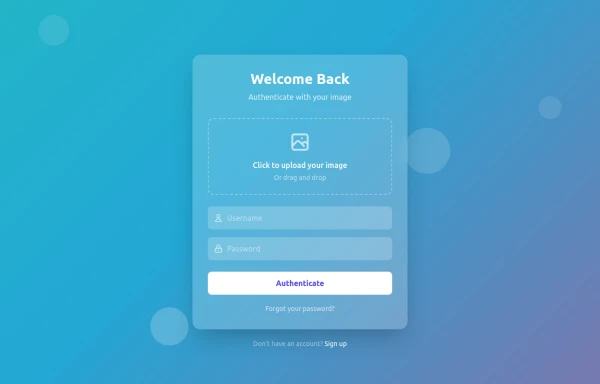- Home
-
Light yellow gradient
Light yellow gradient
This tailwind example is contributed by Mohit Prajapati, on 25-Aug-2022. Component is made with Tailwind CSS v3.
Author Mohit Prajapati
Related Examples
-
3 years ago13.1k
-
3 years ago12.3k
-
3 years ago11.8k
-
color blur
blur
1 year ago1.8k -
7 months ago506
-
3 years ago16.7k
-
basichtml
this is basic html
7 months ago428 -
Hover effect card with background image
Beautiful card with background image, hover effect and gradient
1 year ago3.6k -
Text gradient
very subtle gradients for beautiful headings
3 years ago12.1k -
Gradient progress bar
A progress bar with gradient
9 months ago572 -
FacePass: Animated Image Authentication
"Where your image becomes your key" "Biometric meets beautiful animations" "A login experience that recognizes you – literally" "Security through personalized visual authentication" "Your face, animated, authenticated"
8 months ago1.1k -
10 months ago1.4k
Explore components by Tags
Didn't find component you were looking for?
Search from 3000+ components