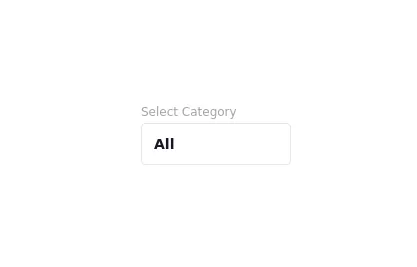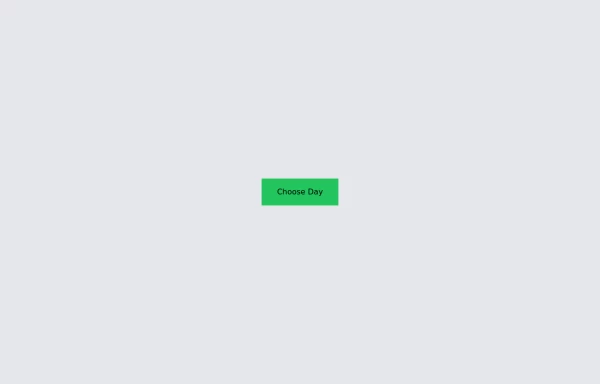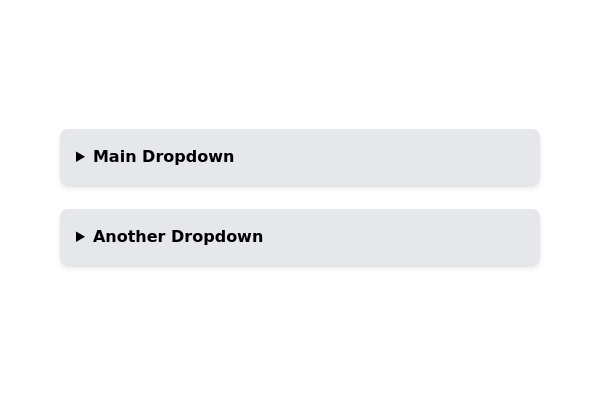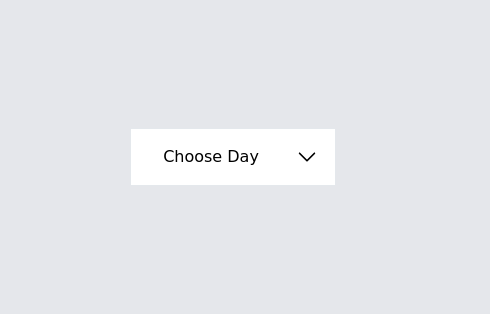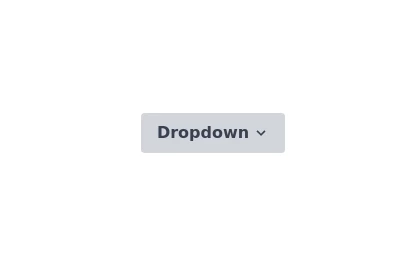- Home
-
Accessible dropdown menu with minimal javascript
Accessible dropdown menu with minimal javascript
Open the dropdown menu on hover and on keyboard actions
This tailwind example is contributed by Markus Günther, on 09-Jan-2025. Component is made with Tailwind CSS v3.
Author Markus Günther
Related Examples
-
Button Dropdown
Drop down button with only tailwind css using focus
2 months ago654 -
Responsive Navbar with TailwindCSS
responsive navbar built with TailwindCSS, perfect for mobile and desktop views
3 weeks ago209 -
Drop Down
This component is a Select Input Or Dropdown UI & Dark mode Supported Component
11 months ago4.1k -
Dropdown select on hover
this example does not uses javascript
7 months ago1.3k -
Dropdown profile
Using DaisyUI Based on: https://tailwindcomponents.com/component/dropdown-7
1 year ago4.9k -
Nested dropdown
Nested dropdown without using javascript. It uses details and summary HTML tags for interactivity.
1 year ago12.2k -
Dropdown select on hover
this example does not uses javascript
1 year ago25.1k -
Multi-Select Dropdown Filter with search
Interactive filtering component built with Alpine.js and Tailwind CSS, featuring searchable multi-select dropdowns with dynamic URL parameters. The system includes responsive design, real-time search functionality, and visual feedback through selected item tags that can be easily removed.
1 month ago1.1k -
Dropdown menu without using javascript
Open the dropdown menu on hover
1 year ago17.4k -
Dropdown
hover dropdown with width of max-w-7xl
4 months ago629 -
Dropdown menu list
Dropdown menu list without using javascript. This example takes advantage of native HTML's <details> and <summary> tags
1 year ago19k -
Onhover Dropdown
Open dropdown on hover
2 years ago15.7k
Explore components by Tags
Didn't find component you were looking for?
Search from 1900+ components