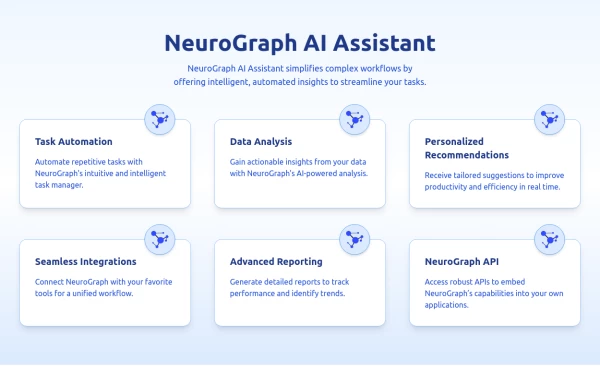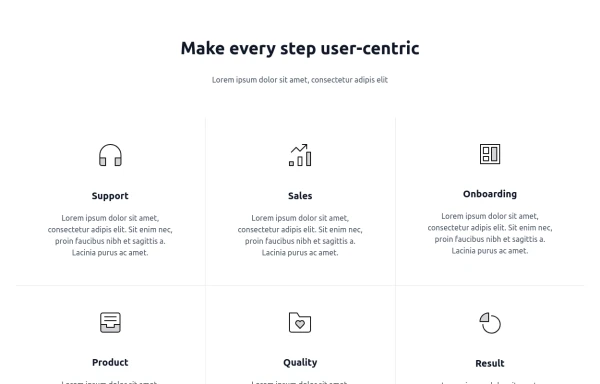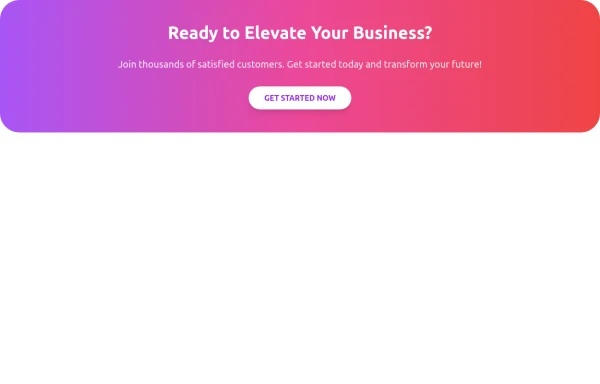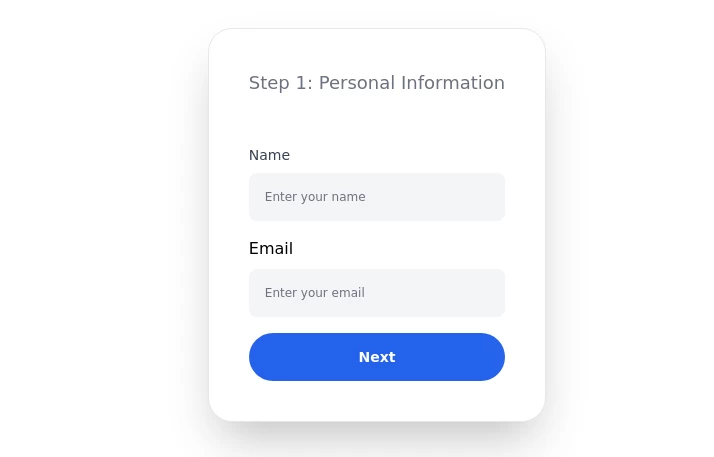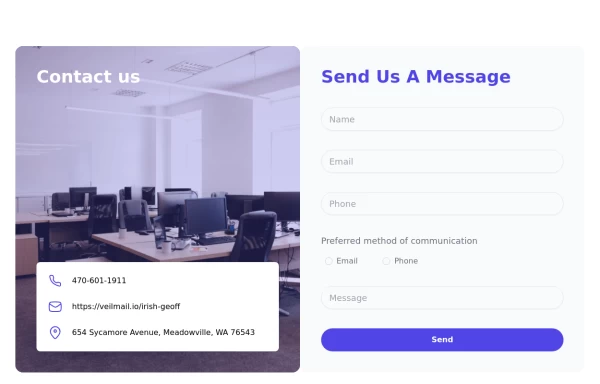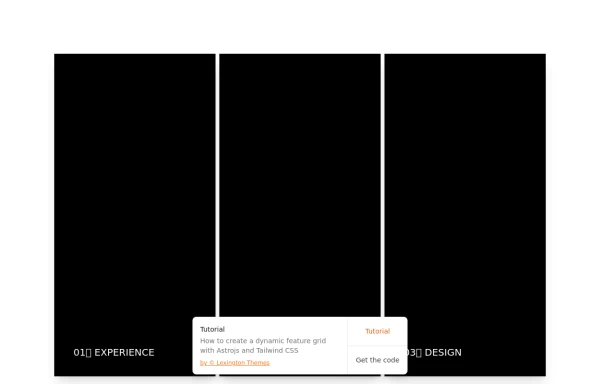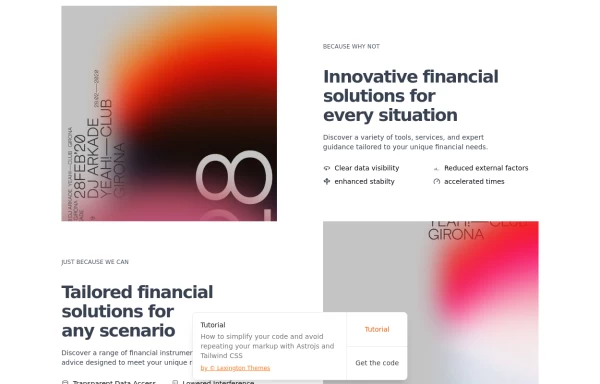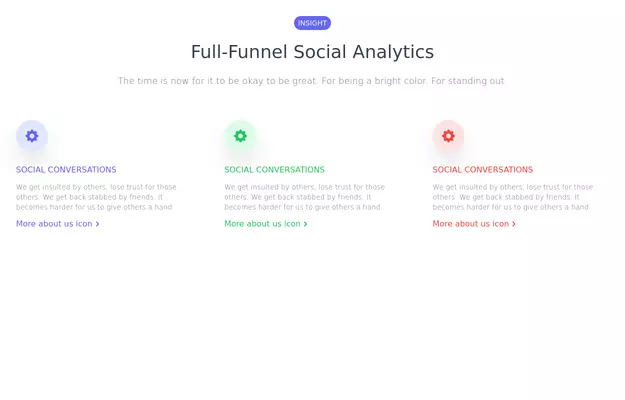- Home
-
countdown with Tailwind CSS and Alpinejs
countdown with Tailwind CSS and Alpinejs
This tailwind example is contributed by Michael Andreuzza, on 27-Apr-2024. Component is made with Tailwind CSS v3. It is responsive. similar terms for this example are Services,Why choose us,Timer,Time counter
Author Michael Andreuzza
Related Examples
-
Feature Overview Section with Dark Mode Support
Feature cards with icon
1 year ago1.8k -
7 months ago990
-
CTA Responsive
Gradient Style CTA
6 months ago443 -
tailwind contact form
tailwind contact form
1 year ago3.5k -
1 year ago6.9k
-
1 year ago1.4k
-
1 year ago5.3k
-
Feature cards
Feature showcase
3 years ago10.3k -
SaaS Feature Section
It has a Gradient text headline and CTA buttons
2 years ago9.4k -
Flour mill website landing page template
flour mill and services template website which comprise of many sections like about us, featured products, why us, visit us
1 year ago14.8k -
1 year ago2k
Explore components by Tags
Didn't find component you were looking for?
Search from 3000+ components