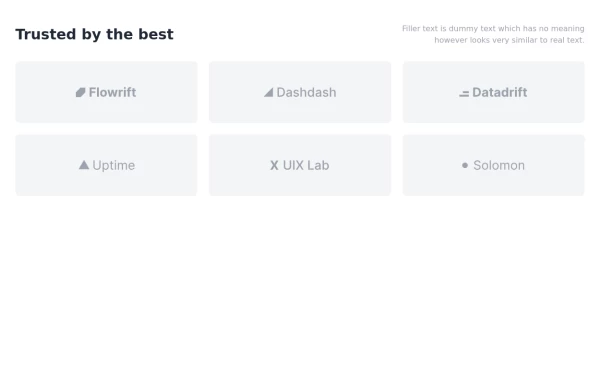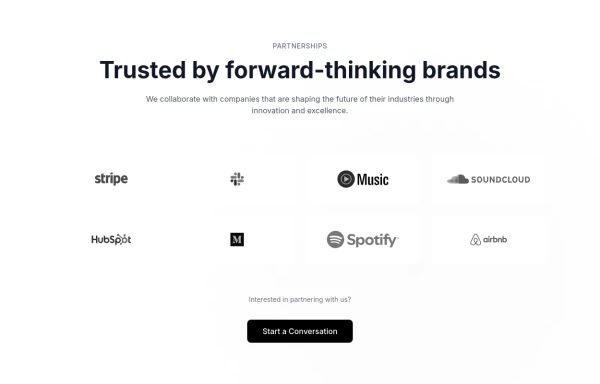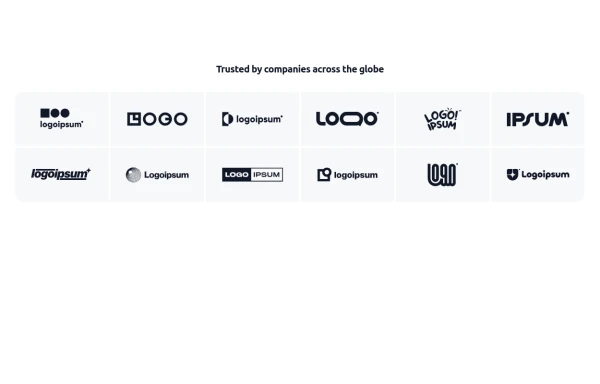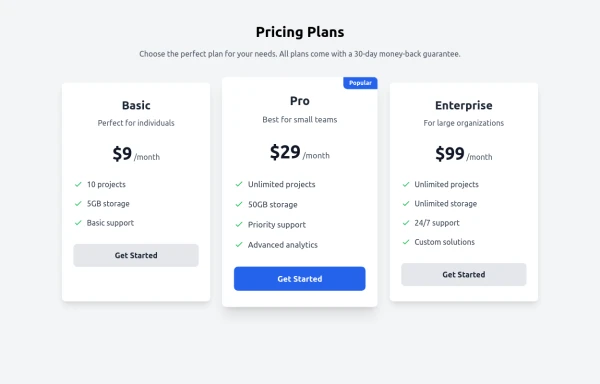- Home
-
Overlapped icons showcase
Overlapped icons showcase
Al pasar el cursor sobre el ícono apilado, se revela el ícono completo.
Hovering over the stacked icon unveils the complete icon.
This tailwind example is contributed by Lautaro Gómez, on 05-Aug-2024. Component is made with Tailwind CSS v3. It is responsive.
Author Lautaro Gómez
Related Examples
-
macOS Style Webpage – macOS Design in the Browser
A simple webpage inspired by the macOS interface. It recreates the clean design, dock, and desktop look of macOS using only HTML, tailwind CSS, and JavaScript. This project focuses on front-end styling and layout to bring the visual feel of macOS to the web — not a full simulation, just the look and vibe.
3 weeks ago432 -
2 years ago10.4k
-
1 month ago54
-
Company icons grid
responsive company icons showcase grid
2 years ago11.8k -
Logo cloud - Htmlwind
Grid logo cloud
5 months ago515 -
2 years ago8k
-
2 years ago11.2k
-
Responsive Pricing Table
can be used when you want to price
5 months ago285 -
chat ui advanced
Professional chat ui, connect me for jsx https://abhirajk.vercel.app/
9 months ago1.4k -
Brand icons grid
showcase your 'Happy Customers'.
2 years ago10.9k -
Social Media Icons
Social Media Icons
1 year ago2.1k -
Avatar
This Avatar component includes: 1. Responsive design using Tailwind CSS classes 2. Indigo-800 and Blue-900 color scheme 3. Dark mode support 4. User avatar with hover effect and online status indicator 5. User name and role 6. Follow button with hover effect 7. Follower count 8. Subtle animations and transitions 9. Accessibility considerations (proper contrast, focus states) Key features: - The background uses a gradient from Indigo-800 to Blue-900 - The avatar card has a white background in light mode and dark gray in dark mode - Text colors are adjusted for readability in both light and dark modes - The avatar image has a border color that changes in dark mode - The avatar has a scale effect on hover and a ring appears around it - The Follow button uses Indigo-800 with a Blue-900 hover state - The card has a shadow effect that changes color on hover - Dark mode is automatically applied based on system preferences - The entire card has a subtle transition effect for smooth color changes - Proper focus states are implemented for the button This design provides a clean, interactive avatar component while incorporating the requested color scheme and maintaining good usability across different devices and color modes.
1 year ago2.3k
Explore components by Tags
Didn't find component you were looking for?
Search from 3000+ components