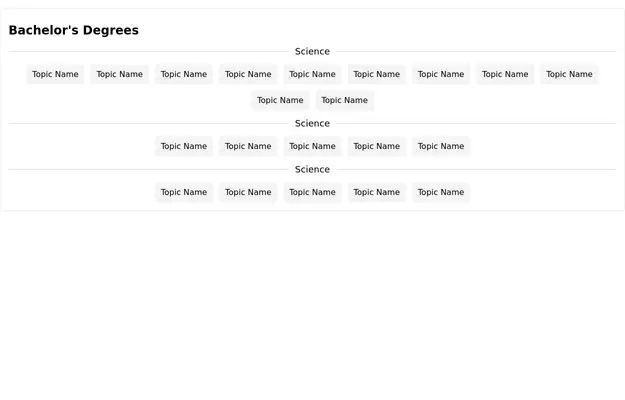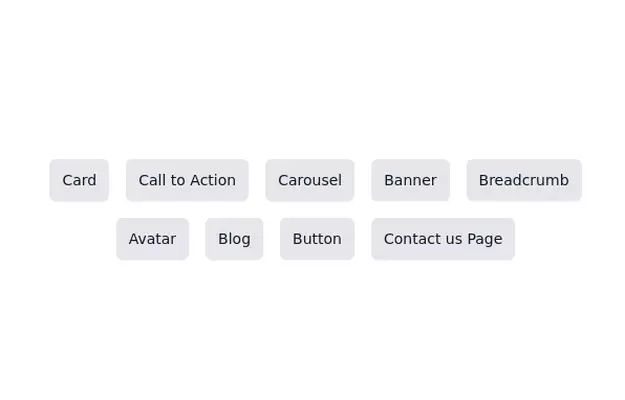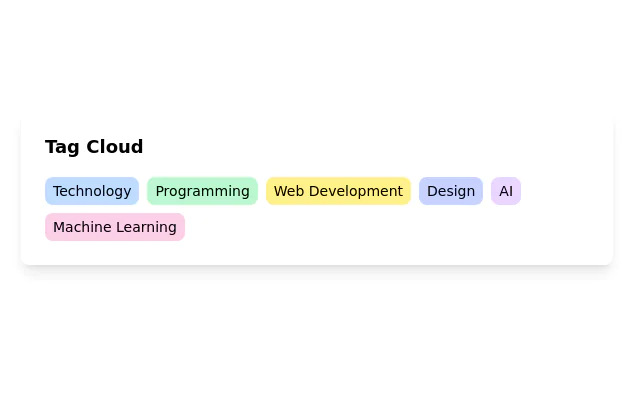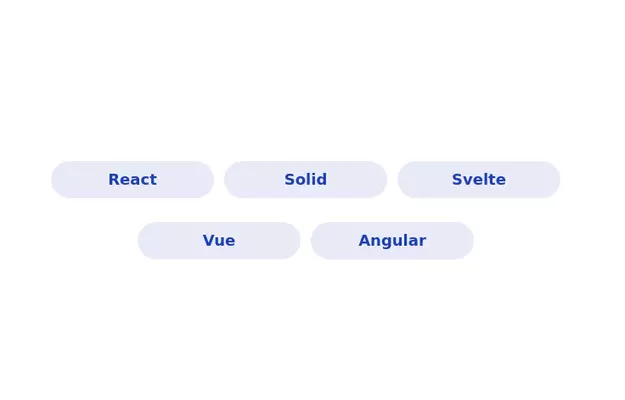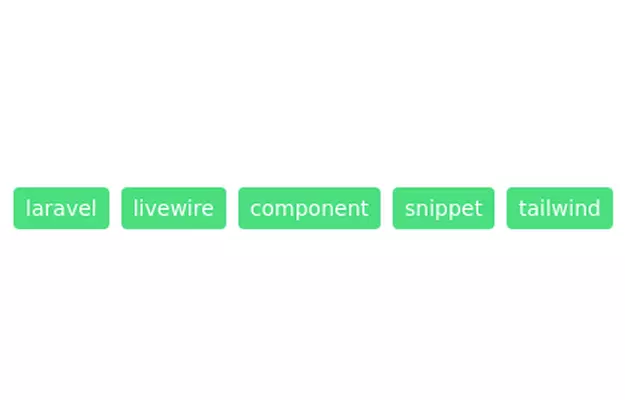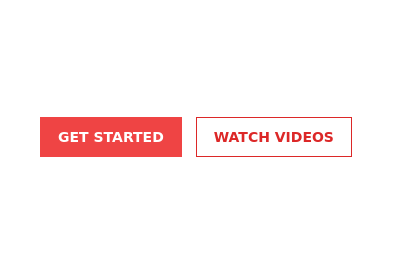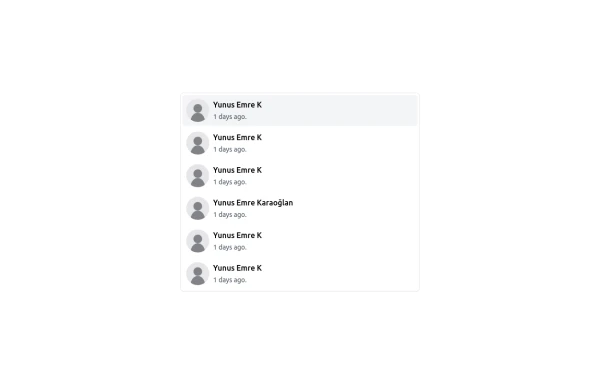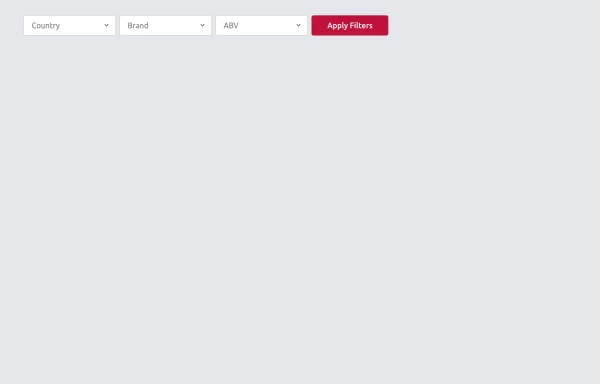- Home
-
Button cloud for categories,tags etc
Button cloud for categories,tags etc
This tailwind example is contributed by Kris Showen, on 15-May-2023. Component is made with Tailwind CSS v3. It is responsive.

Author Kris Showen
Related Examples
-
Category filter section
Neatly organized clickable rectangular elements with category names
1 year ago8.2k -
Tag Cloud
Tag cloud with sub-sections
2 years ago12.9k -
Tag/Button Cloud
Responsive tag cloud. Made with Flex-Box
3 years ago11.7k -
Tag Cloud
Display Trending Topics, Tags, etc.
2 years ago9.2k -
2 years ago9k
-
2 years ago8.8k
-
Hashtag Pills
Minimal hastag cloud
3 years ago12.7k -
Sharp corner button design
button with hover effect
2 years ago12.1k -
Button group involves using utility classes
Background colors, hover effects, and animations to the button group using only Tailwind CSS
7 months ago656 -
User list
User list
3 months ago235 -
Radio Button Group for Search Filters
set of radio buttons grouped for selecting different search filters
1 year ago5.4k -
Multi-Select Dropdown Filter with search
Interactive filtering component built with Alpine.js and Tailwind CSS, featuring searchable multi-select dropdowns with dynamic URL parameters. The system includes responsive design, real-time search functionality, and visual feedback through selected item tags that can be easily removed.
6 months ago1.3k
Explore components by Tags
Didn't find component you were looking for?
Search from 2400+ components