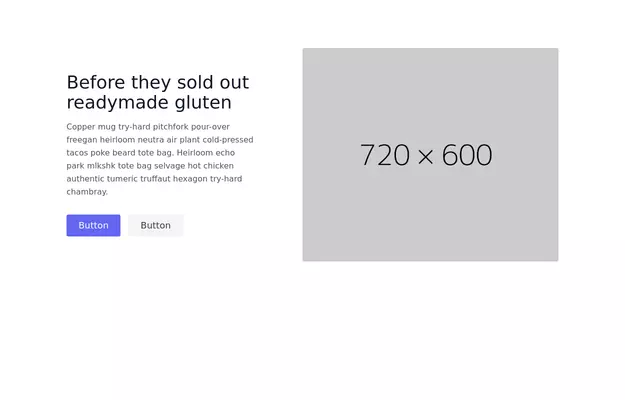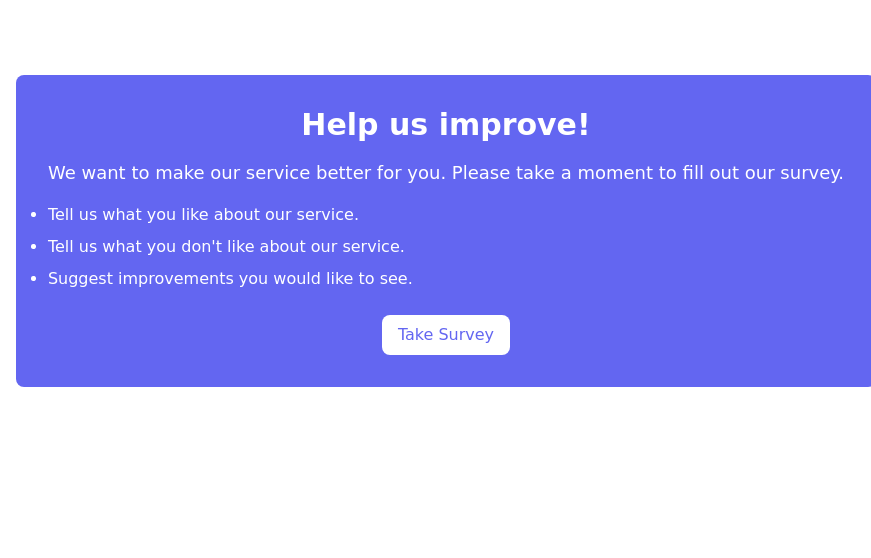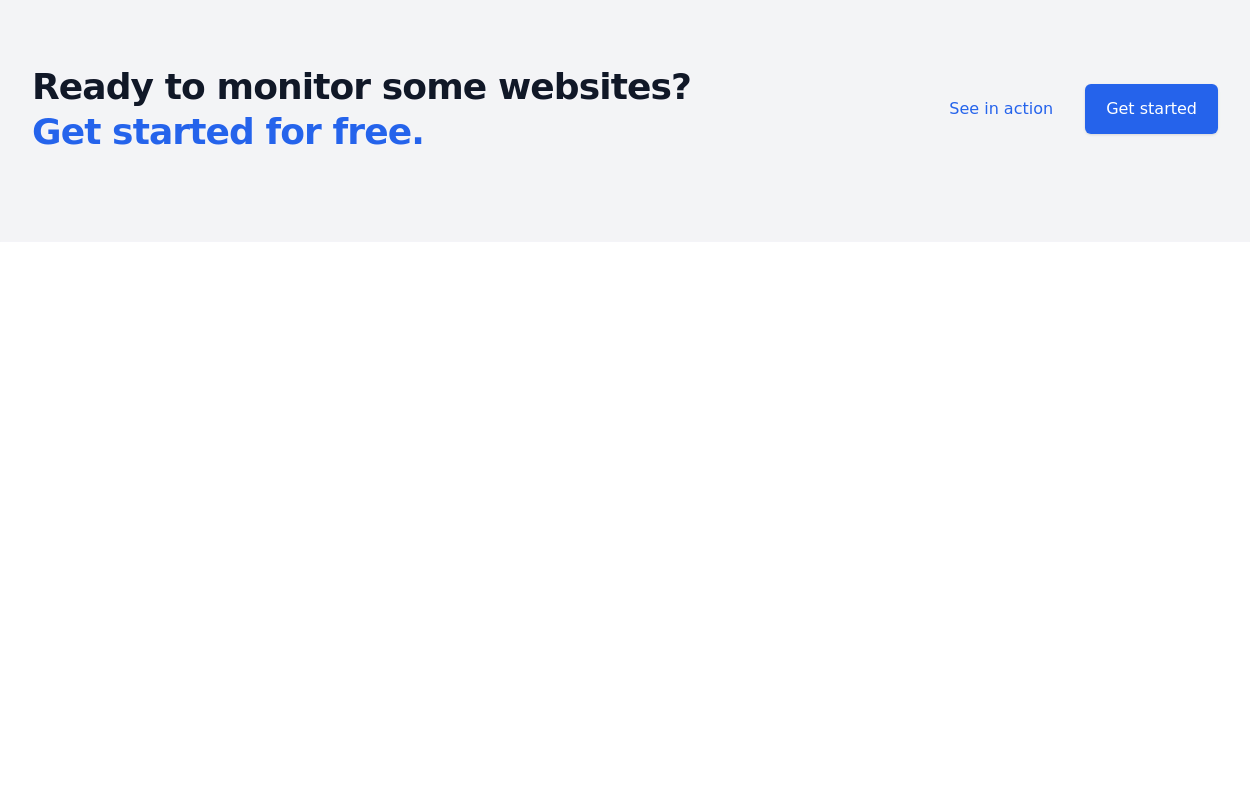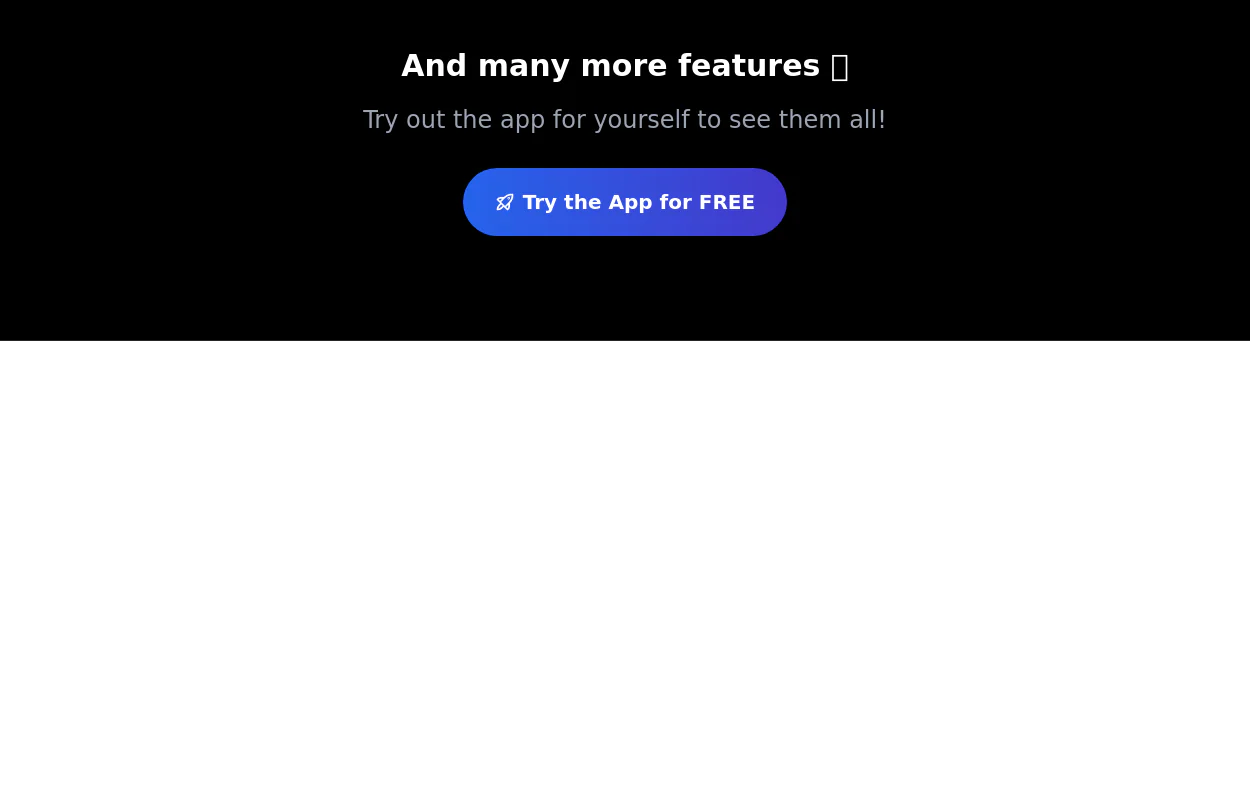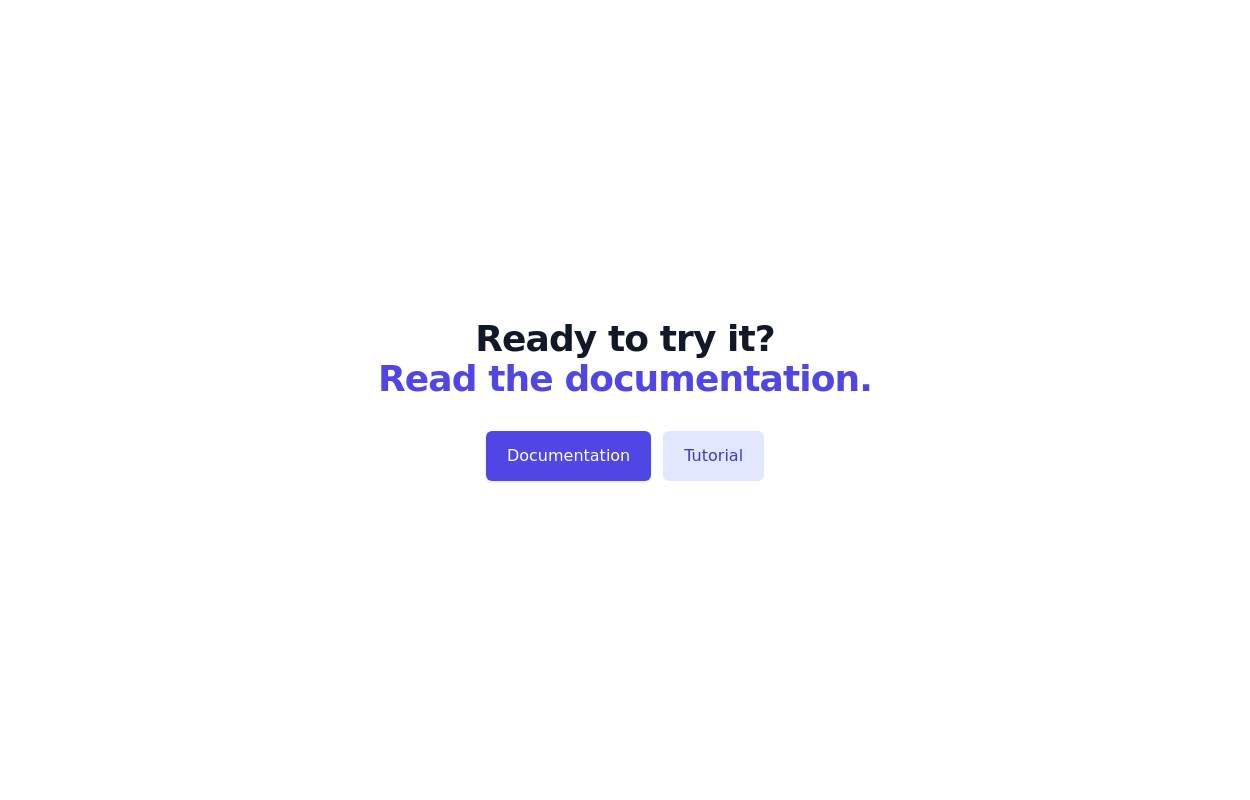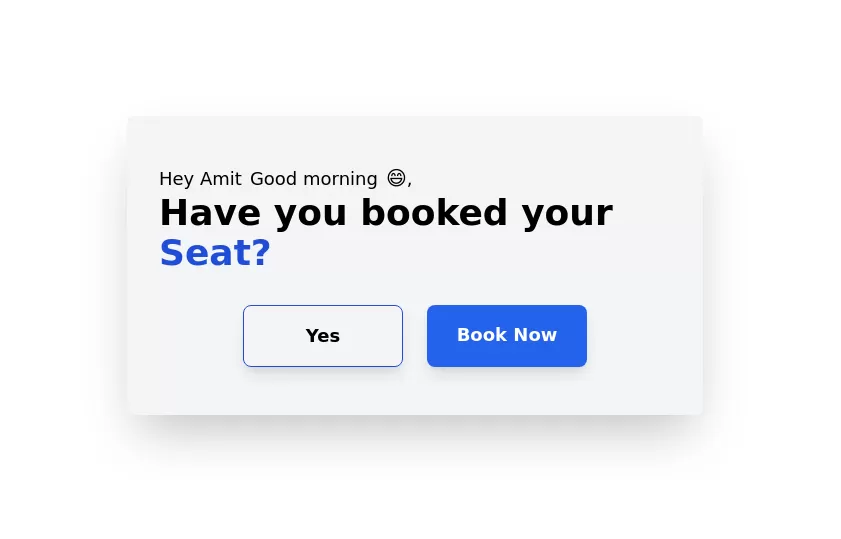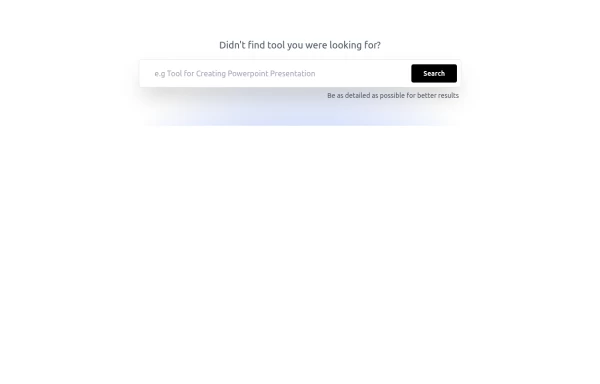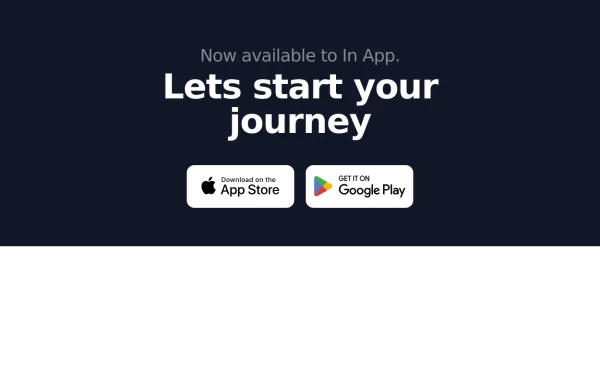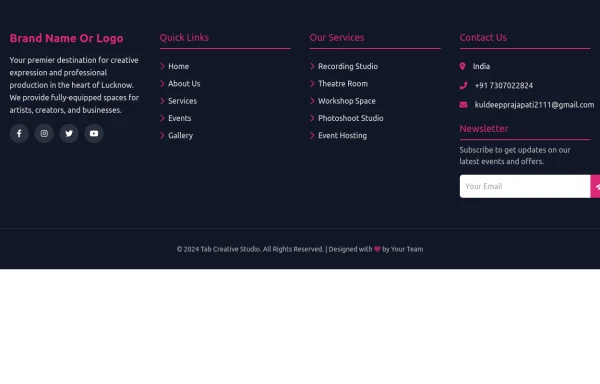- Home
-
asimple game lay out
asimple game lay out
asimple game lay out
This tailwind example is contributed by Bonimater, on 05-Sep-2025. Component is made with Tailwind CSS v3. It is responsive. similar terms for this example are CTA,banner
Author Bonimater
Related Examples
-
3 years ago12.4k
-
2 years ago11.2k
-
3 years ago9.9k
-
3 years ago12k
-
Basic CTA
Simple and straightforward call to action section
2 years ago7.8k -
CTA card with gradient background
Grab users attention using this eye catching CTA card
2 years ago4k -
Greeting Card with CTA
card with two actions with greeting msg according to time
2 years ago7.9k -
CTA Search Section
CTA search form
1 year ago1.3k -
Banner for app download
Show App Download Buttons for the App Store and Play Store
1 year ago1.9k -
3 years ago10.5k
-
Call to action card with image
Responsive card with image
2 years ago16.3k -
Footer
A footer is a critical part of any professional website. A footer ensures your website is complete, professional, user-friendly, and legally compliant. It's where users go for answers when they're done scrolling.
7 months ago1k
Explore components by Tags
Didn't find component you were looking for?
Search from 3000+ components