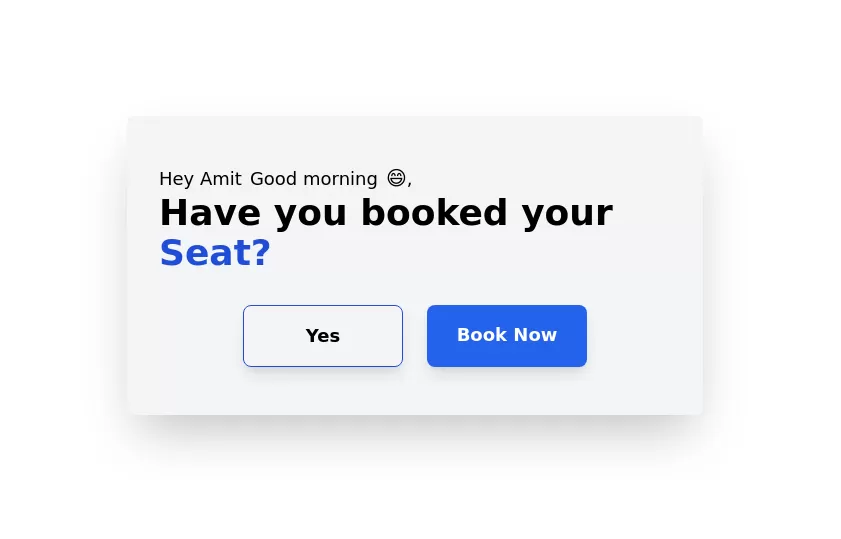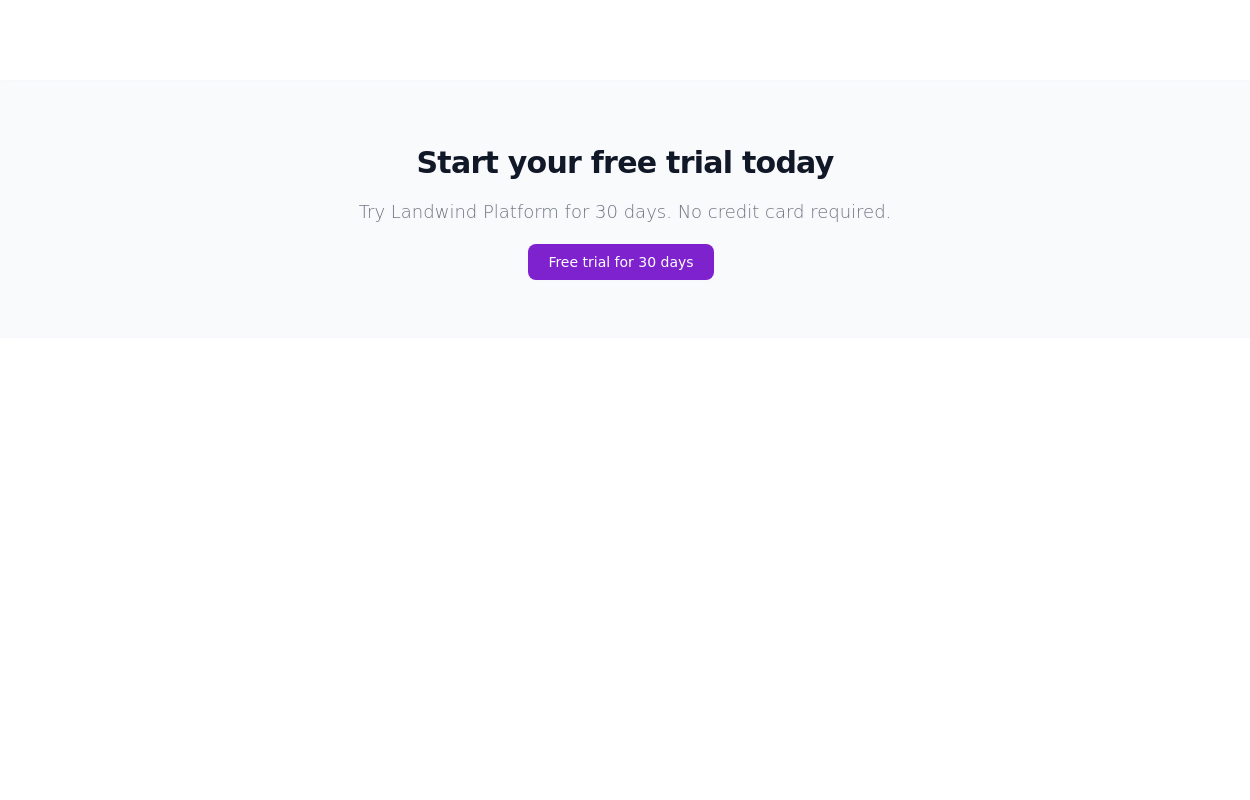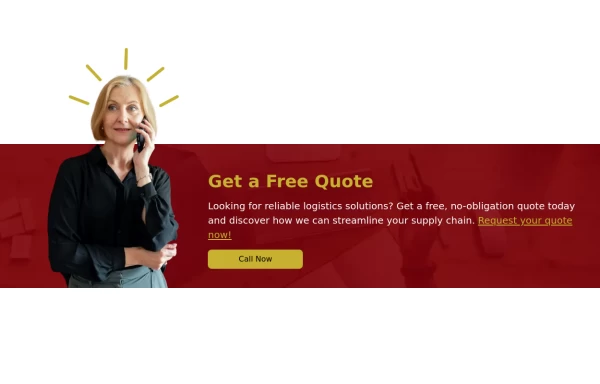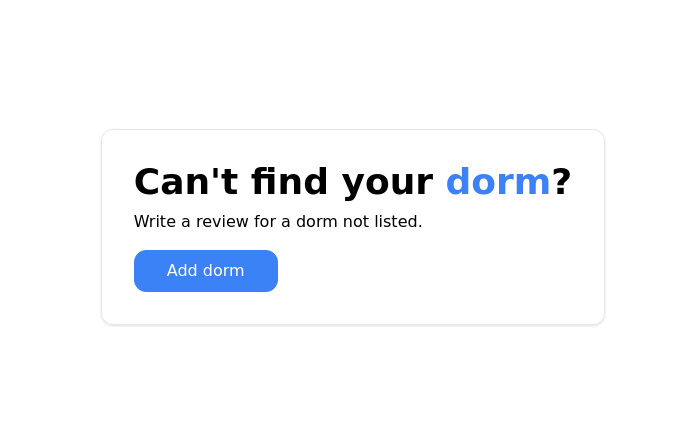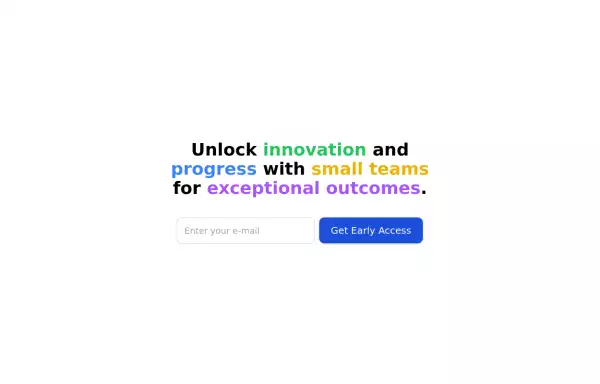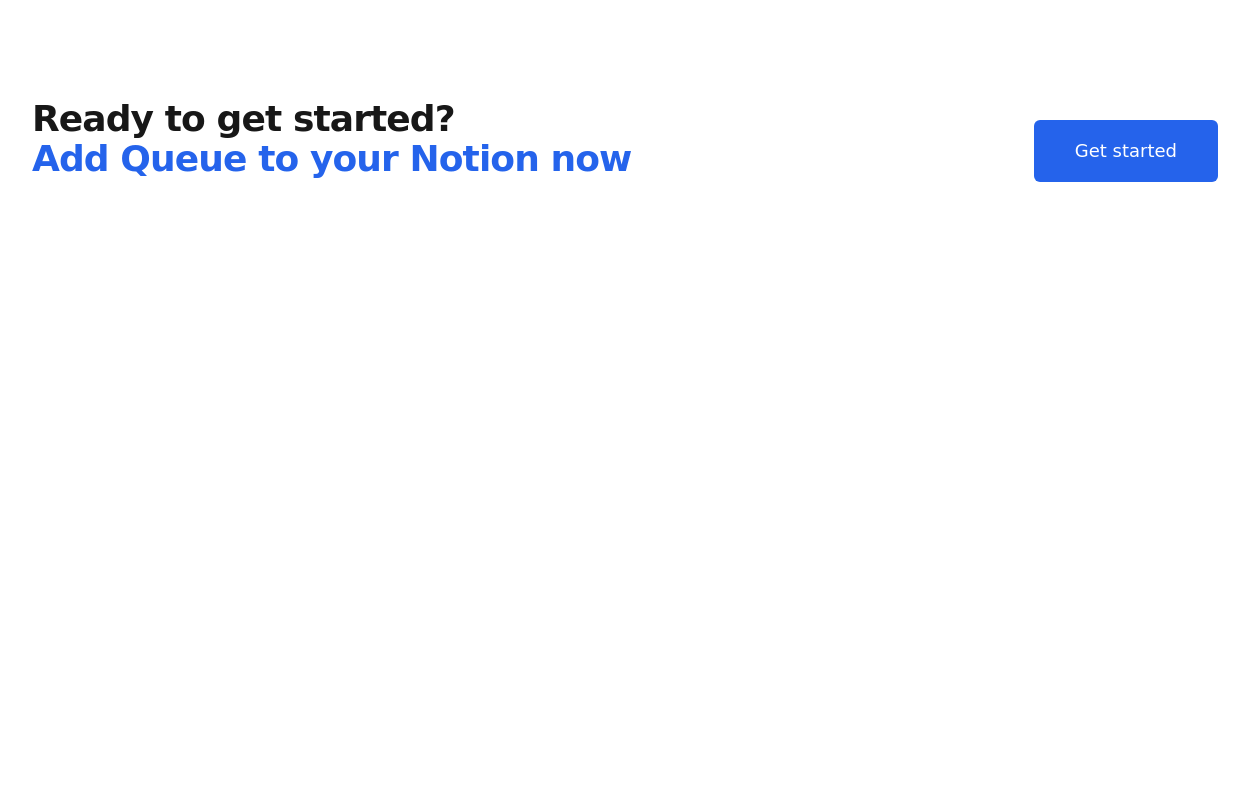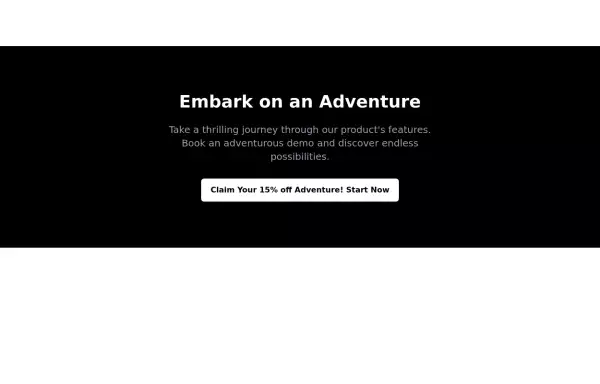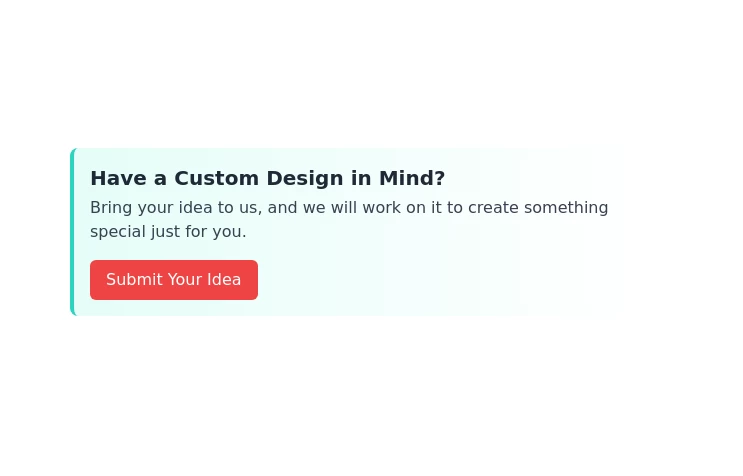- Home
-
CTA card with gradient background
CTA card with gradient background
Grab users attention using this eye catching CTA card
This tailwind example is contributed by Emre Yılmaz, on 05-Feb-2024. Component is made with Tailwind CSS v3. It is responsive. It supports dark mode. similar terms for this example are CTA,banner
Author Emre Yılmaz
Related Examples
-
2 years ago12.9k
-
2 years ago13.9k
-
Greeting Card with CTA
card with two actions with greeting msg according to time
2 years ago7.9k -
3 years ago11.1k
-
Call to action
Call to action section. find it makecomponents.com
1 year ago2.1k -
2 years ago13.6k
-
2 years ago4.9k
-
3 years ago9.5k
-
CTA - Htmlwind
Screenshot on dark background
8 months ago842 -
CTA banner
Capture the attention of the user with full-width CTA Section
2 years ago4.7k -
10 months ago2.2k
-
CTA banner
With fading bg gradient
1 year ago1.3k
Explore components by Tags
Didn't find component you were looking for?
Search from 3000+ components