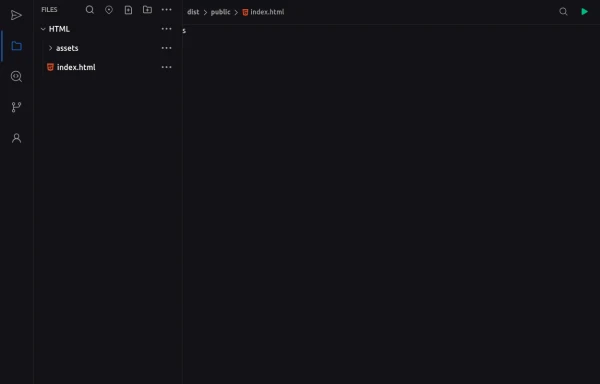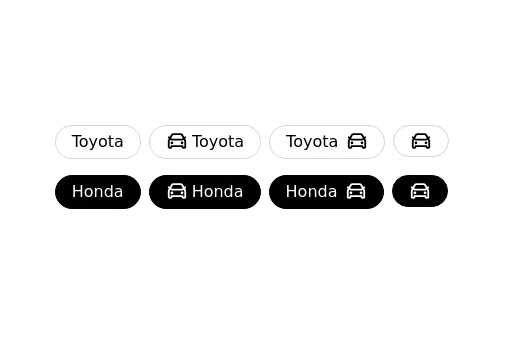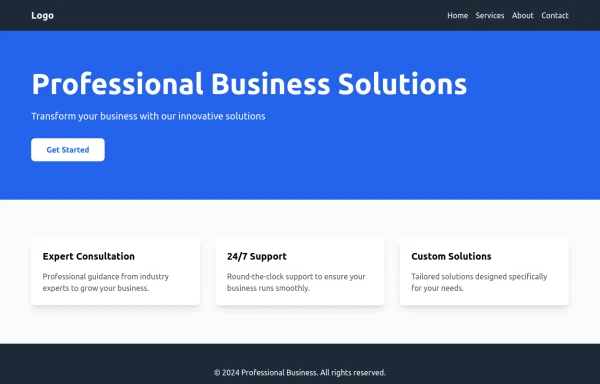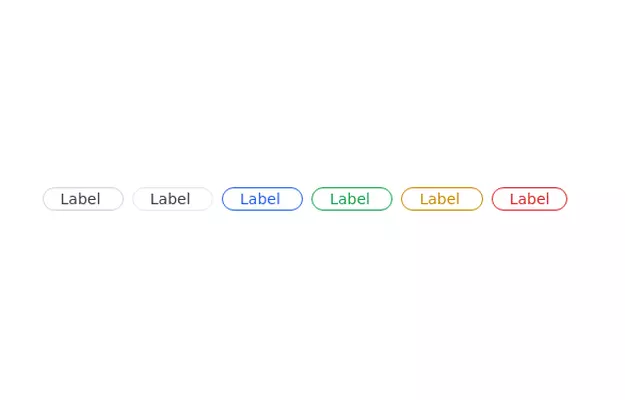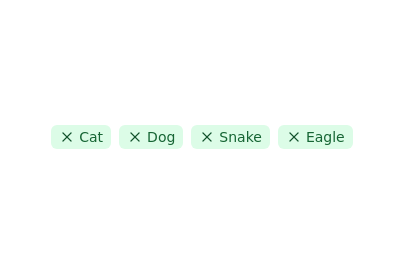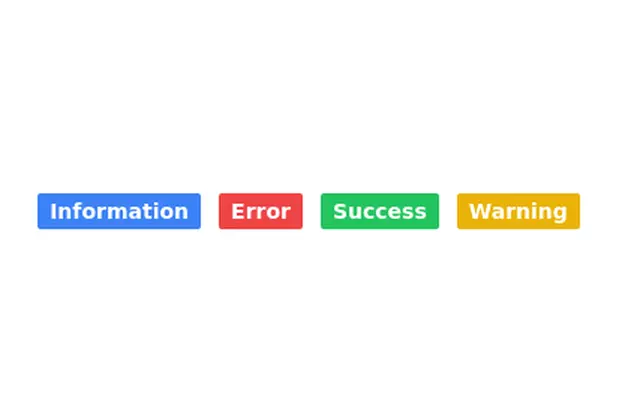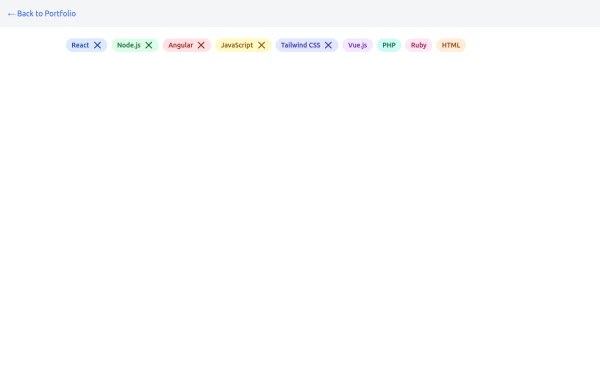- Home
-
Bordered badges
Bordered badges
This tailwind example is contributed by Anonymous, on 09-Sep-2023. Component is made with Tailwind CSS v3. It is responsive.
Author Anonymous
Related Examples
-
Code Editor UI
Simple code editor prototype made with HTML and TailwindCSS. A lightweight template to explore and customize.
5 months ago470 -
1 year ago2.8k
-
PrimeCorp | Professional Business Solutions
We deliver cutting-edge business solutions through strategic consulting, tailored services, and continuous support. Partner with us to optimize operations, drive growth, and achieve sustainable success in today's competitive market.
9 months ago945 -
Rwandan farmers with Canadian markets through sustainable, fair trade practices.
Key Features of This Website: Professional Design: Clean, modern interface with orange/green color scheme representing mangoes and agriculture Fully responsive layout that works on all devices Comprehensive Sections: Hero section highlighting the Rwanda-Canada mango trade Product showcase with different mango varieties Current market pricing table Detailed farm-to-table process explanation Company information and impact metrics Testimonials from partners Contact form and information Trade-Specific Content: Focus on Rwandan mango varieties suitable for Canadian markets Pricing in both USD and kg units common in agricultural trade Information about certifications and compliance Shipping and logistics details User Experience: Clear calls-to-action for quotes and orders Easy navigation between sections Newsletter signup for market updates Contact information prominently displayed Trust Elements: Certifications and compliance badges Impact statistics showing benefits to Rwandan farmers Testimonials from Canadian partners
8 months ago1.1k -
3 years ago12.5k
-
background
A background is the area behind the content of an element (like a page, section, or div). It helps define the look and feel by adding colors, images, gradients, or patterns.
9 months ago1k -
3 years ago10.6k
-
3 years ago10.2k
-
Tags list
click to remove the tag from list
2 years ago11.4k -
3 years ago9.7k
-
Hashtag Pills
Minimal hastag cloud
3 years ago13.3k -
chip
Interactive and customizable chips or tags to display labels, categories, or filters. Includes options for removable chips with icons and different styles.
1 year ago1.6k
Explore components by Tags
Didn't find component you were looking for?
Search from 3000+ components