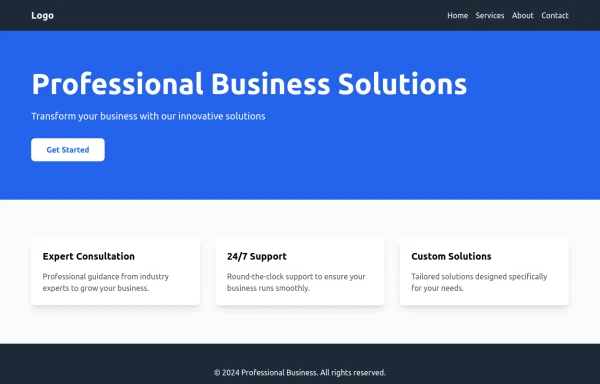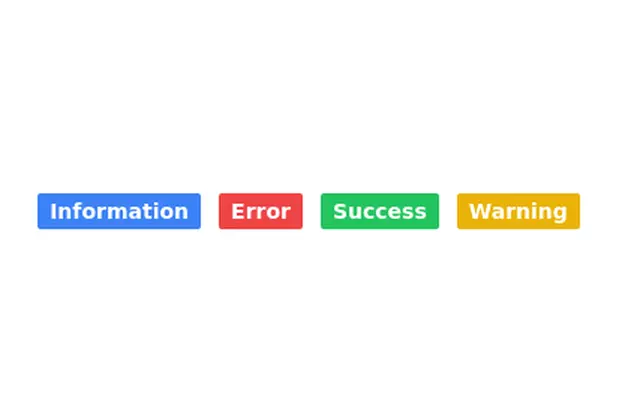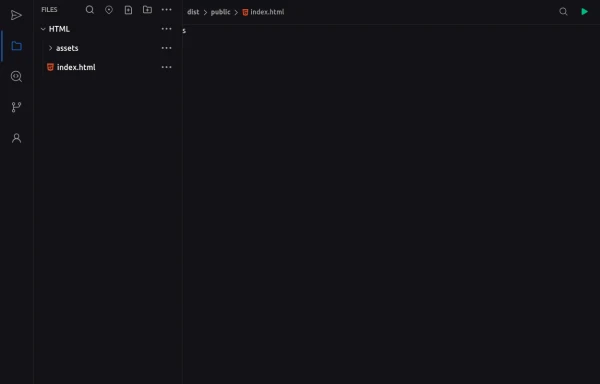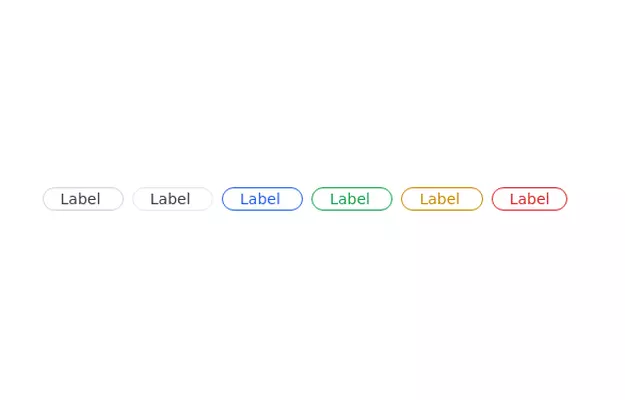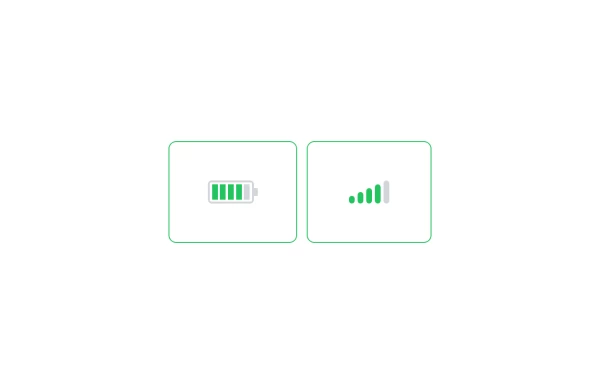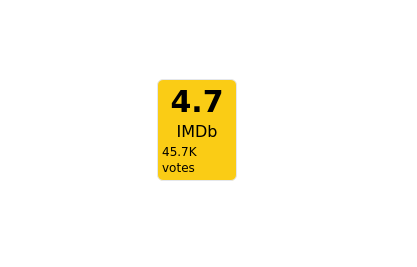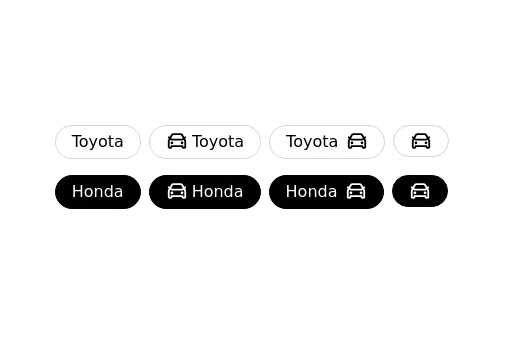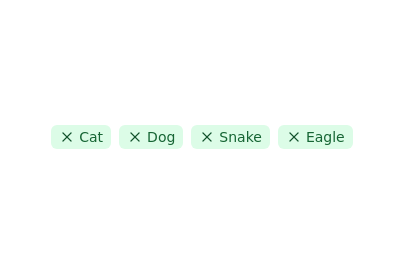- Home
-
Badges (Multicolor)
Badges (Multicolor)
This tailwind example is contributed by Mr Robot, on 19-Sep-2022. Component is made with Tailwind CSS v3.
Author Mr Robot
Related Examples
-
3 years ago15.3k
-
PrimeCorp | Professional Business Solutions
We deliver cutting-edge business solutions through strategic consulting, tailored services, and continuous support. Partner with us to optimize operations, drive growth, and achieve sustainable success in today's competitive market.
8 months ago896 -
3 years ago9.7k
-
Code Editor UI
Simple code editor prototype made with HTML and TailwindCSS. A lightweight template to explore and customize.
5 months ago404 -
3 years ago12.4k
-
Next-Gen Hero Section – Tailwind CSS Component
A stunning, futuristic Hero Section built with Tailwind CSS, designed to capture user attention with glowing animations, smooth gradients, and bold typography. Perfect for modern web apps, education platforms like EduForce, landing pages, or portfolios. This component is responsive, interactive, and visually unique — not commonly found in typical UI libraries.
8 months ago1.3k -
3 years ago14.4k
-
Battery and signal
Battery and signal bar component
1 year ago1k -
2 years ago8.7k
-
1 year ago2.8k
-
Badges - Htmlwind
Basic badges
8 months ago540 -
Tags list
click to remove the tag from list
2 years ago11.4k
Explore components by Tags
Didn't find component you were looking for?
Search from 3000+ components