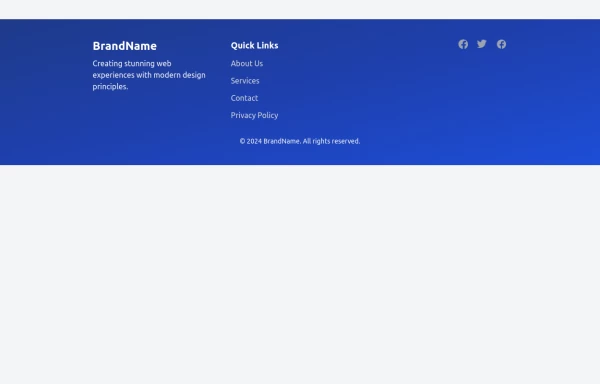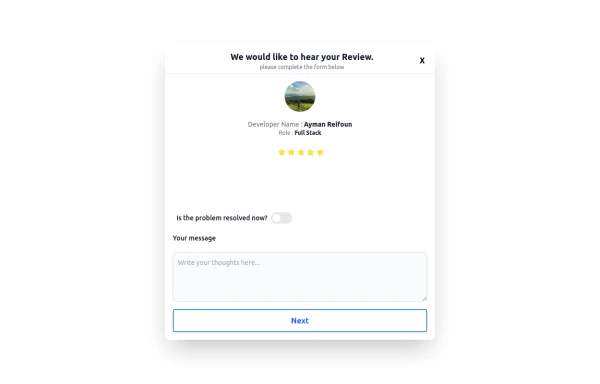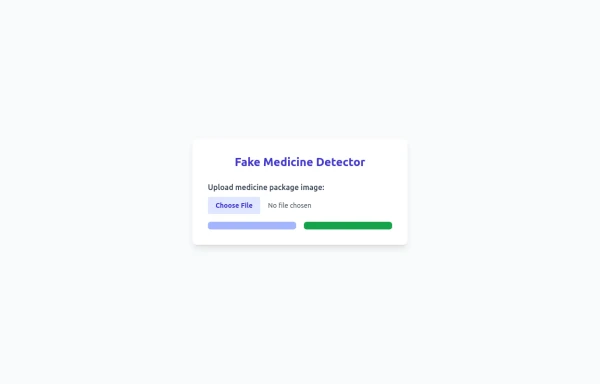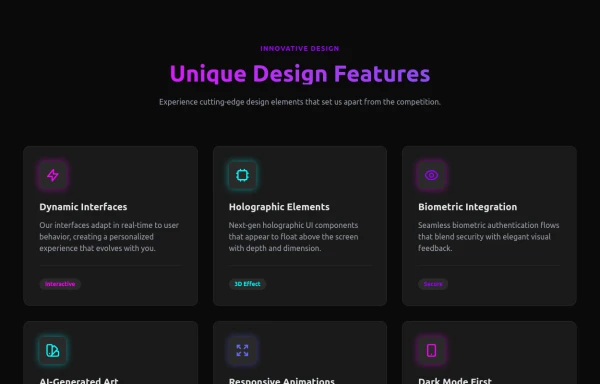- Home
-
Share button
Share button
This tailwind example is contributed by Maxim, on 30-Dec-2024. Component is made with Tailwind CSS v3. It is responsive. similar terms for this example are Social media links,
Author Maxim
Related Examples
-
Tailwind CSS Blog sharing buttons with blog details
Introducing our Blog Sharing Buttons with Blog Details component, designed to enhance the social sharing experience on your blog posts.
1 year ago2.1k -
Modern Responsive Footer with Tailwind CSS
This sleek and modern responsive footer is built using HTML and Tailwind CSS. It features three sections: brand information, useful links, and social media icons. The footer includes smooth hover effects, subtle fade-in animations, and a fully responsive design that adapts seamlessly to different screen sizes. Perfect for websites looking for a professional and stylish footer section.
11 months ago1.9k -
Muhammad Umair Arshad - Frontend Developer Resume | React, TypeScript, Tailwind CSS
Professional resume of Muhammad Umair Arshad, a skilled Frontend Developer specializing in React, TypeScript, and Tailwind CSS. I build high-performance web applications with responsive UI design.
9 months ago1.1k -
Review popup form with toggle and stars
Review popup form with toggle and stars
8 months ago748 -
Fake Medicine Detector
Fake Medicine Detector
7 months ago552 -
Hero Section with Tailwind CSS With Buttons
A modern, responsive Hero Section designed with Tailwind CSS to capture attention and drive engagement. Featuring a bold heading, compelling CTA buttons, and a high-quality image, this design enhances user experience and conversions. Ideal for landing pages, portfolios, and business websites, ensuring a strong first impression and higher interaction rates.
9 months ago963 -
Skills Showcase, My Tech Stack and Expertise & Skills
🚀 Showcasing My Skills with TailwindCSS & Flexbox! I’ve designed a responsive and interactive Skills Section using Tailwind CSS and Flexbox. With smooth hover effects and a clean layout, this section highlights my expertise in: 🔹 Frontend Technologies – HTML, CSS, JavaScript, React, Next.js 🔹 Styling Frameworks – TailwindCSS 🔹 Backend & Tools – Node.js, Git
9 months ago1.3k -
Product cards
Product cards for eCommerce
2 months ago343 -
Card KPI
Targetas ahora con un grafico
2 months ago470 -
Attractive Feature Section
With Gradient Color 6 Features
6 months ago808 -
free tailwind resume template
free tailwind resume template
1 year ago3.7k -
11 months ago3.1k
Explore components by Tags
Didn't find component you were looking for?
Search from 3000+ components