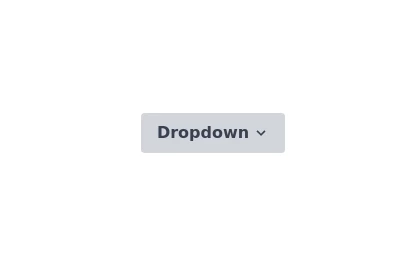- Home
-
Input field with logo
Input field with logo
Logo on the left side of the input field
This tailwind example is contributed by Conan Hilton, on 09-Oct-2022. Component is made with Tailwind CSS v3. It is responsive. It supports dark mode.
Author Conan Hilton
Related Examples
-
Google like input field
with Floating Label. The input placeholder floats towards the upside as the input field is in focus.
3 years ago17.9k -
Checkbox button
press the button to check
2 years ago4.8k -
2 years ago10.5k
-
3 years ago12.4k
-
3 years ago12.7k
-
Multi Range Slider
Adjust the sliders to set your preferred price range. The left slider sets the minimum price, and the right slider sets the maximum price. The selected range is displayed below the sliders in real-time, allowing you to easily filter products within your budget.
1 year ago1.9k -
Invalid input detected message
incorrect input notification
2 years ago12.6k -
4 months ago165
-
2 years ago4.3k
-
Material 3 Text Fields [Light]
Text fields that conform to Google's Material 3 design guidelines. Can be used for single-line text fields as well as textareas.
8 months ago805 -
Onhover Dropdown
Open dropdown on hover
3 years ago18.4k -
3 years ago11.6k
Explore components by Tags
Didn't find component you were looking for?
Search from 3000+ components
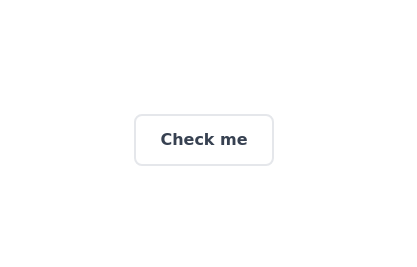
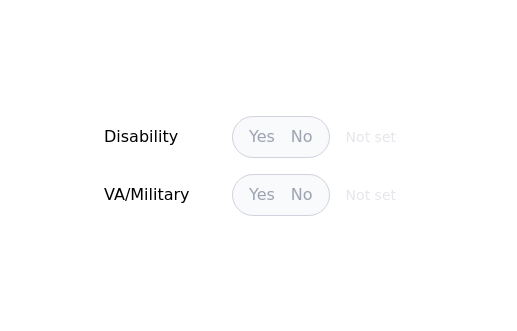




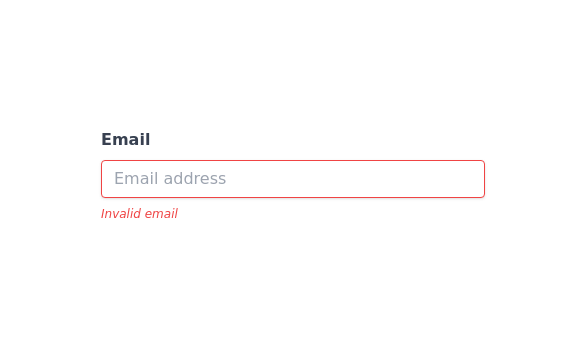
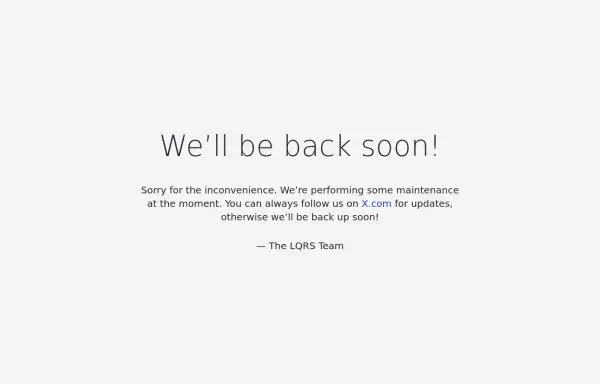
![Material 3 Text Fields [Light]](https://tailwindflex.com/storage/thumbnails/material-3-text-fields-light/canvas.min.webp?v=3)