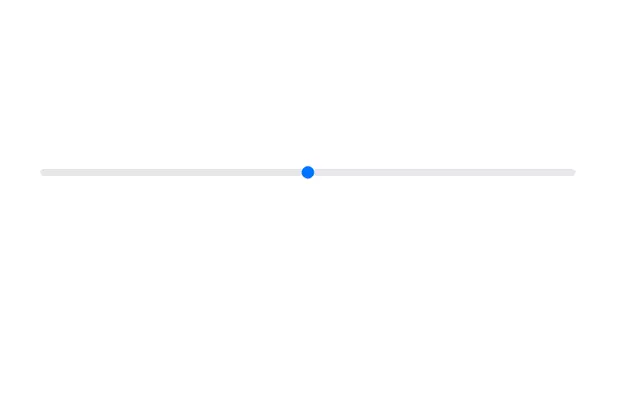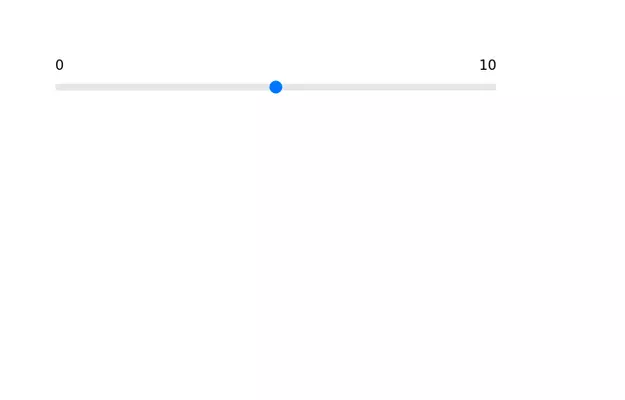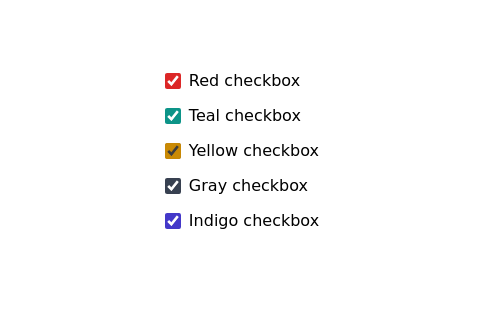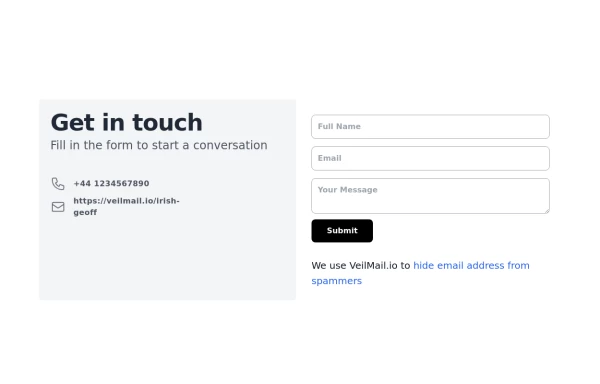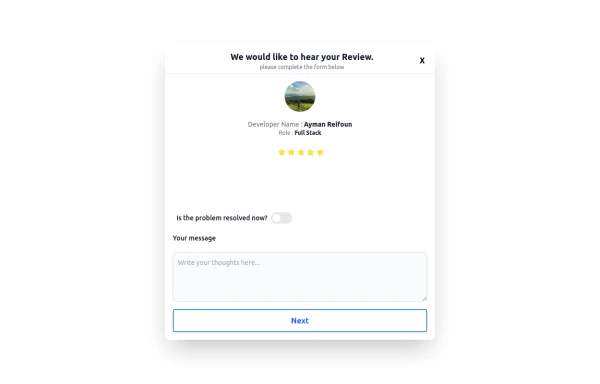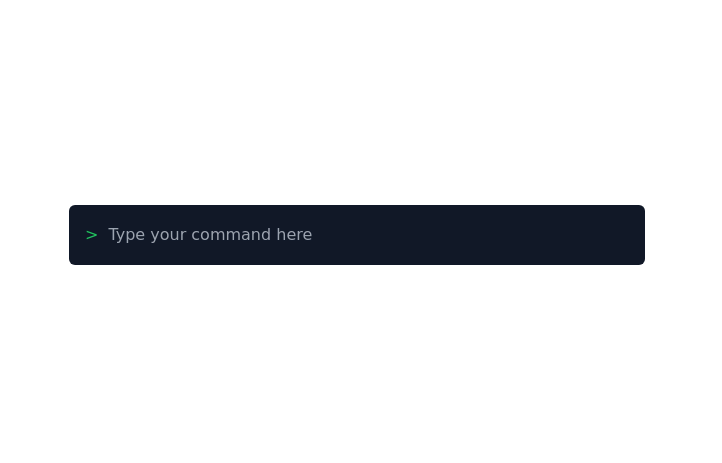- Home
-
Multi Range Slider
Multi Range Slider
Adjust the sliders to set your preferred price range. The left slider sets the minimum price, and the right slider sets the maximum price. The selected range is displayed below the sliders in real-time, allowing you to easily filter products within your budget.
This tailwind example is contributed by SHARIFUL ISLAM, on 16-Feb-2025. Component is made with Tailwind CSS v3. It is responsive.
Author SHARIFUL ISLAM
Related Examples
-
3 years ago14.2k
-
Range slider
Range slider with upper limit and lower limit.
3 years ago12.3k -
2 years ago15.7k
-
PlayStore Style Carousel
PlayStore Style Carousel
1 month ago84 -
6 months ago223
-
Colored checkboxes
use custom accent color according to your design
2 years ago5.3k -
beautiful tailwind contact form
beautiful tailwind contact form
2 years ago6.2k -
Review popup form with toggle and stars
Review popup form with toggle and stars
10 months ago810 -
Domain For Sale Template
Domain For Sale Template
2 years ago4.3k -
Input Formulario
Input used in the form Link form: https://tailwindflex.com/@ameth1208/login
1 year ago3k -
3 years ago12k
Explore components by Tags
Didn't find component you were looking for?
Search from 3000+ components