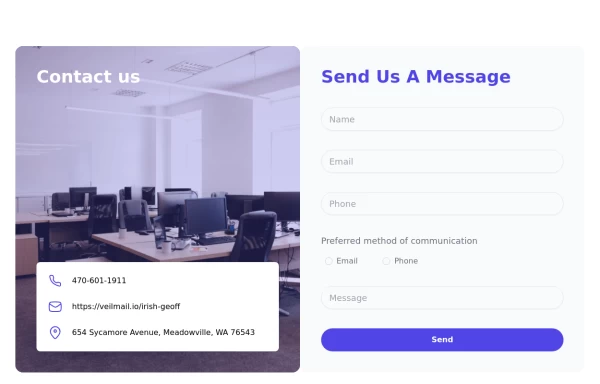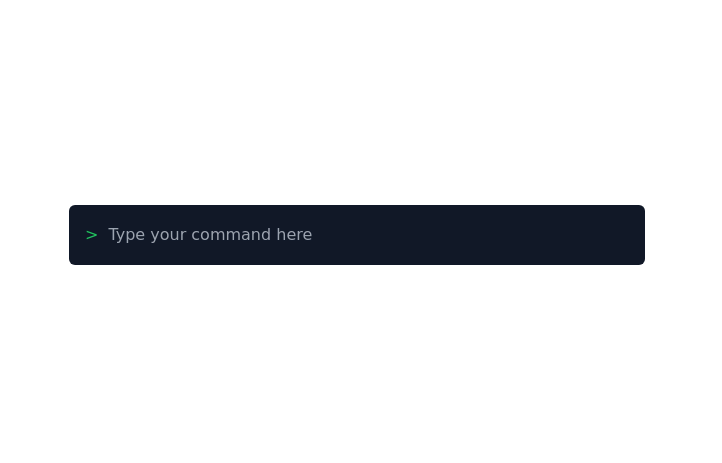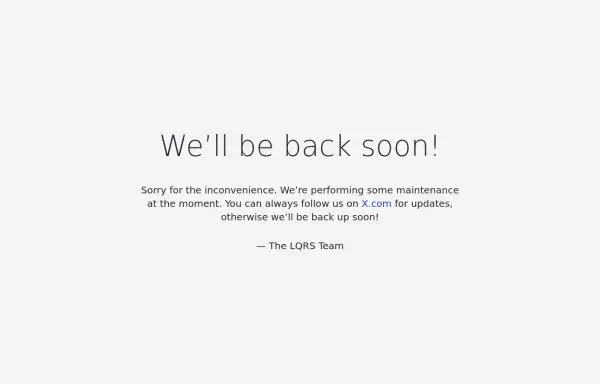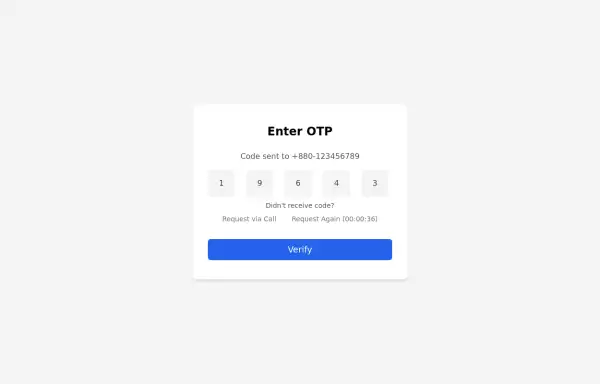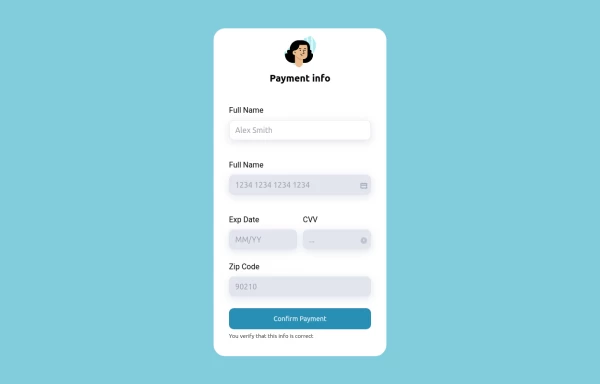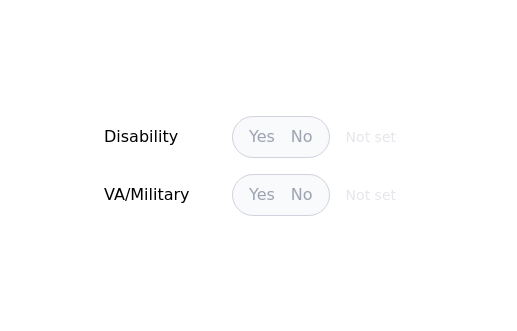- Home
-
Checkbox button
Checkbox button
press the button to check
This tailwind example is contributed by Anonymous, on 17-Feb-2024. Component is made with Tailwind CSS v3. It is responsive. It supports dark mode.
Author Anonymous
Related Examples
-
2 years ago12.8k
-
Radio Buttons
Users can click anywhere on the input field to select the radio option
3 years ago17k -
Material 3 Text Fields [Light]
Text fields that conform to Google's Material 3 design guidelines. Can be used for single-line text fields as well as textareas.
8 months ago805 -
3 years ago14.4k
-
tailwind contact form
tailwind contact form
1 year ago3.5k -
3 years ago12.3k
-
3 years ago11.9k
-
2 years ago4.2k
-
Hover Button
Hover button then a overlay came from bottom to top
1 year ago2.2k -
Simple OTP box Form
A Simple OTP form with full responsiveness && dark mode supported
1 year ago3.5k -
11 months ago1.4k
-
2 years ago10.5k
Explore components by Tags
Didn't find component you were looking for?
Search from 3000+ components
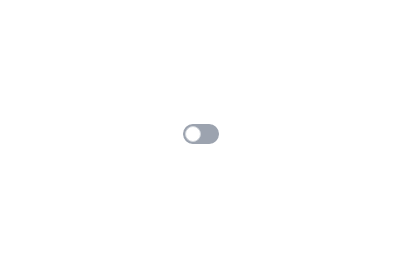

![Material 3 Text Fields [Light]](https://tailwindflex.com/storage/thumbnails/material-3-text-fields-light/canvas.min.webp?v=3)