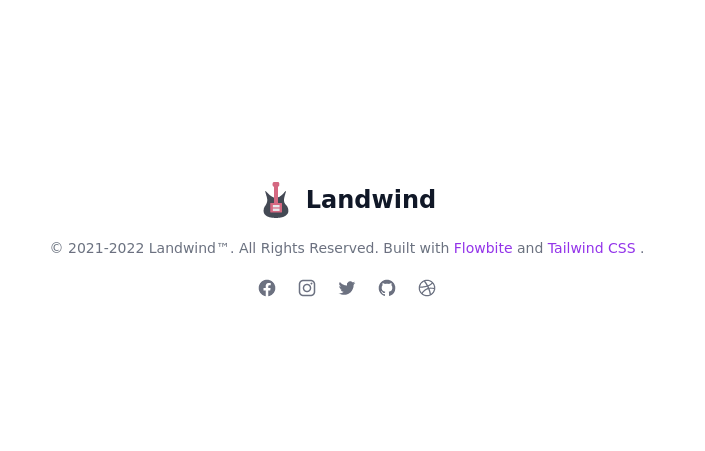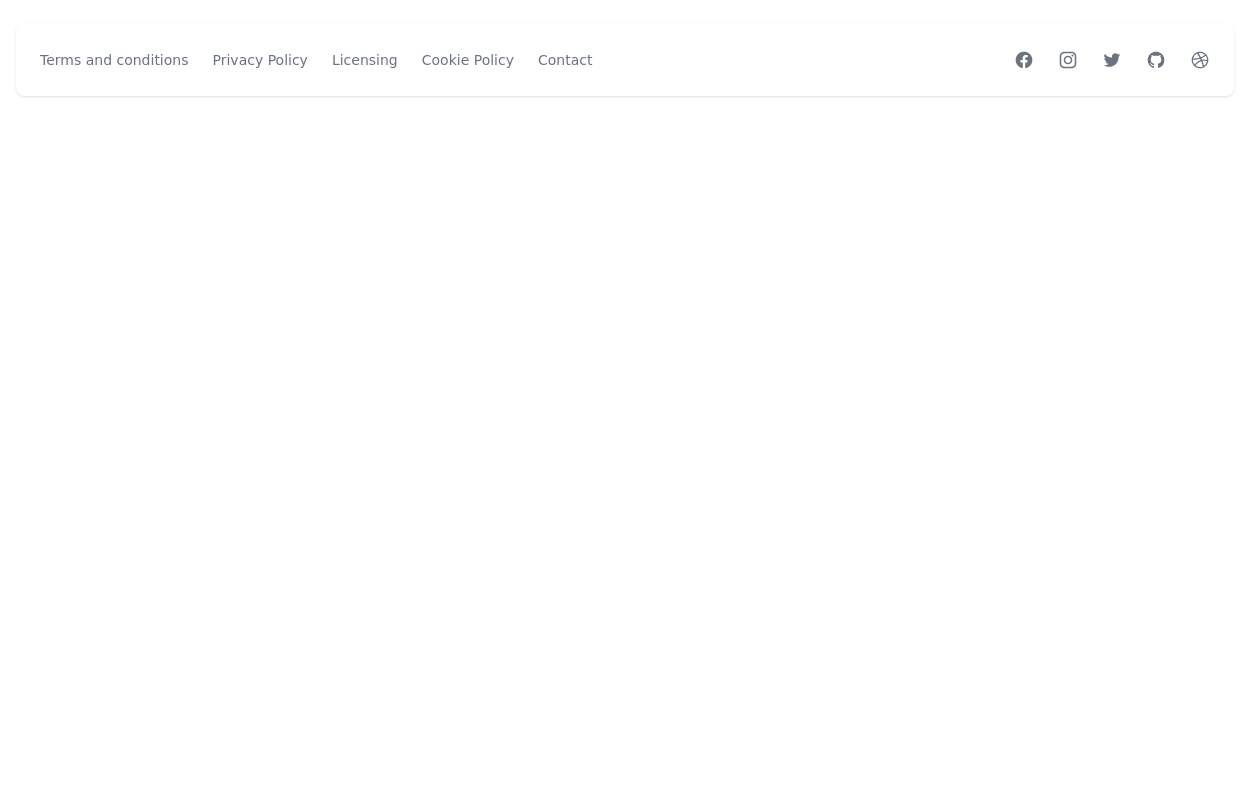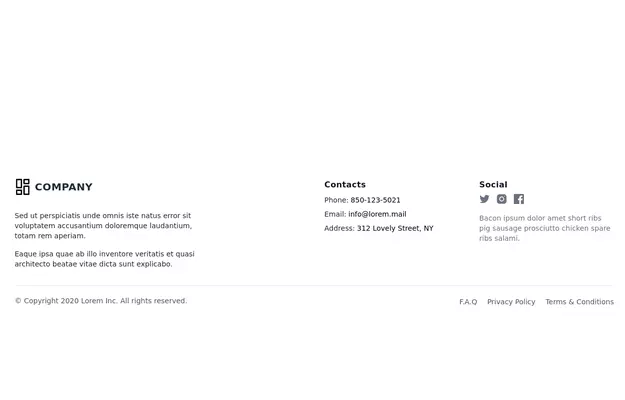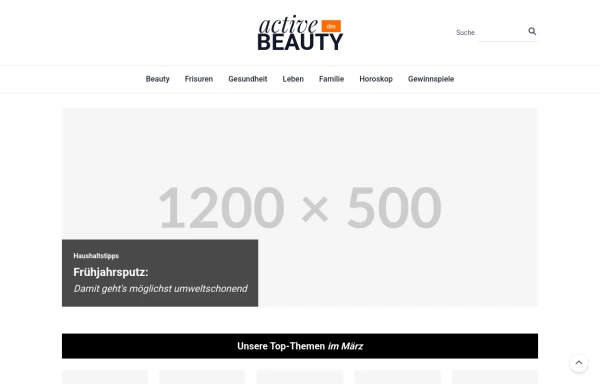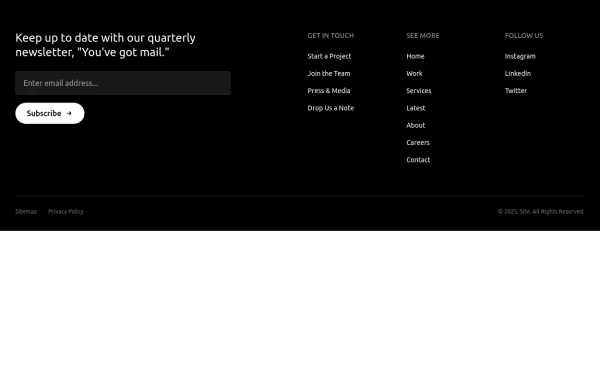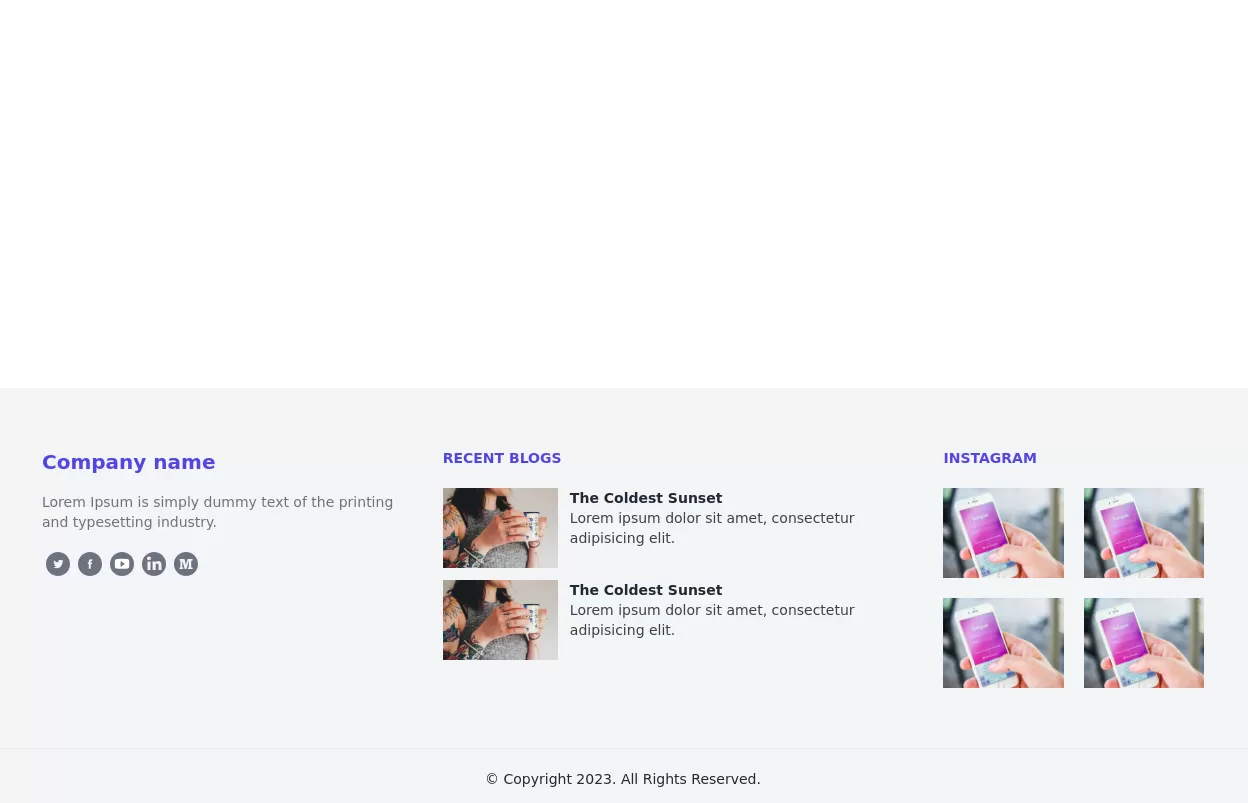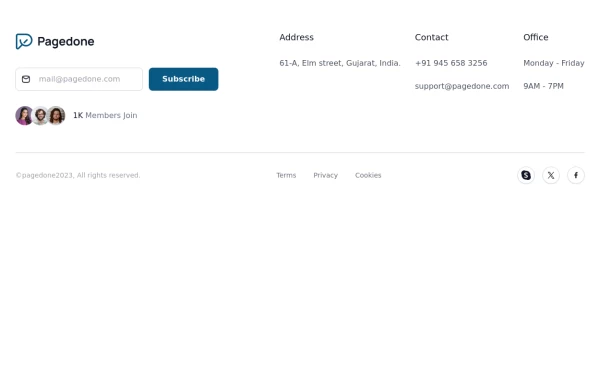- Home
-
Very simple footer
Very simple footer
This tailwind example is contributed by Arya, on 27-Dec-2022. Component is made with Tailwind CSS v3. It is responsive.
Author Arya
Related Examples
-
2 years ago15.9k
-
Footer for blog
https://github.com/tailwindow/component
3 years ago18.2k -
2 years ago10.6k
-
3 years ago13.9k
-
Responsive Footer
source: https://kitwind.io/products/kometa/components/footers
3 years ago16.4k -
Footer with social media icons
If you want to use colorful social media icons with address location, sitemap links and newsletter.
1 year ago3.4k -
9 months ago1.1k
-
9 months ago1.1k
-
Responsive Footer Section
This modern and responsive footer adapts seamlessly to all screen sizes, ensuring a clean and organized layout. It includes essential navigation links, contact details, and a subscription form, all structured for easy access. Using display: contents;, the design remains flexible and visually balanced, enhancing the user experience across devices.
8 months ago654 -
portifolio
skills
7 months ago749 -
2 years ago9.5k
-
subscribe form in Footer
You can use following subscribe form in your tailwind footer section beside contact information such as email address, phone numbers etc and You can also shows community counts.
1 year ago2.9k
Explore components by Tags
Didn't find component you were looking for?
Search from 3000+ components