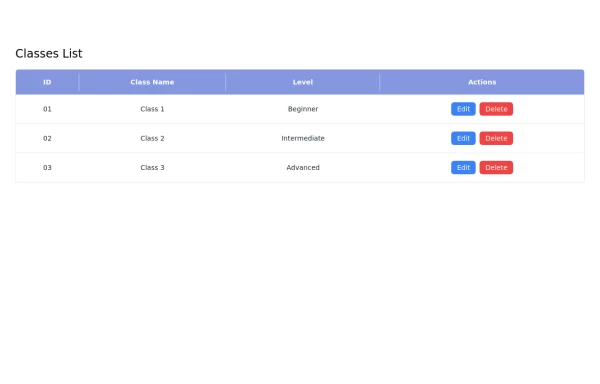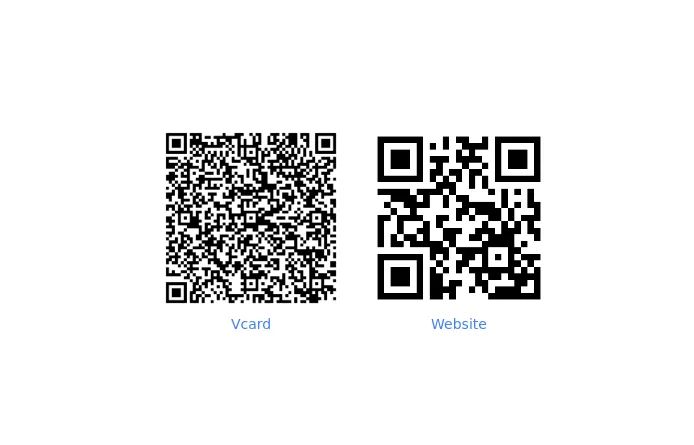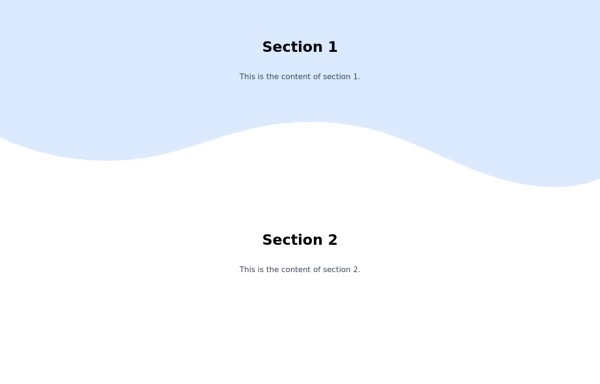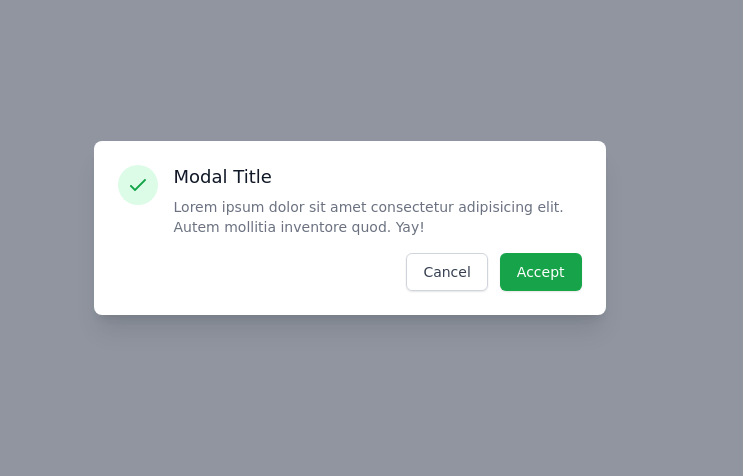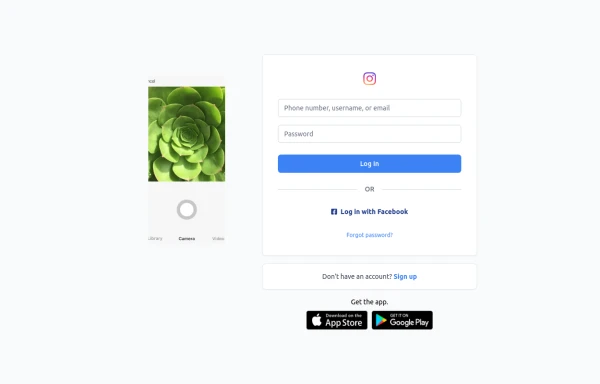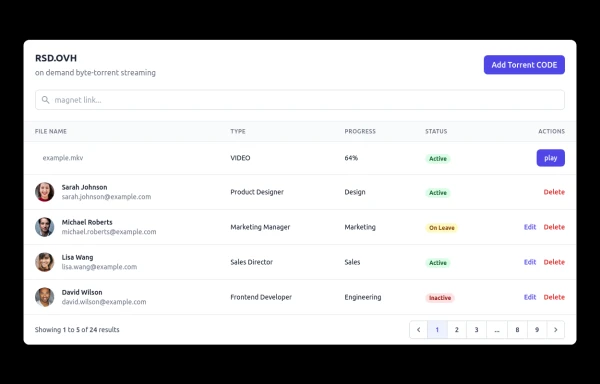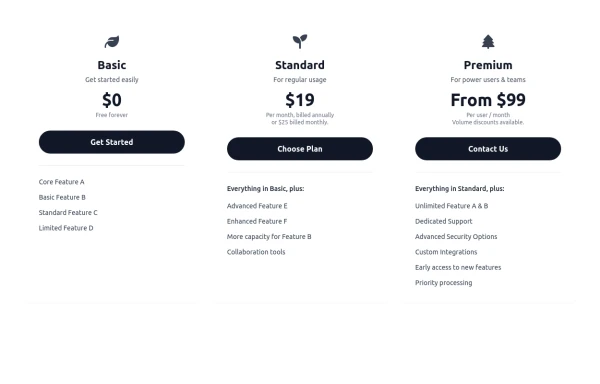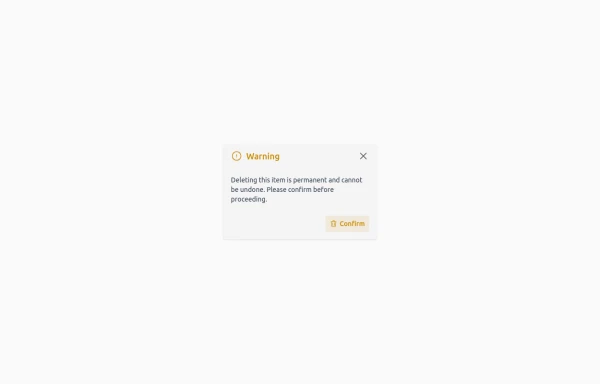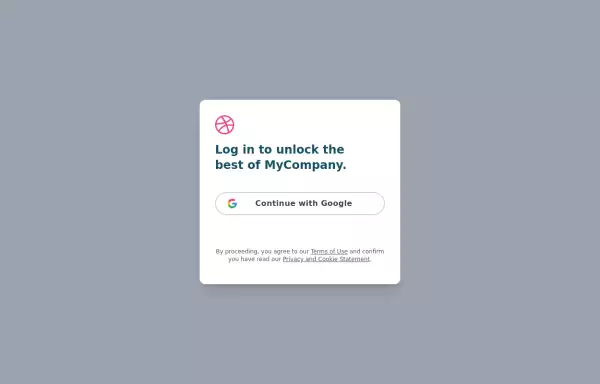- Home
-
Responsive Class List Table using Tailwind CSS
Responsive Class List Table using Tailwind CSS
A responsive and customizable class list table built with Tailwind CSS, featuring actions for editing and deleting classes.
This tailwind example is contributed by Anum Shahana, on 13-Oct-2024. Component is made with Tailwind CSS v3. It is responsive. similar terms for this example are popup,dialog,HR
Author Anum Shahana
Related Examples
-
Responsive Classes List Table with Edit and Delete buttons using Tailwind CSS
This responsive classes list table is built using Tailwind CSS and features: - A clean layout with a header displaying column titles. - Action buttons for editing and deleting entries. - Responsive design that adapts to various screen sizes. - Easy customization options to fit your project's needs.
1 year ago3.2k -
Reward modal
A reward modal with refferal link
5 months ago279 -
1 year ago2.3k
-
Pricing comparison table
Showcase different pricing tiers or plans for a product or service.
1 year ago2.4k -
Wave Divider
Wave Divider for sections
1 year ago4.1k -
2 years ago14.4k
-
Best Log In page ever
Instagram look like but not copy right 🤗,best login and sign and even for many others
8 months ago847 -
Employee table
Modern Unique and responsive table layout
4 months ago505 -
Responsive 3-Tier Pricing Card Section
A clean and responsive pricing table component featuring three distinct tiers (e.g., Basic, Standard, Premium) presented in a card layout. Built with HTML and Tailwind CSS, it stacks vertically on small screens and transitions to a side-by-side view on medium screens (md breakpoint - 768px) and up. Each plan card includes a placeholder icon, title, description, price details, a call-to-action button, and a bulleted list of features with checkmarks. The generic content makes it easy to adapt for various websites or applications needing a clear pricing comparison structure.
9 months ago606 -
Confirmation Modal for Critical Actions
A clean and responsive warning dialog component built with Tailwind CSS. Includes a title, descriptive text, and action buttons for confirmation or cancellation of critical actions.
5 months ago659 -
LoginModal-1
Popup modal with close
2 years ago3.6k -
2 years ago14k
Explore components by Tags
Didn't find component you were looking for?
Search from 3000+ components