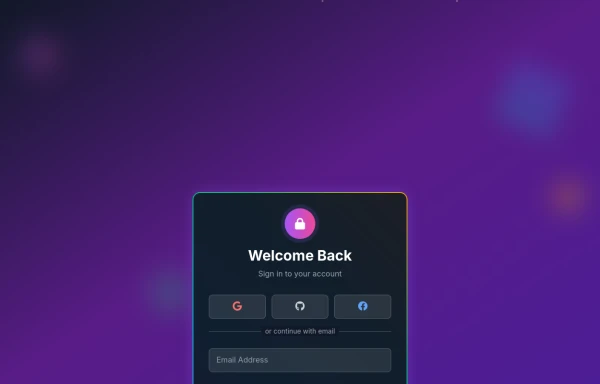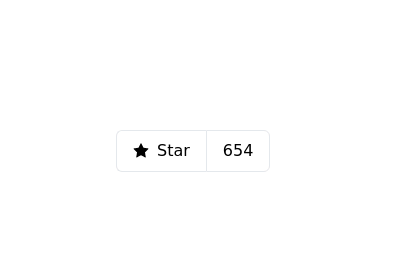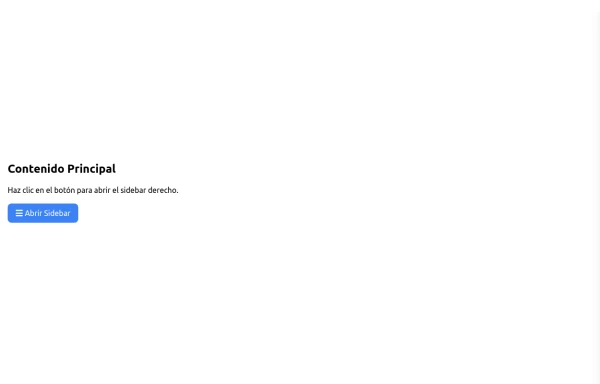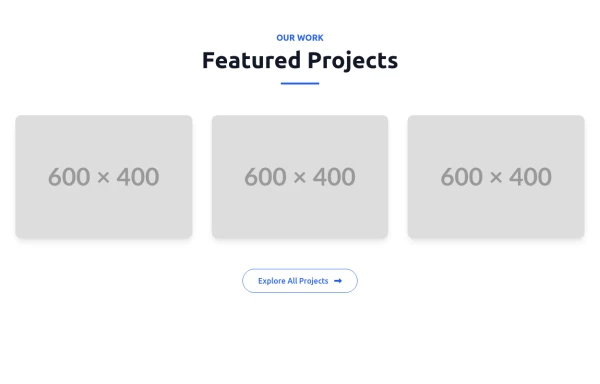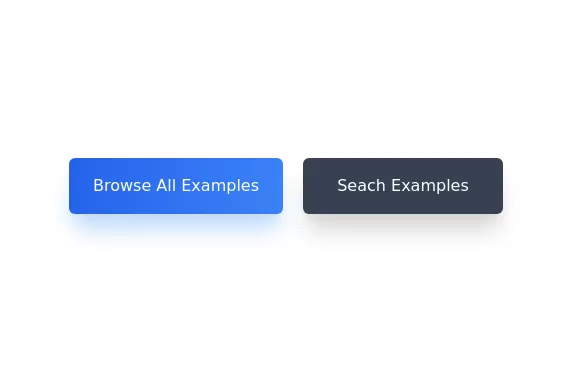- Home
-
Animated Light/Dark Mode Toggle
Animated Light/Dark Mode Toggle
👉🏻3D glow effects on knob & track 👉🏻Gradient transitions that look holographic 👉🏻Animated pulse when active 👉🏻Dark background gradient instead of a flat color 👉🏻Emoji swap (☀️ → 🌙)
This tailwind example is contributed by UI-Templates, on 13-Oct-2025. Component is made with Tailwind CSS v3. It is responsive. It supports dark mode. similar terms for this example is Transitions
Author UI-Templates
Related Examples
-
Glowing gradient button
Button on black background
2 years ago12.5k -
Amazing 3D Login and Registiration Aniamation Form
create a stunning 3D animated background with floating geometric shapes, particle effects, and interactive elements using React, Three.js, and Tailwind CSS. This will be fully responsive and visually captivating.
8 months ago1k -
Tailwind Different Button Styles
Fully Responsive Buttons
1 year ago2.3k -
"Visit Rwanda" tourism website focusing on wildlife, particularly mountain gorillas
Key Features of This Rwanda Tourism Website: Focus on Mountain Gorillas ("Ingagi"): Dedicated section highlighting gorilla trekking experiences Information about conservation efforts Booking options for gorilla permits Wildlife Showcase: Featured animals including gorillas, golden monkeys, elephants, lions, and more Beautiful image cards for each species Conservation-focused messaging National Parks Information: Sections on Volcanoes, Akagera, and Nyungwe National Parks Visual highlights of each park's unique features User Experience: Responsive design that works on all devices Attractive color scheme inspired by Rwanda's landscapes Easy navigation with clear calls-to-action Practical Information: Contact form for tour inquiries Testimonials from previous visitors Footer with important links and contact details
7 months ago707 -
3 years ago11k
-
Buttons set
buttons sets of, primary, outlined, text and link
1 year ago1.8k -
6 months ago568
-
9 months ago908
-
Gradient progress bar
A progress bar with gradient
9 months ago520 -
3 years ago12.2k
-
1 month ago232
-
1 year ago1.6k
Explore components by Tags
Didn't find component you were looking for?
Search from 3000+ components