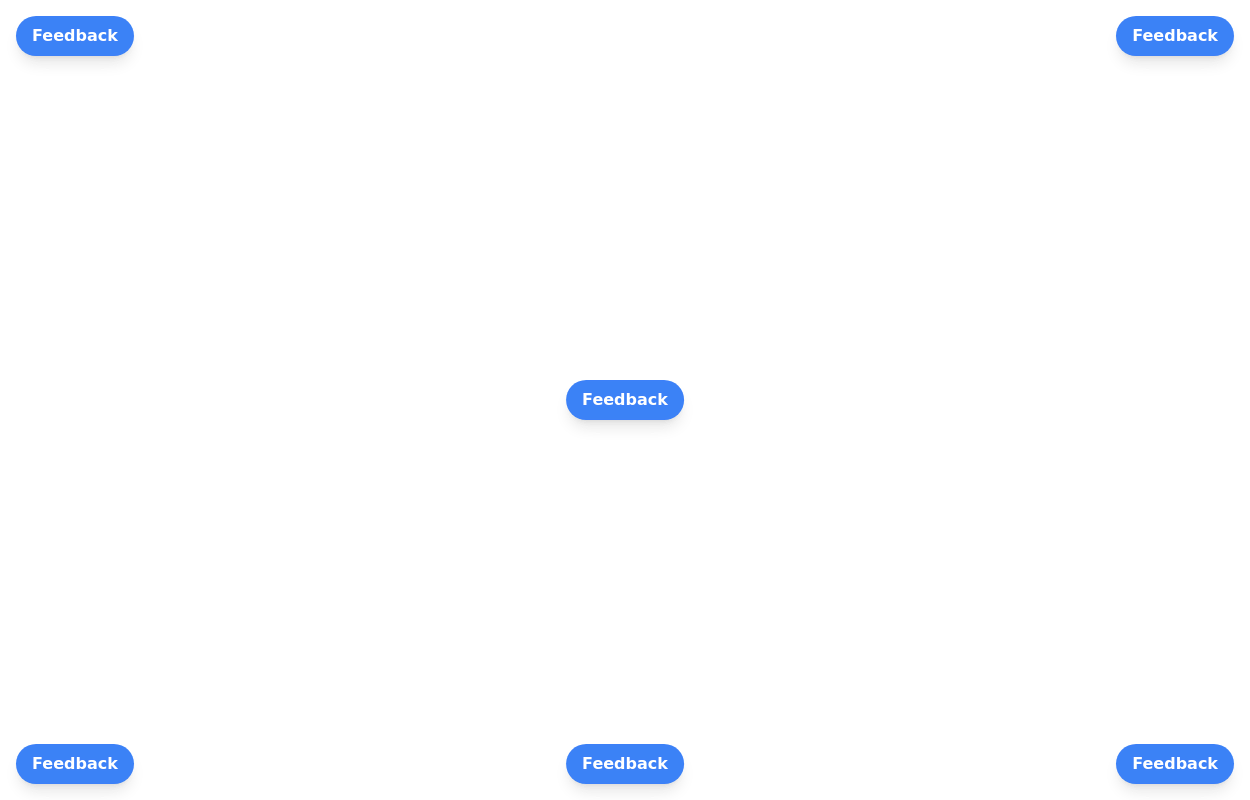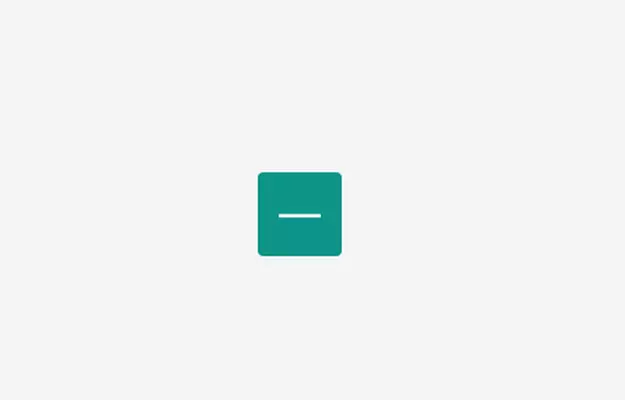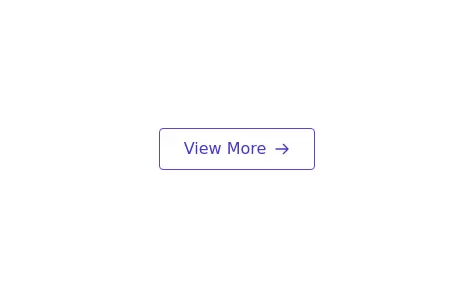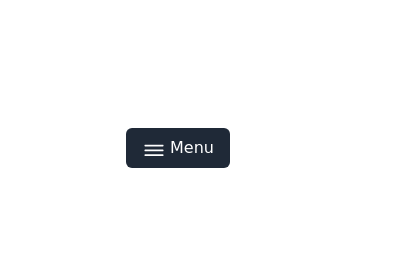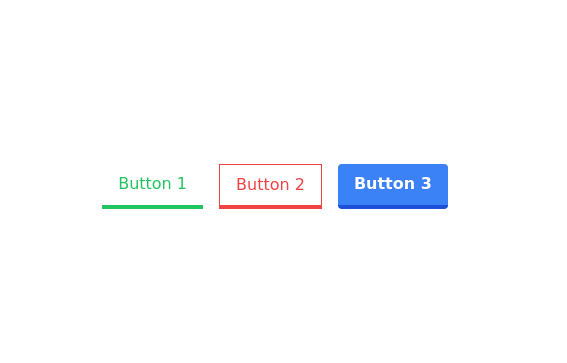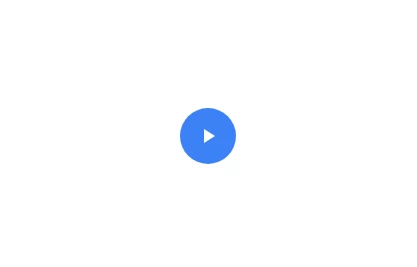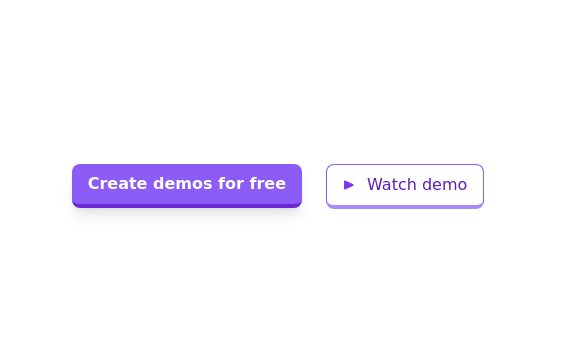- Home
-
Back to top button
Back to top button
This tailwind example is contributed by Rafferty Kim, on 29-Jan-2023. Component is made with Tailwind CSS v3.
Author Rafferty Kim
Related Examples
-
Floating buttons examples
Bottom-Right Corner, Bottom-Left Corner, Top-Left Corner, Top-Right Corner, Center, Bottom-Center
2 years ago25.6k -
3 years ago17.9k
-
Hamburger menu button with open/close animation
Open and close animation onclick requires alpineJs
3 years ago20k -
3 years ago19.5k
-
2 years ago14.6k
-
3 years ago16.3k
-
1 year ago2.8k
-
2 years ago12.5k
-
1 year ago1.8k
-
Background gradient changing button
Automatic and continuously gradient-changing button. Cyclic color changing button.
2 years ago11.2k -
Call to action buttons
Pair of active primary and secondary buttons. Elevated buttons w/ border bottom
2 years ago9.8k -
Playstore Button
Download on the play store button
3 years ago14.8k
Explore components by Tags
Didn't find component you were looking for?
Search from 3000+ components