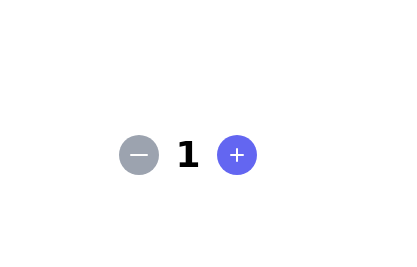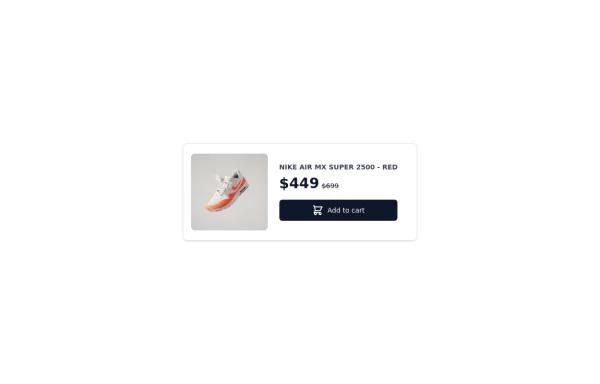- Home
-
Progress bar with Tailwind CSS and Javascript
Progress bar with Tailwind CSS and Javascript
How to a create a scroll progress bar with Tailwind CSS and Javascript
This tailwind example is contributed by Michael Andreuzza, on 10-May-2024. Component is made with Tailwind CSS v3. It is responsive.
Author Michael Andreuzza
Related Examples
-
2 years ago15.6k
-
1 year ago2.7k
-
Code card with copy Button
this example uses clipboard.js to copy the code
1 year ago1.5k -
2 years ago16.3k
-
Working back to top button
The "Scroll to top" button becomes visible when the user starts to scroll the page Clicking on that button takes you back to the top of the page. This is a great feature to have on any website especially if your content is long.
3 years ago15k -
Code card with copy Button
this example uses clipboard.js to copy the code
10 months ago907 -
3 years ago8.5k
-
WYSIWYG Editor Form
Form with CKEditor
2 years ago15.8k -
Card-Product
Product card for vertical windows, if you need a more complete version to show more information, you have other options in my profile
1 year ago2.6k -
Play Music - Reproductor
Multimedia music player, with its respective dark mode
1 year ago2.6k -
partql
partql
5 days ago32 -
Strong password generator
With following options Password length: Include Uppercase Letters: Include Numbers: Include Symbols:
2 years ago9.6k
Explore components by Tags
Didn't find component you were looking for?
Search from 3000+ components