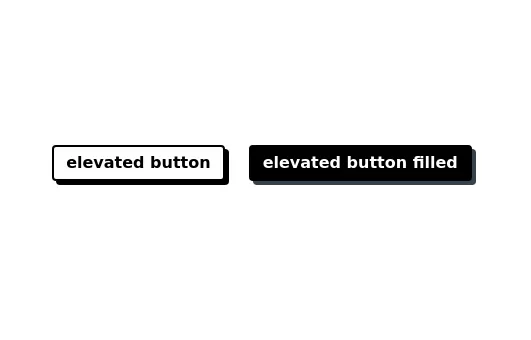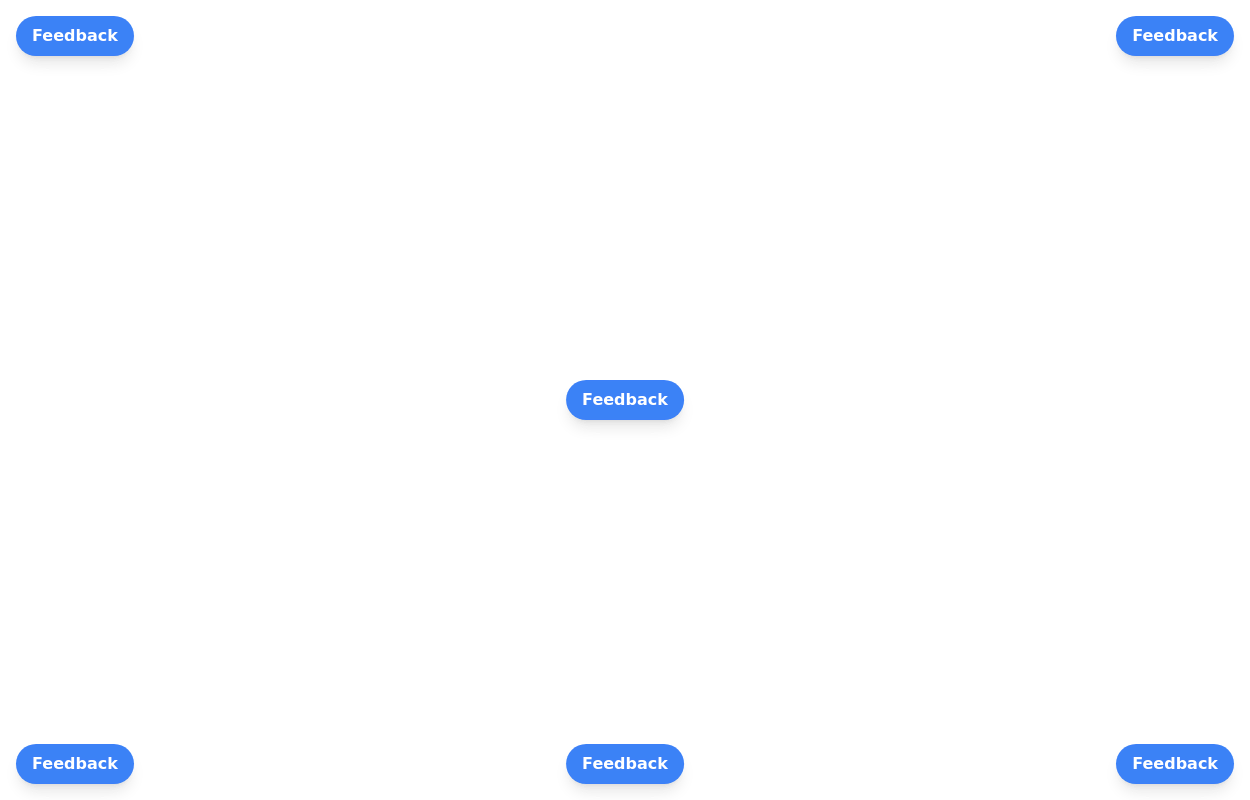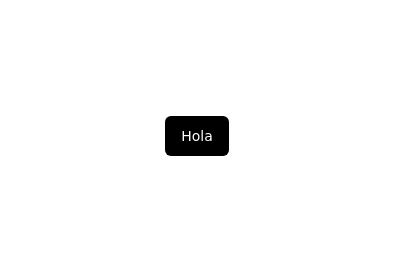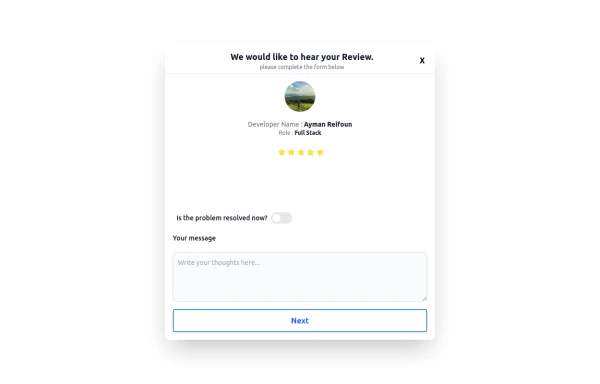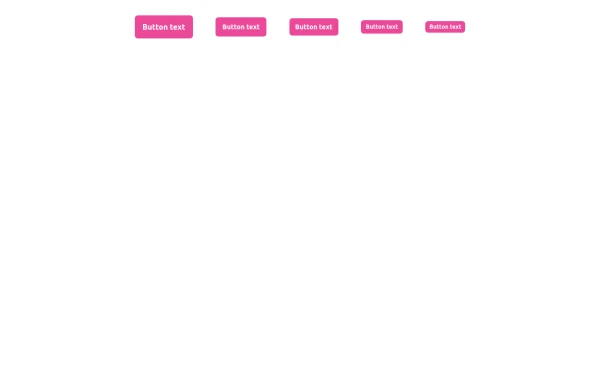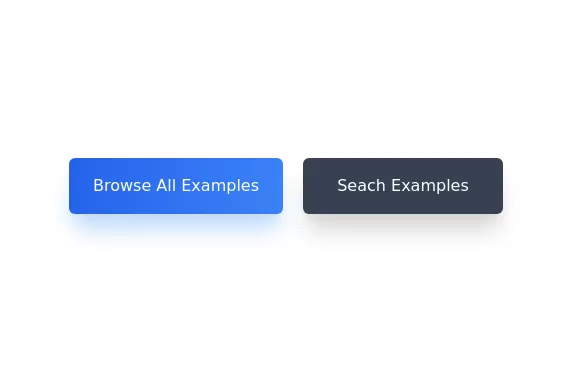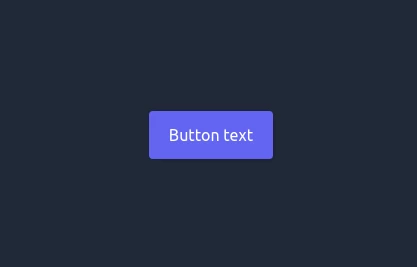- Home
-
Button with shadow
Button with shadow
This tailwind example is contributed by Laurits, on 22-Nov-2022. Component is made with Tailwind CSS v3. It is responsive. It supports dark mode.
Author Laurits
Related Examples
-
Glowing gradient button
Button on black background
3 years ago39.2k -
3 years ago14.5k
-
3 years ago17.6k
-
Floating buttons examples
Bottom-Right Corner, Bottom-Left Corner, Top-Left Corner, Top-Right Corner, Center, Bottom-Center
2 years ago25.6k -
3 years ago16.2k
-
1 year ago2.5k
-
shadcn Button
button
1 year ago2.5k -
Review popup form with toggle and stars
Review popup form with toggle and stars
9 months ago806 -
Buttons - Htmlwind
Primary buttons
8 months ago600 -
3 years ago12.3k
-
1 year ago2.4k
-
Ripple Button
Ripple Button is an interactive button component with a ripple animation that responds to user clicks
1 year ago1.2k
Explore components by Tags
Didn't find component you were looking for?
Search from 3000+ components