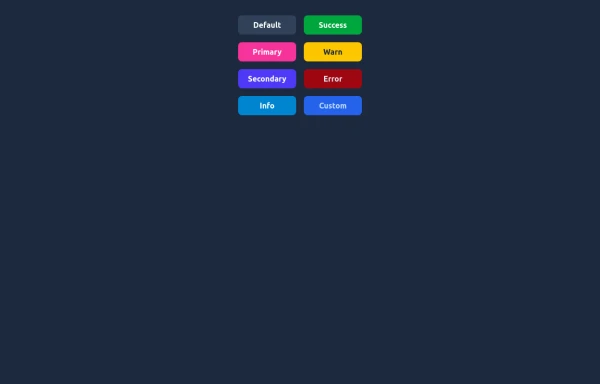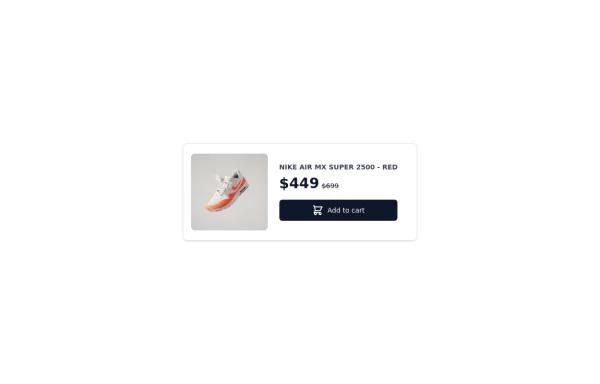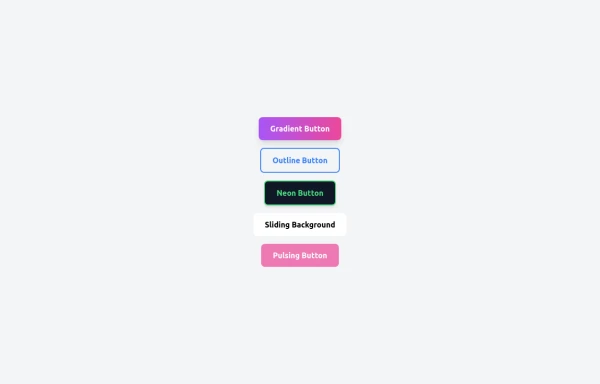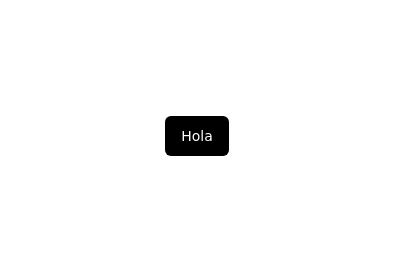- Home
-
Exapnd and collapse button for large content without javascript
Exapnd and collapse button for large content without javascript
Truncate and expand on click large content without using JavaScript.
This tailwind example is contributed by Komal Jain, on 17-Jul-2024. Component is made with Tailwind CSS v3. It is responsive.
Author Komal Jain
Related Examples
-
Exapnd and collapse button for large content
Truncate and expand on click large content with javascript. uses line clamp.
1 year ago2.5k -
Underline Hover Effect
Hover effect using after and before pseudo elements.
2 years ago9.4k -
Elegant Buttons
Useful Tailwind classes for creating several types of basic buttons.
9 months ago733 -
Card-Product
Product card for vertical windows, if you need a more complete version to show more information, you have other options in my profile
1 year ago2.6k -
5 Different Style of Button
Gradient Button outline button neon button Sliding Background pulsing Button
7 months ago408 -
Previous Next Buttons
Pagination buttons
3 years ago14.3k -
1 year ago2.9k
-
Dialpad with display text
A simple dialpad fork from @brandon and added display text and changed color
1 year ago2k -
1 year ago1.6k
-
shadcn Button
button
1 year ago2.4k -
Button
Button When Hover and page Reload then Button text will show the animation
1 year ago2.6k -
Tilted button on hover.
A simple button with a gradient and tilt on hover. Dark mode supported with same color.
10 months ago863
Explore components by Tags
Didn't find component you were looking for?
Search from 3000+ components