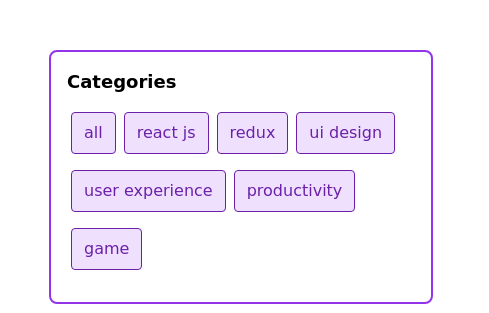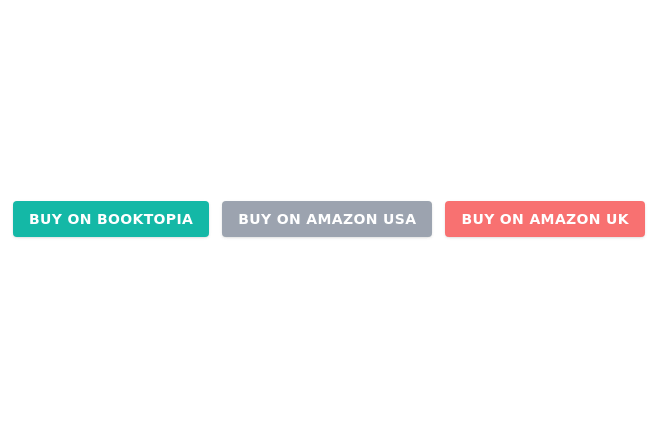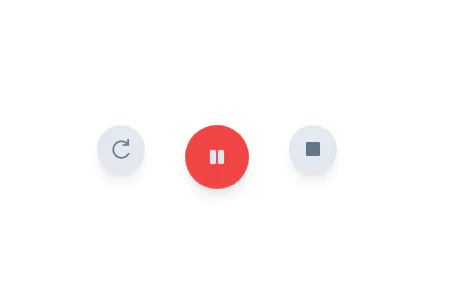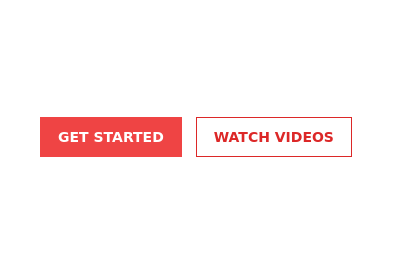- Home
-
Button group with icon
Button group with icon
edit, view, and delete buttons group
This tailwind example is contributed by Timox5ty7thymix, on 15-Jan-2023. Component is made with Tailwind CSS v3. It is responsive.

Author Timox5ty7thymix
Related Examples
-
3 years ago17.6k
-
Radio Button Group for Search Filters
set of radio buttons grouped for selecting different search filters
2 years ago5.6k -
Tab Menu
Tab menu
1 year ago6.6k -
2 years ago13.3k
-
3 years ago10.1k
-
3 years ago16.1k
-
Boutons iOS 26
Boutons iOS 26
2 months ago425 -
3 years ago11.4k
-
Button with hover to button shadow
A beautiful button with a special shadow
1 year ago1.6k -
Sharp corner button design
button with hover effect
3 years ago12.6k -
Acode Master
Acode Master is a skilled and passionate software developer known for mastering coding and creating innovative tech solutions. Specializing in modern web technologies like React.js, Node.js, PHP, and databases such as MySQL and PostgreSQL, Acode Master builds practical, efficient, and scalable applications. Beyond coding, Acode Master is dedicated to continuous learning, sharing knowledge, and empowering others through technology-driven projects and education.
8 months ago1.3k -
Gradient Button
These buttons use a style that includes two contrasted colors creating an impressive mesh gradient effect.
1 year ago4.4k
Explore components by Tags
Didn't find component you were looking for?
Search from 3000+ components