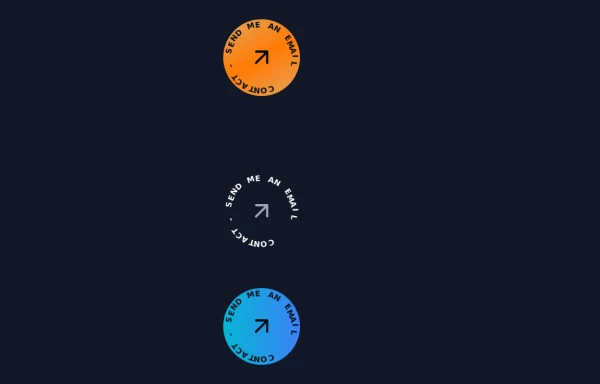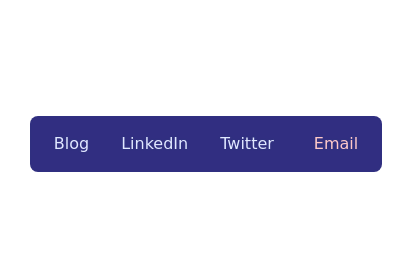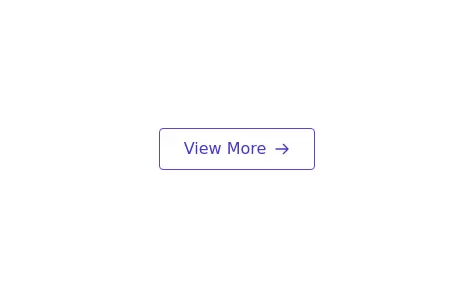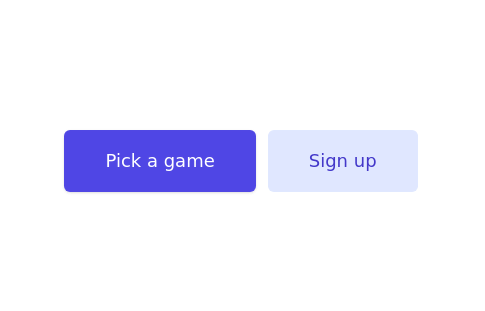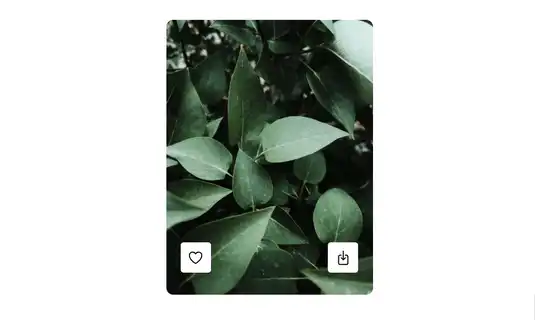- Home
-
futuristic button
futuristic button
This tailwind example is contributed by Crimson, on 02-Jan-2025. Component is made with Tailwind CSS v3. It is responsive. It supports dark mode.
Author Crimson
Related Examples
-
1 year ago1.9k
-
Glowing gradient button
Button on black background
9 months ago592 -
Plug and Play Button - Animated gradient background
Know errors: You may need to remove animate-spin for your usecase, depending on framework rendering. For SvelteKit, animate-spin is NOT needed. But the [animation:spin_4s]... is always necessary for a smooth effect. Check out my profile to join my community online or add me on LinkedIn.
1 year ago1.8k -
1 year ago2.6k
-
Contact Spinner
Contact button spinning
1 year ago5.6k -
Beautiful animated button
on hover effect
1 year ago5.2k -
3 years ago11.1k
-
3 years ago19.6k
-
3 years ago10.8k
-
Card
Card with Likes and download Button
2 years ago10.8k -
Join now button
Attractive button for the CTA section
1 year ago2.6k -
2 months ago282
Explore components by Tags
Didn't find component you were looking for?
Search from 3000+ components