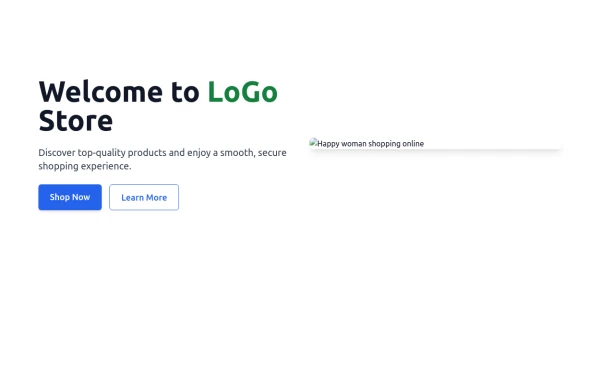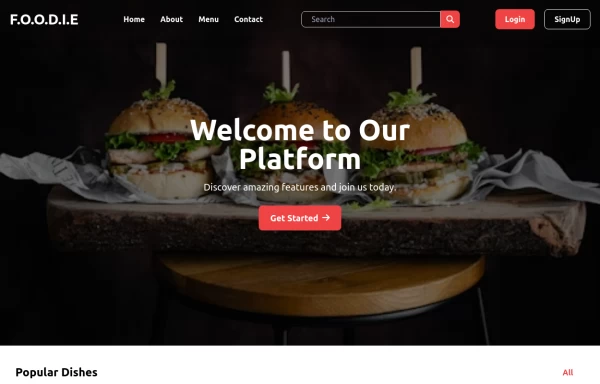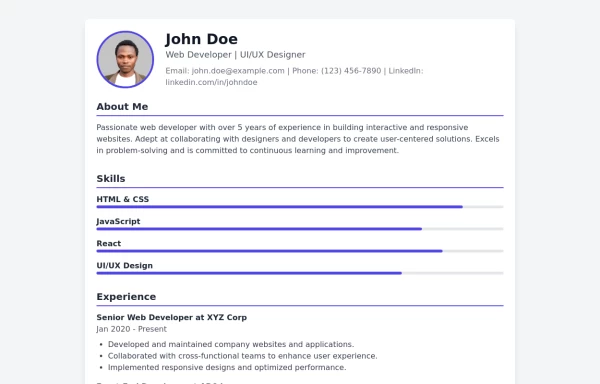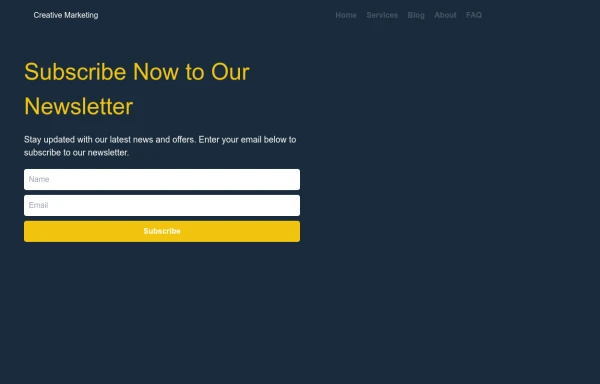- Home
-
Clean hero section
Clean hero section
This tailwind example is contributed by OmKar Mehta, on 04-Apr-2024. Component is made with Tailwind CSS v3. It is responsive. It supports dark mode.
Author OmKar Mehta
Related Examples
-
2 years ago9.8k
-
Tailwind Hero Section
Fully Responsive Hero Section with Navbar
1 year ago5k -
1 month ago187
-
10 months ago1k
-
Hero Section with Dark Mode
Hero Section template using Tailwind CSS. It adapts to light and dark modes using the dark: variant and still fits seamlessly under your fixed navbar.
7 months ago688 -
11 months ago1.7k
-
Modern CV Template - Stylish HTML and Tailwind CSS Design for Professionals
Download this modern CV template crafted with HTML and Tailwind CSS. Featuring a clean, stylish design and easy customization, this CV template is perfect for professionals looking to make a strong impression. Showcase your skills, experience, and education with a visually appealing and responsive layout.
1 year ago3.1k -
3D Animated Image Gallery
3D Animated Image Gallery
1 year ago8.7k -
2 months ago151
-
Home
html , css
8 months ago681 -
Linear dinamique section by Raul antonio de la cruz hernandez remix omerlinx responsive
Linear dinamique section by Raul antonio de la cruz hernandez remix omerlinx responsive
1 month ago87 -
Modern SAAS HERO Section
A hero section for your SAAS application
1 year ago2.7k
Explore components by Tags
Didn't find component you were looking for?
Search from 3000+ components