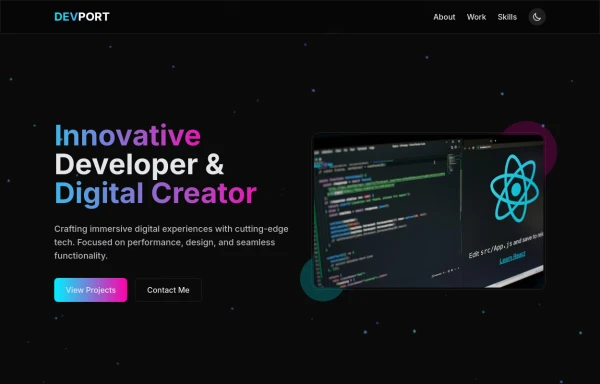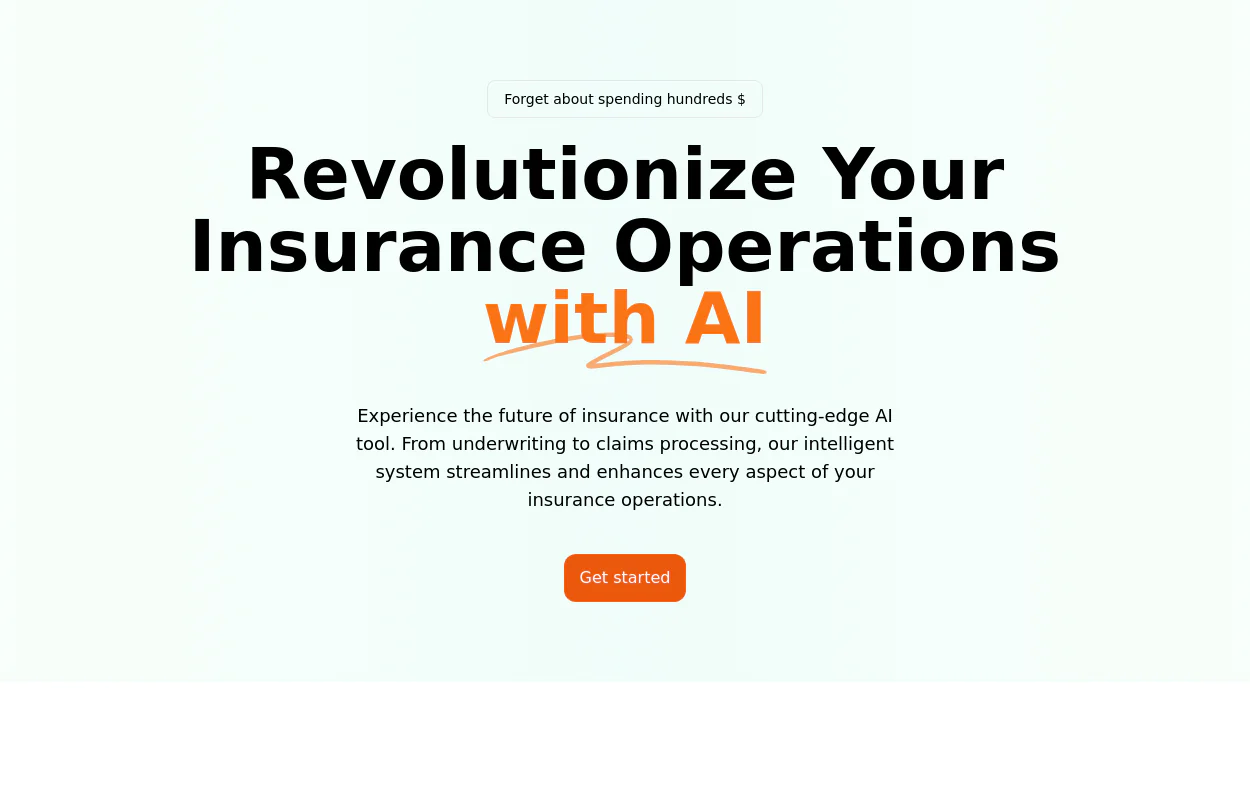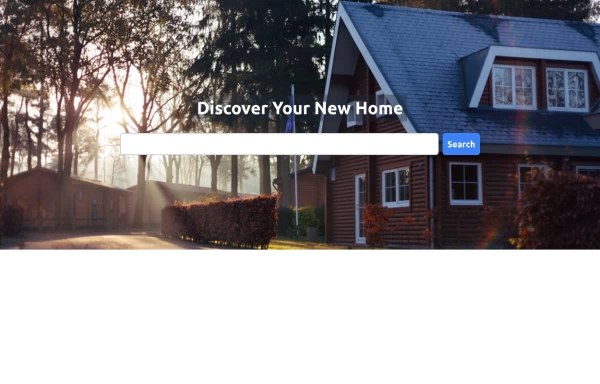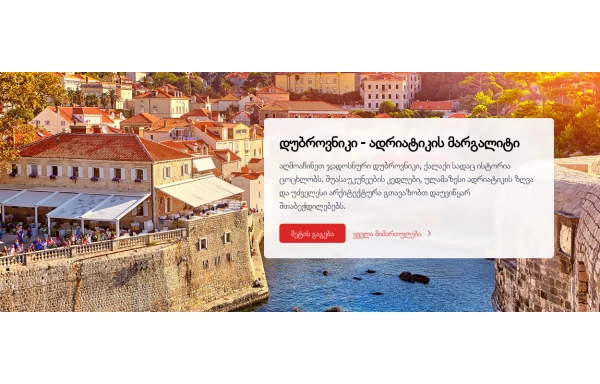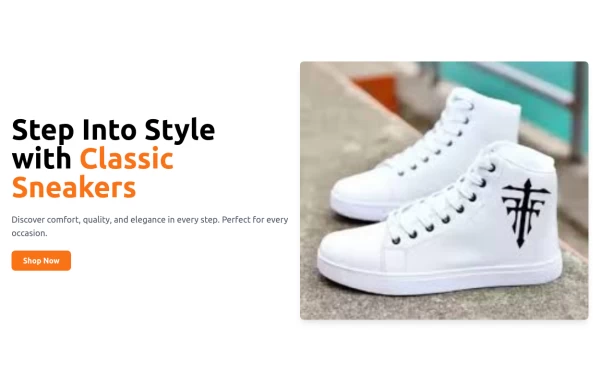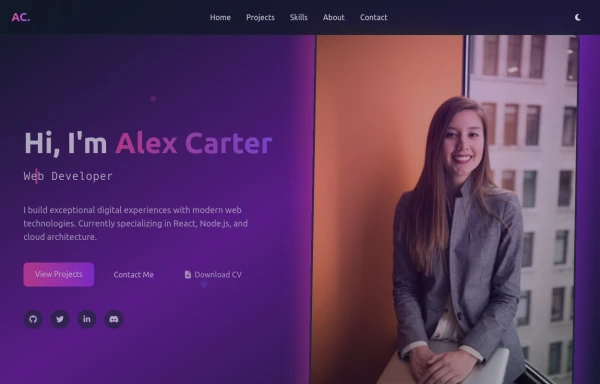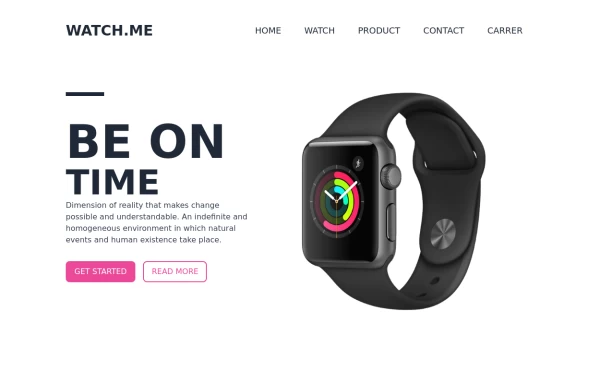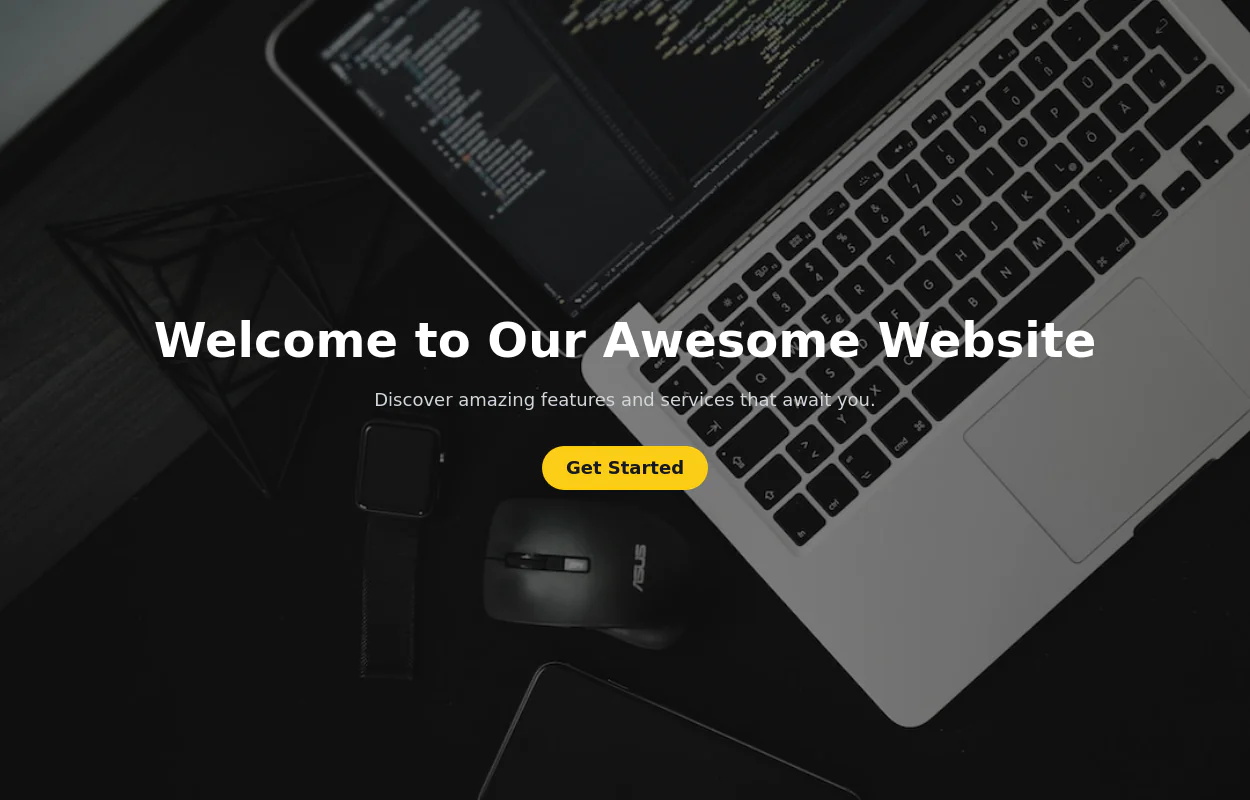- Home
-
Cyamunara
Cyamunara
used to sell everything someone need to sell
This tailwind example is contributed by INGRIDE MUZIRANENGE, on 24-May-2025. Component is made with Tailwind CSS v3. It is responsive.
Author INGRIDE MUZIRANENGE
Related Examples
-
Magic Sound
by salvator
9 months ago1.1k -
test
test
8 months ago700 -
1 month ago85
-
DevPort
modern portifolio by salvator
9 months ago1.2k -
tinderclone By omerlinks
tinderclone By omerlinks
1 month ago69 -
Hero section with Big Heading
Hero banner with a gradient background, ideal for showcasing products or services. I also support dark mode.
2 years ago9k -
Hero Section
Home hero section search bar
1 year ago7.8k -
Hero (with dark mode)
Full-width hero section with background image overlay. Includes headline, description text and CTA buttons. Supports dark mode and responsive design.
1 year ago1.4k -
10 months ago1k
-
modern portifolio
by salvator
9 months ago826 -
Product Page
Showcase for the product.
1 year ago2.5k -
Hero section with a gradient background
With text overlay, and a call-to-action button
2 years ago20.3k
Explore components by Tags
Didn't find component you were looking for?
Search from 3000+ components