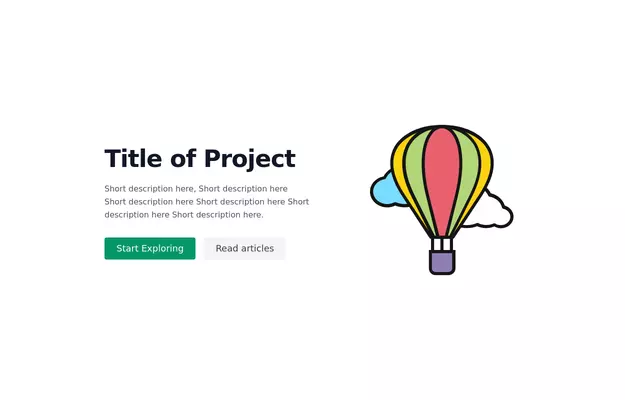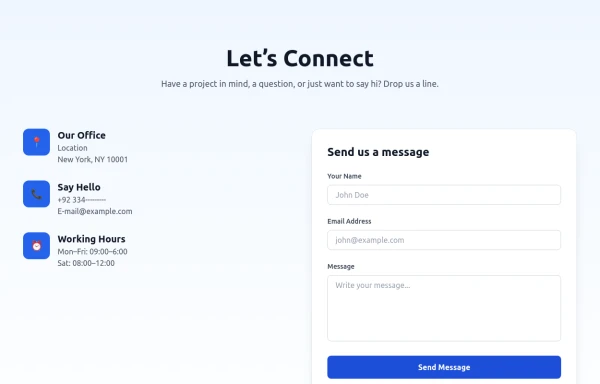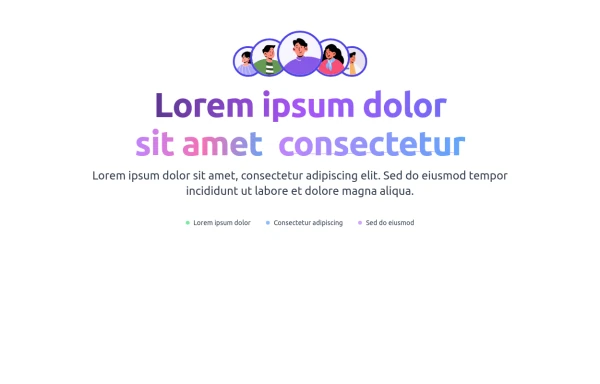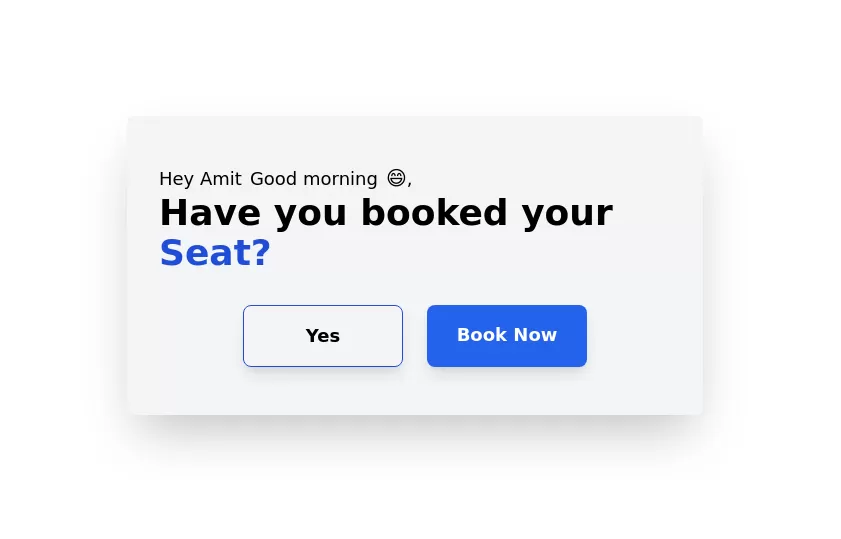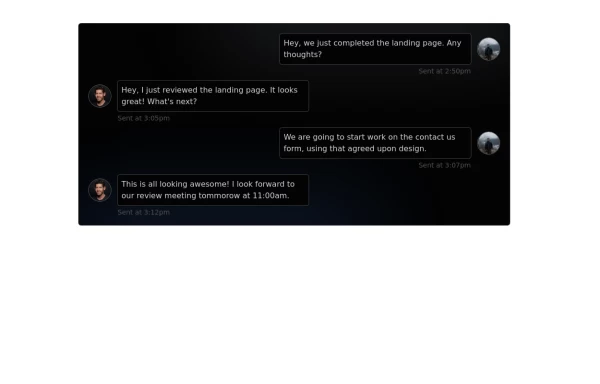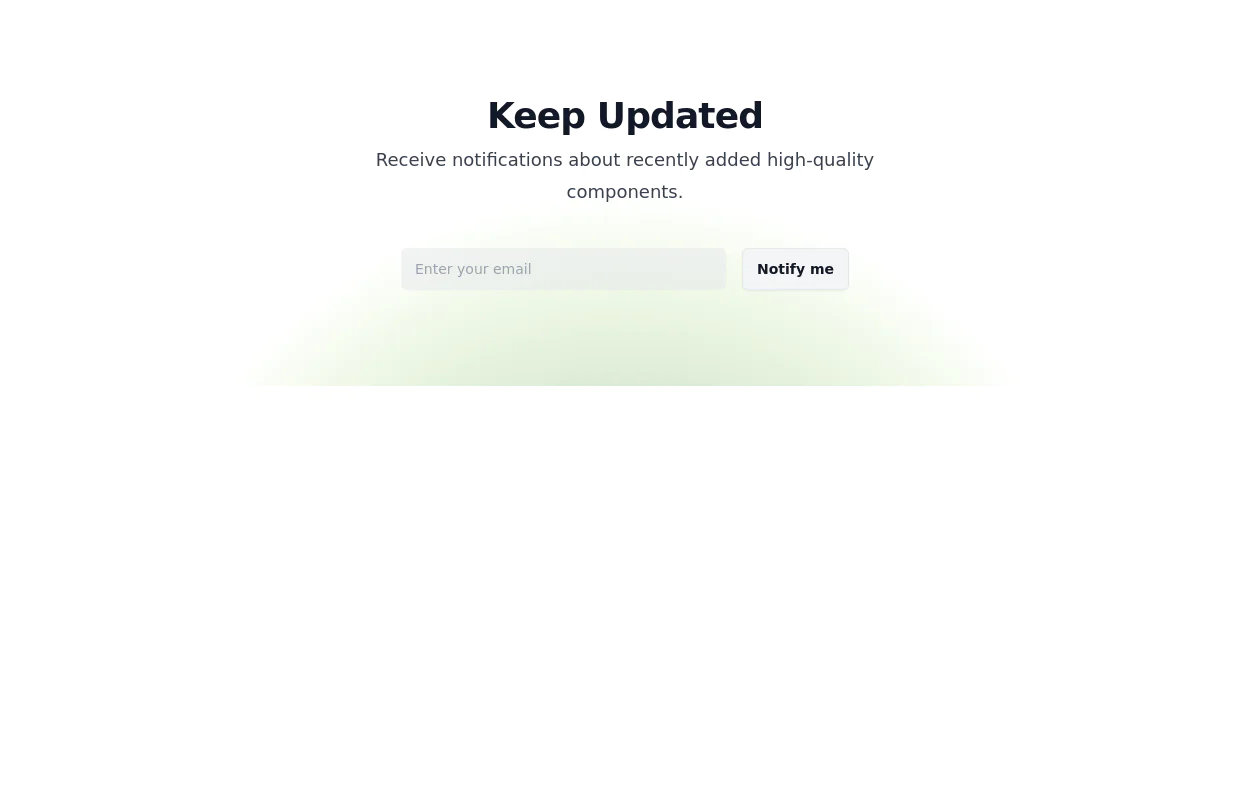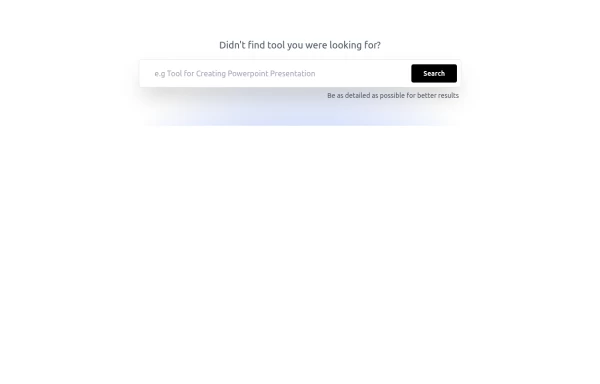- Home
-
Call to action section
Call to action section
This tailwind example is contributed by Leon Bachmann, on 19-Jan-2023. Component is made with Tailwind CSS v3. It is responsive. It supports dark mode. similar terms for this example are CTA,banner
Author Leon Bachmann
Related Examples
-
2 years ago8.6k
-
2 years ago13k
-
1 year ago2.2k
-
Floating Action Button
This component displays a fixed, floating contact button panel positioned at the bottom-right corner of the screen. It provides users with quick access to key communication channels including WhatsApp, Email, and Instagram. Each icon is styled with vibrant, platform-specific colors and includes subtle hover animations for an interactive user experience. Ideal for improving accessibility and encouraging user engagement, especially on mobile devices.
8 months ago1.2k -
Call to action
slightly tilted call to action section
3 years ago11.2k -
Modern Contact Section with Responsive Grid and Glassmorphic Form
A clean, professional contact section with a dual-column layout featuring contact details and a sleek glassmorphism-inspired form. Fully responsive with Tailwind CSS, supporting both light and dark modes.
4 months ago615 -
Animated Call-to-Action Section
Enhance your website with this , animated CTA section. Includes a gradient text animations, and a stylish avatar group. Easily customizable and designed to improve user engagement. Get the source code now.
2 months ago202 -
Greeting Card with CTA
card with two actions with greeting msg according to time
2 years ago7.8k -
Chat Box for Marketing
An Onyx component. This chat box is great for SAAS landing pages where you want to mock customer interactions or expectations.
1 year ago1.8k -
Newsletter Signup Form
It features a clean and modern design with a background illustration, making it visually appealing.
2 years ago8k -
CTA Search Section
CTA search form
11 months ago1k -
3 years ago8.9k
Explore components by Tags
Didn't find component you were looking for?
Search from 3000+ components