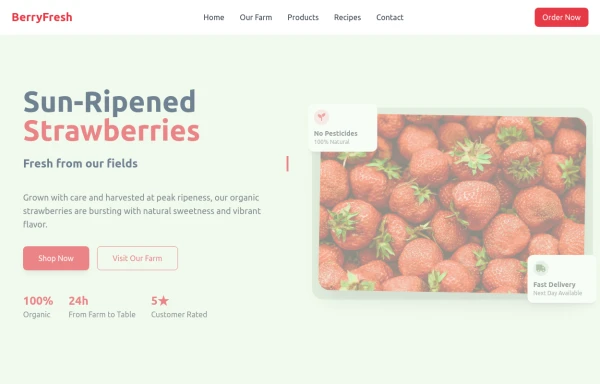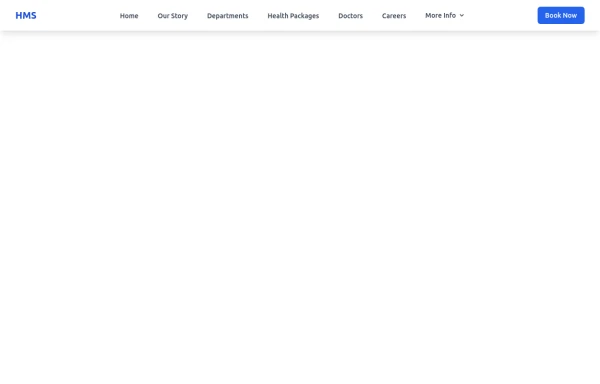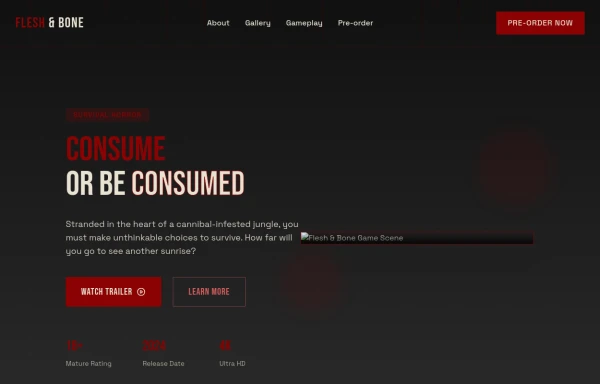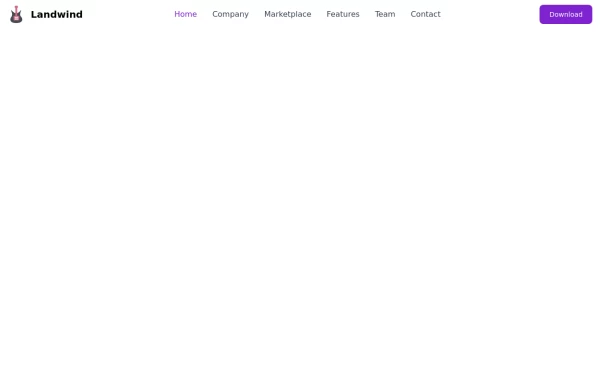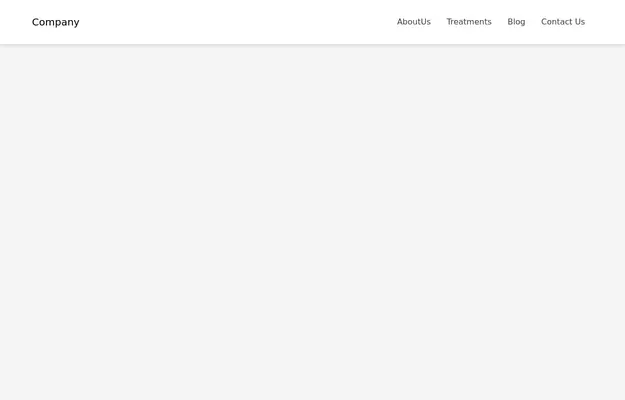- Home
-
Navbar with Icon on the left, links and call to actions on the right
Navbar with Icon on the left, links and call to actions on the right
This tailwind example is contributed by Anonymous, on 09-Jul-2024. Component is made with Tailwind CSS v3. It is responsive.
Author Anonymous
Related Examples
-
Admin Panel
Premium Admin Panel Pack including sidebar navigation, top navbar, dashboard. Fully responsive with modern clean design using Tailwind CSS.
6 months ago817 -
6 months ago349
-
Nav Bar
Animated Mobile Dropdown menu
11 months ago2.1k -
Navbar
Navbar for primary menu
1 year ago6k -
Material 3 AppBar [Light]
A navbar/appbar that conforms to Google's Material 3 design guidelines
7 months ago630 -
strawbery
by salvator
7 months ago815 -
Navbar with Dropdown
Navbar with dropdown
2 months ago349 -
Game changer
by salvator
7 months ago723 -
Responsive navbar
navbar with the dropdown on mobile devices
3 years ago37.7k -
Responsive Navbar Example
A working example of the navbar
3 years ago17k -
Hover Animated Navbar
Remove the bg-black in the outer div when using it. Hovering the button and each item in the navbar has a fun animation.
1 year ago3.2k -
Navbar Section
Responsive Navbar
3 years ago23.1k
Explore components by Tags
Didn't find component you were looking for?
Search from 3000+ components


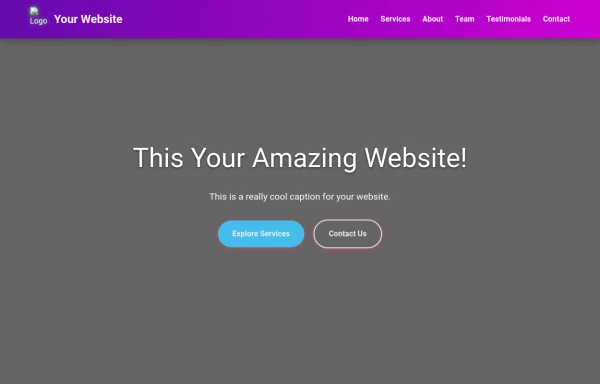
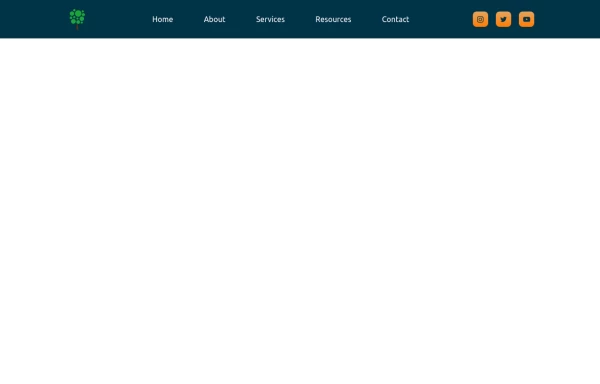
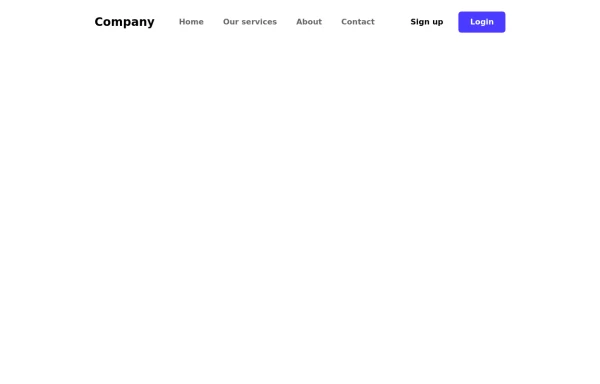
![Material 3 AppBar [Light]](https://tailwindflex.com/storage/thumbnails/material-3-navbar-light/canvas.min.webp?v=12)