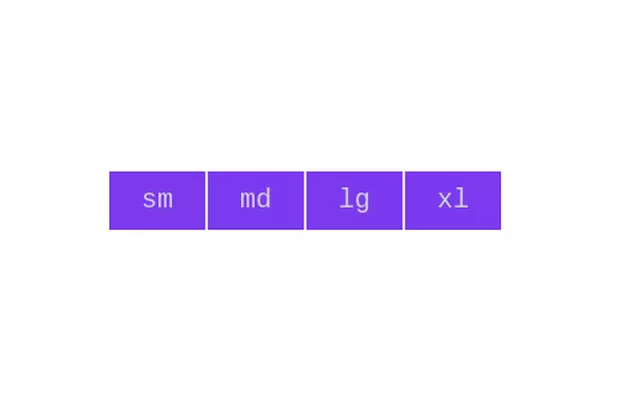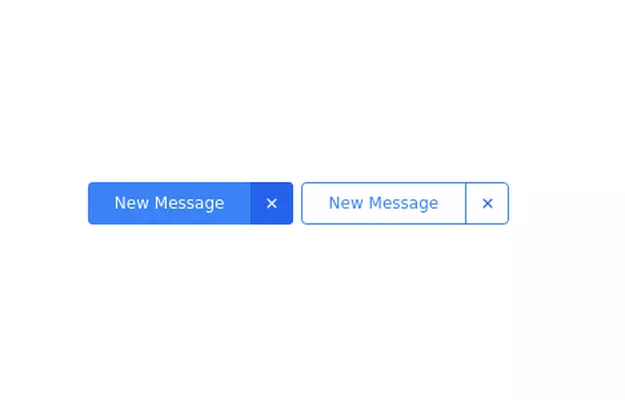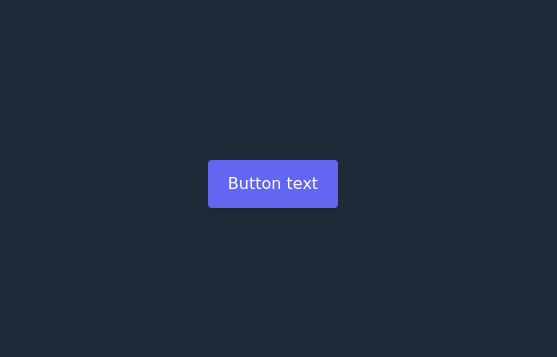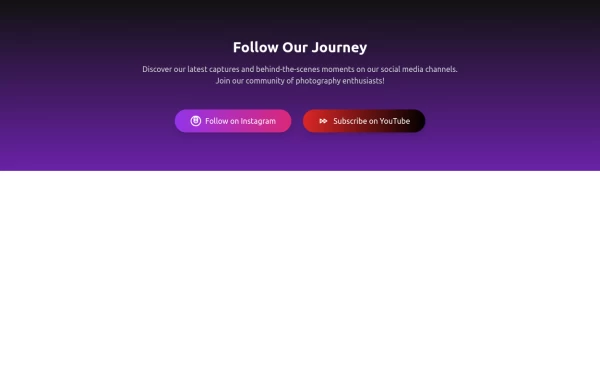- Home
-
CTA gradient button
CTA gradient button
This tailwind example is contributed by Anonymous, on 07-Jul-2024. Component is made with Tailwind CSS v3. It is responsive. It supports dark mode.
Author Anonymous
Related Examples
-
Premium Gaming UI Card, Form & Animated Button (Tailwind CSS)
A modern, senior-level gaming UI built with Tailwind CSS focusing on spacing, typography, and calm visual hierarchy rather than noisy effects. This component set includes: A premium gaming card with clear content structure and outcome-focused copy A clean player signup form with accessible focus states and minimal visual noise A custom animated button using a restrained light-sweep effect for premium interaction feedback Designed to resemble real production gaming platforms rather than demo or template UI. Fully responsive, copy-paste ready, and easy to extend for real-world projects.
1 month ago140 -
Gold Premium Button
🪙 Glowing Premium BIP Gold Button in pue Tailwind CSS
2 years ago5.6k -
3 years ago12k
-
Button
Button When Hover and page Reload then Button text will show the animation
1 year ago2.6k -
SCROLL ABAJO
para poner que a llegado al final de la pagina
6 months ago960 -
Responsive Sign-Up Form with TailwindCSS
Create a visually appealing and fully responsive sign-up form using TailwindCSS. This form includes input fields for full name, mobile number, email, password, and confirm password, along with a gradient sign-up button. Designed with simplicity and flexibility, it is perfect for modern web applications and easy to integrate into any project.
1 year ago1.5k -
Button group
Add active class to clicked button using JavaScript
3 years ago10.6k -
3 years ago9.3k
-
Ripple Button
Ripple Button is an interactive button component with a ripple animation that responds to user clicks
2 years ago13.5k -
Animated Button
on hover show icon
1 year ago2.5k -
Componentes para mi empresa
para mi empresa
9 months ago1k -
Social Share
A social media showcase
11 months ago889
Explore components by Tags
Didn't find component you were looking for?
Search from 3000+ components