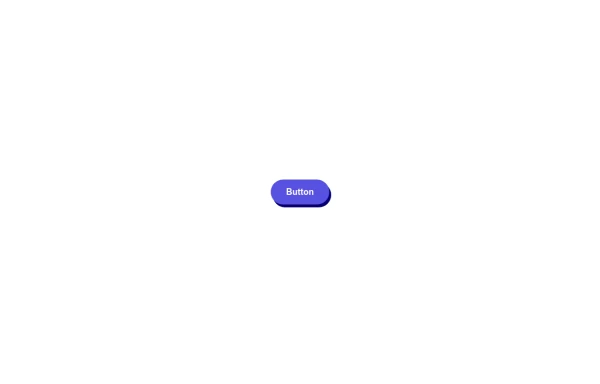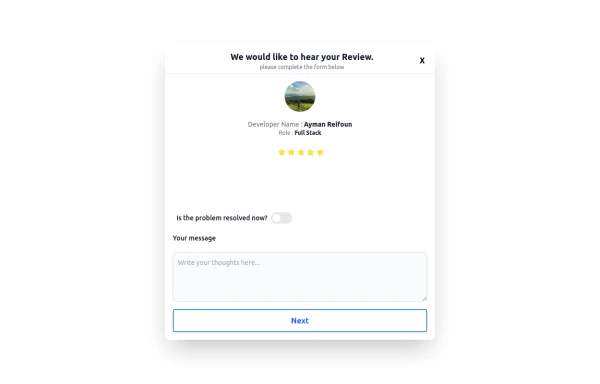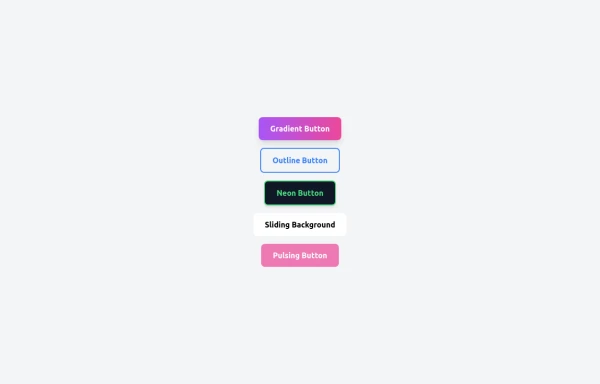- Home
-
Floating "Go to Top" Button with Tailwind CSS
Floating "Go to Top" Button with Tailwind CSS
🚀 Boost your website’s user experience with a sleek floating "Go to Top" button! This easy-to-implement solution uses Tailwind CSS for styling.
✔️ Smooth scroll to top
✔️ Clean and modern design
✔️ Responsive and animated effects
Perfect for any website or portfolio! Add it today and make navigation effortless! 🔝💻
This tailwind example is contributed by Abdul Baset Bappy, on 26-Mar-2025. Component is made with Tailwind CSS v3. It is responsive. It supports dark mode.
Author Abdul Baset Bappy
Related Examples
-
Responsive Sign-Up Form with TailwindCSS
Create a visually appealing and fully responsive sign-up form using TailwindCSS. This form includes input fields for full name, mobile number, email, password, and confirm password, along with a gradient sign-up button. Designed with simplicity and flexibility, it is perfect for modern web applications and easy to integrate into any project.
11 months ago1.5k -
🔥 Sleek & Modern Button with Hover Effect – Tailwind CSS
A beautifully designed button using Tailwind CSS, featuring smooth transitions, a bold shadow effect, and a hover animation. Styled with custom colors, rounded edges, and a modern font, this button is perfect for call-to-action (CTA) elements in your website or app. 🚀
11 months ago854 -
Review popup form with toggle and stars
Review popup form with toggle and stars
9 months ago805 -
Lots of button examples
tailwind button examples
8 months ago574 -
button animation
button animation big
8 months ago868 -
Life Tree
by salvator
8 months ago928 -
5 Different Style of Button
Gradient Button outline button neon button Sliding Background pulsing Button
7 months ago410 -
Download App Buttons
Ready-to-use Apple App Store and Google Play Store download buttons with official branding and styling
3 months ago460 -
Premium Gaming UI Card, Form & Animated Button (Tailwind CSS)
A modern, senior-level gaming UI built with Tailwind CSS focusing on spacing, typography, and calm visual hierarchy rather than noisy effects. This component set includes: A premium gaming card with clear content structure and outcome-focused copy A clean player signup form with accessible focus states and minimal visual noise A custom animated button using a restrained light-sweep effect for premium interaction feedback Designed to resemble real production gaming platforms rather than demo or template UI. Fully responsive, copy-paste ready, and easy to extend for real-world projects.
1 month ago136 -
Button
Button with scale animation on hover and translate-y on active
1 month ago10 -
Chat Bot
Simulation of a chat bot that can be used for conversations as a sketch idea
1 year ago3.6k -
Card KPI
Targetas ahora con un grafico
2 months ago579
Explore components by Tags
Didn't find component you were looking for?
Search from 3000+ components