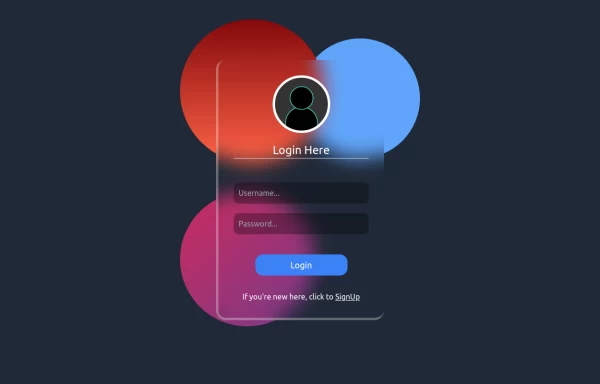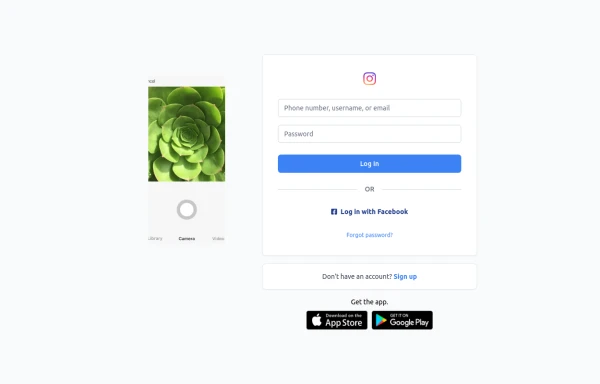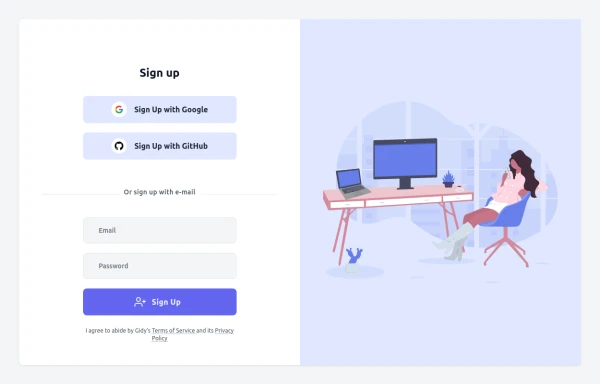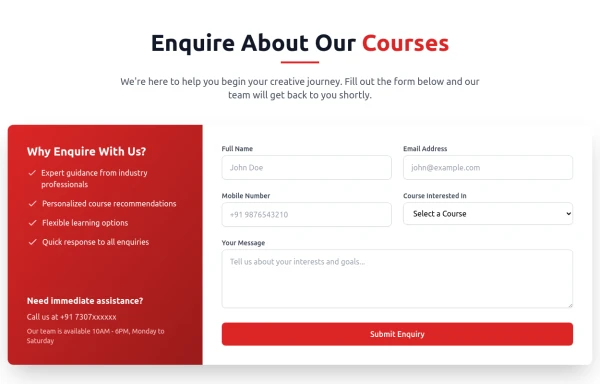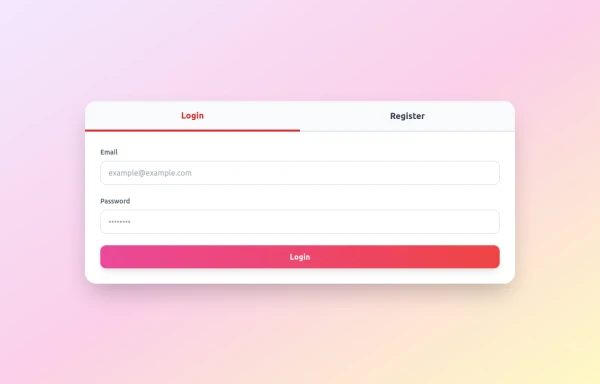- Home
-
Hacker terminal #fake
Hacker terminal #fake
hacker terminal tailwind css
This tailwind example is contributed by QQ-VVN, on 11-May-2025. Component is made with Tailwind CSS v3. It is responsive. It supports dark mode. similar terms for this example are Register, Sign in
Author QQ-VVN
Related Examples
-
authentication form terminal
authentication form with zsh on mac terminal looks
1 year ago3k -
1 year ago2.2k
-
OTP Verification Page
A responsive and interactive OTP verification page built with Tailwind CSS. The page features a gradient background, hover effects, and animations to enhance user experience. It includes input fields for the OTP, a resend OTP link, and a verify button. The design is optimized for both light and dark modes.
1 year ago2.4k -
Simple Login & Register Page
Login and Register Page using Tailwind, Alpine JS, and Fontawesome
1 year ago3k -
OTP Verification Page
A responsive and interactive OTP verification page built with Tailwind CSS. The page features a gradient background, hover effects, and animations to enhance user experience. It includes input fields for the OTP, a resend OTP link, and a verify button. The design is optimized for both light and dark modes.
10 months ago730 -
Best Log In page ever
Instagram look like but not copy right 🤗,best login and sign and even for many others
9 months ago849 -
Sign up
sign up page
9 months ago1.3k -
Forgot password?
you can change password an time
9 months ago640 -
7 months ago1.3k
-
Login / Register Form
Tailwind CSS styling only – no frameworks required Smooth tab switch with JavaScript Fully responsive for mobile and desktop Clean, modern form design with interactive elements
7 months ago1k -
7 months ago635
-
baseball bros
baseball
5 days ago24
Explore components by Tags
Didn't find component you were looking for?
Search from 3000+ components