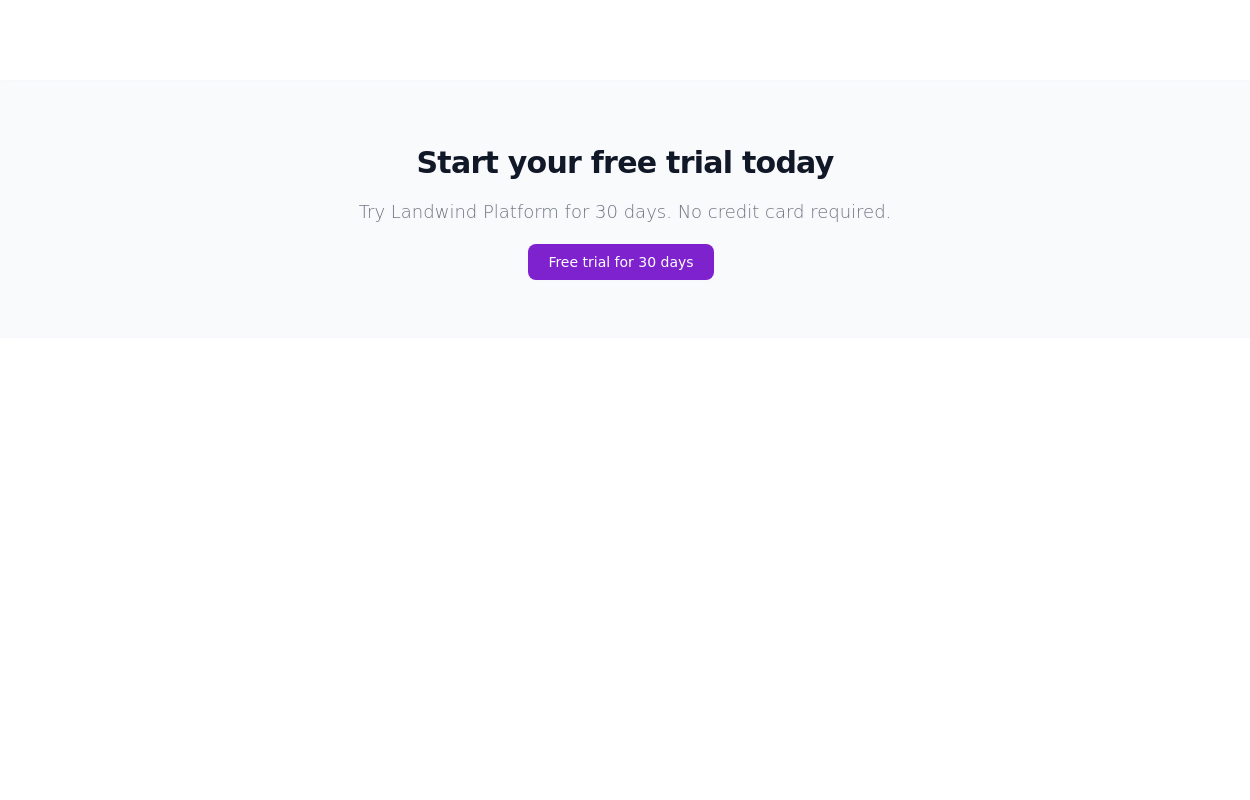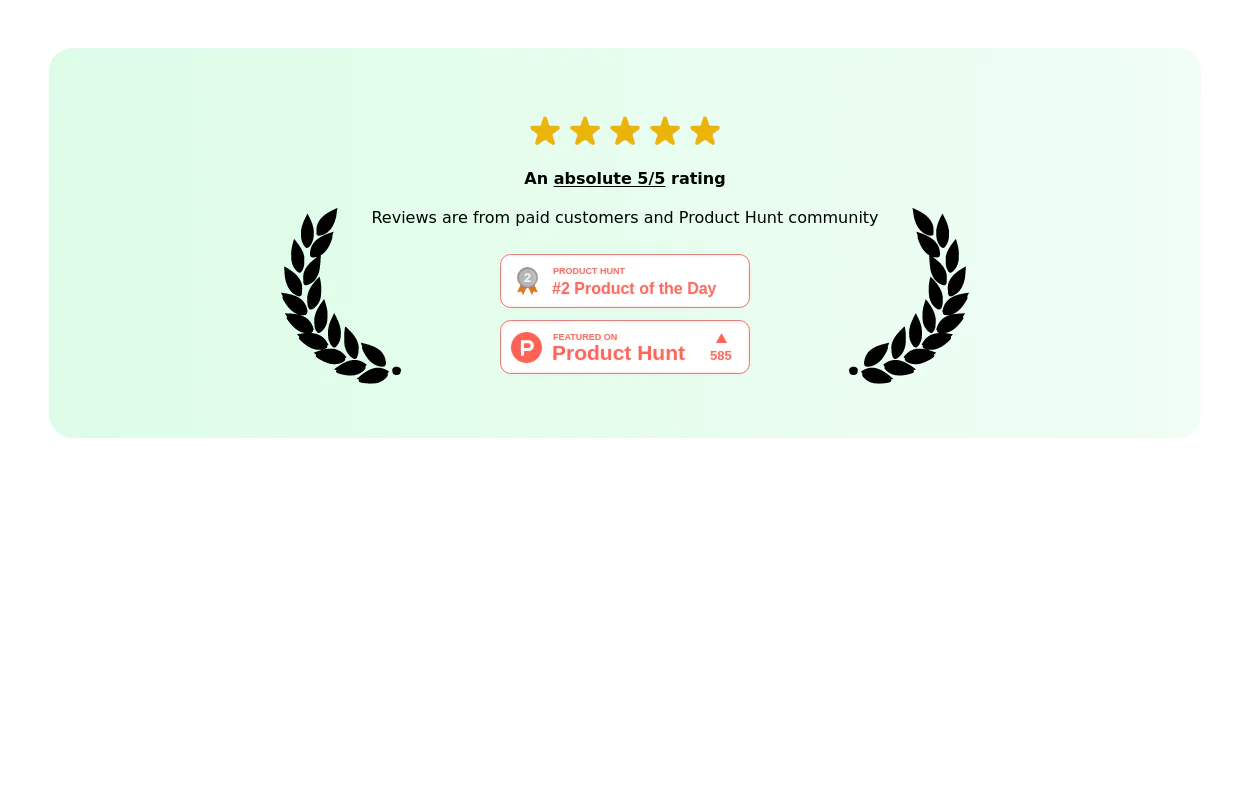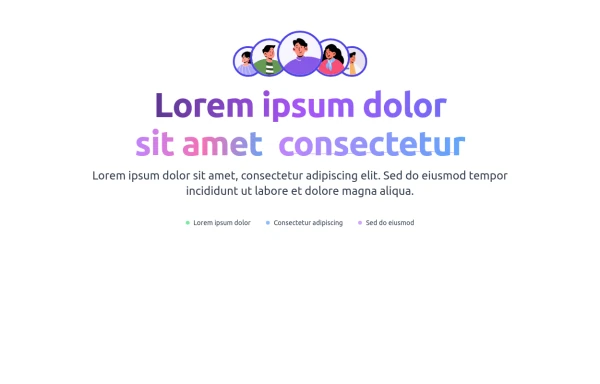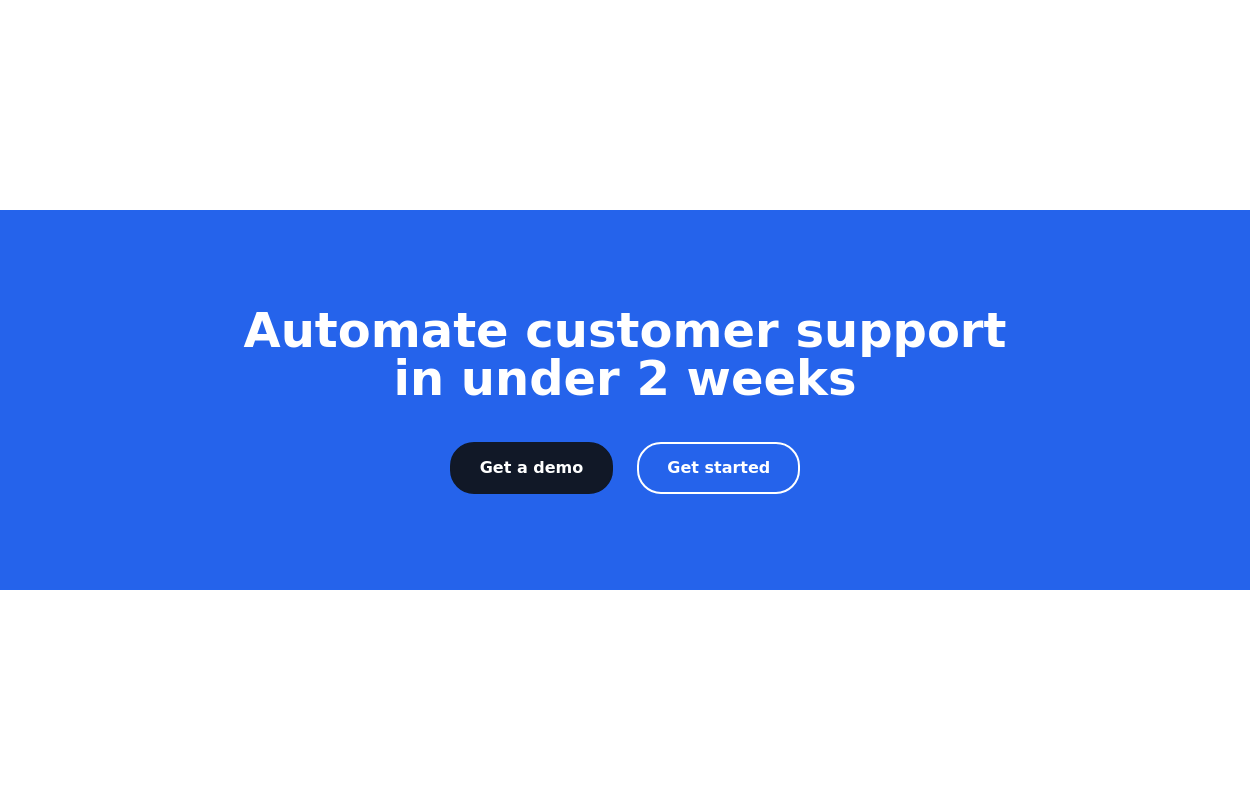- Home
-
Call to action block
Call to action block
This tailwind example is contributed by Sienna, on 01-Feb-2023. Component is made with Tailwind CSS v3. It is responsive. similar terms for this example are CTA,banner,banner
Author Sienna
Related Examples
-
2 years ago10.3k
-
3 years ago12k
-
2 years ago8.6k
-
2 years ago11.1k
-
3 years ago9k
-
3 years ago10.1k
-
3 years ago10.4k
-
3 years ago9.9k
-
2 years ago12.7k
-
Animated Call-to-Action Section
Enhance your website with this , animated CTA section. Includes a gradient text animations, and a stylish avatar group. Easily customizable and designed to improve user engagement. Get the source code now.
3 months ago310 -
2 years ago5.3k
-
2 years ago13.9k
Explore components by Tags
Didn't find component you were looking for?
Search from 3000+ components