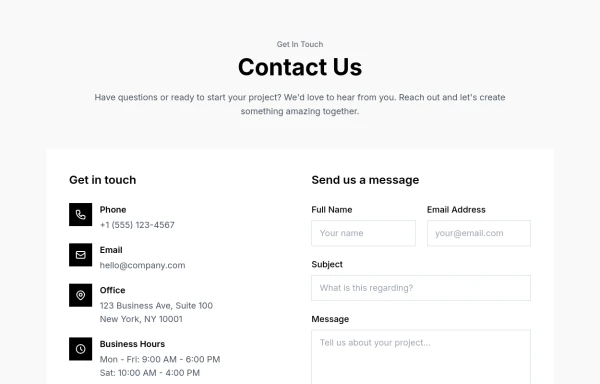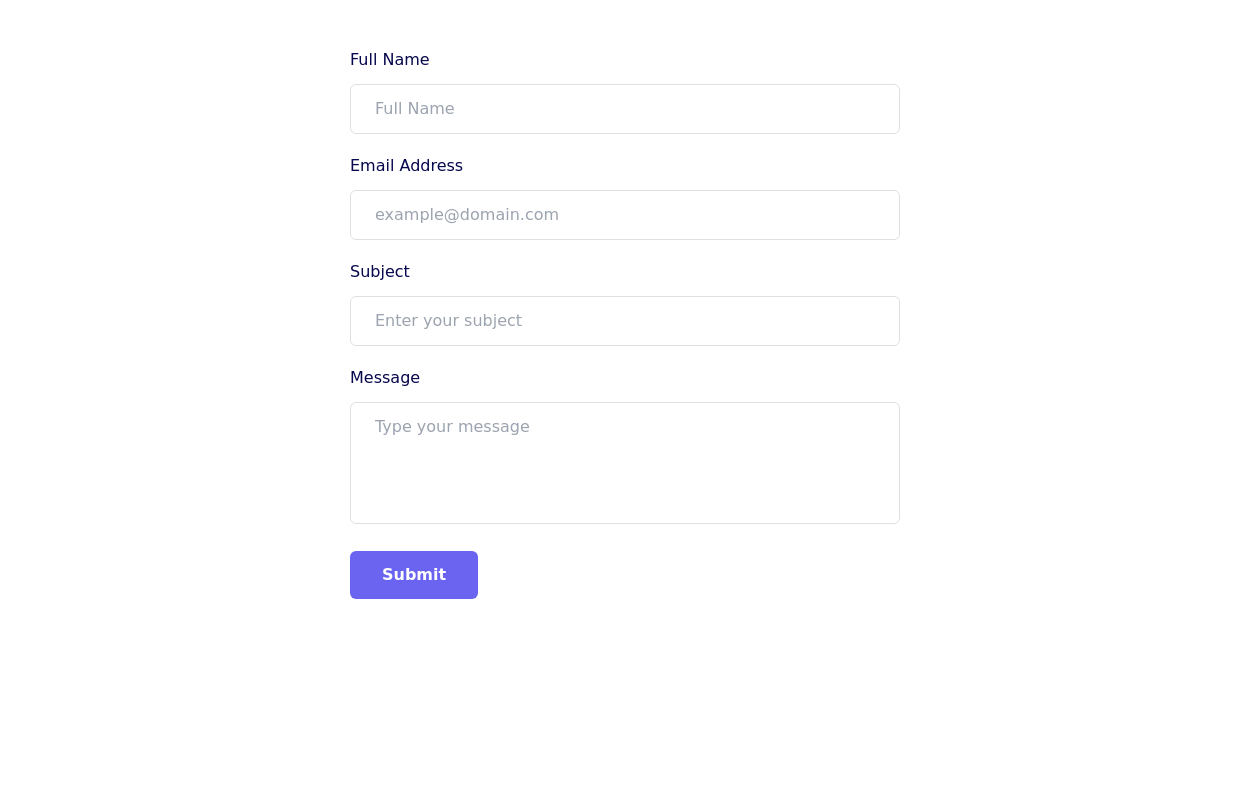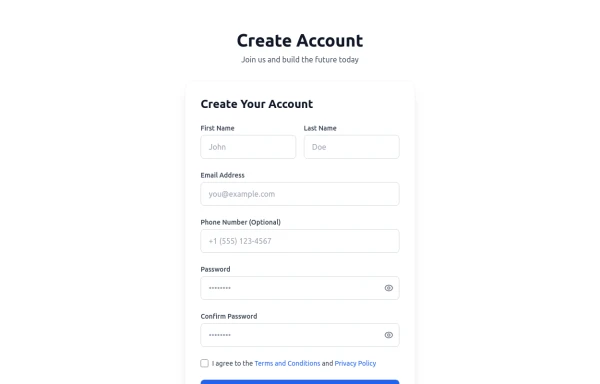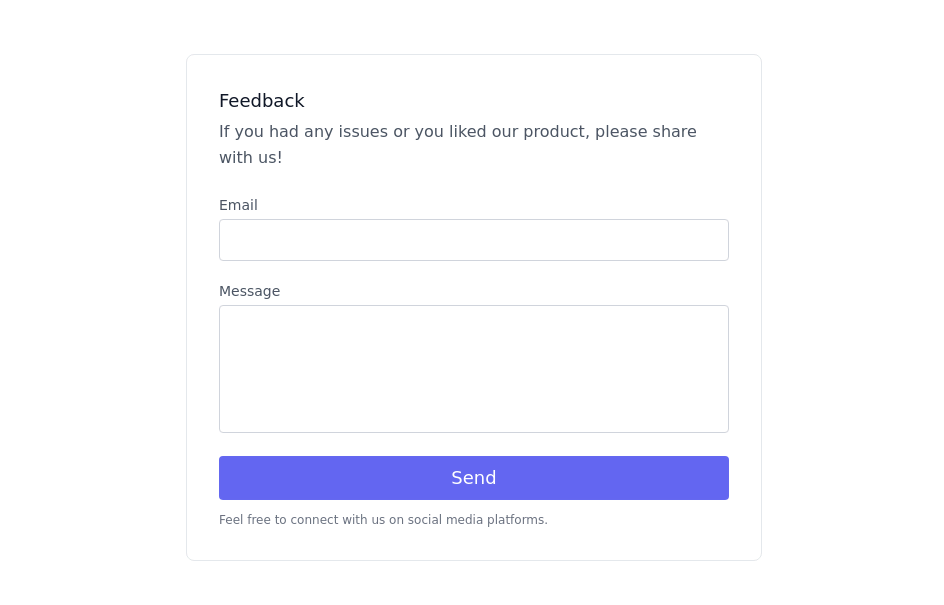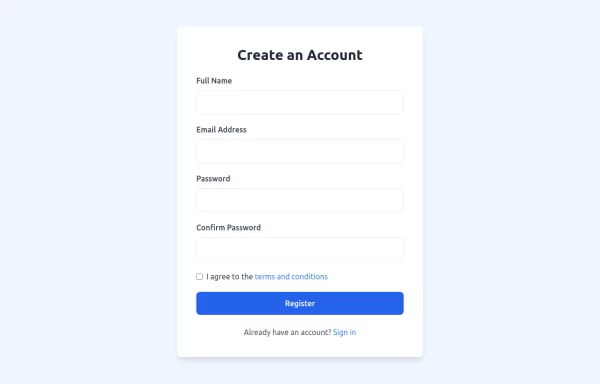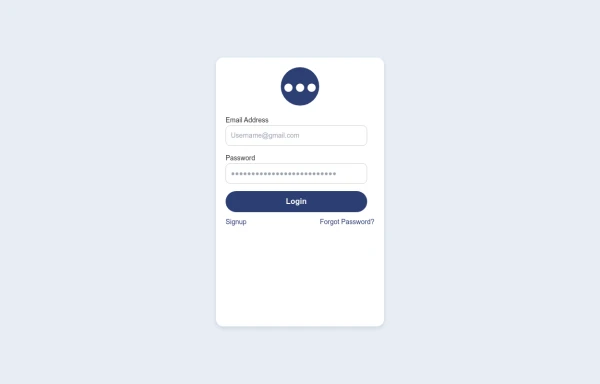- Home
-
animation login form
animation login form
An animated login form enhances the user experience by making the interaction visually engaging and modern. Below is a breakdown of key animation techniques used in animated login forms, plus examples you can use or customize.
This tailwind example is contributed by Nicole Shalom, on 24-May-2025. Component is made with Tailwind CSS v3. It is responsive.
Author Nicole Shalom
Related Examples
-
LinkedIn sign-up form
A clone of LinkedIn sign-up page
1 year ago2k -
3 months ago220
-
2 years ago12k
-
Registration Form with Validation & Success State
A modern and interactive registration form built using Tailwind CSS and Alpine.js, designed for seamless user onboarding with real-time validation and elegant animations. This component includes client-side form validation, dynamic password visibility toggles, and a success confirmation screen with personalized feedback. It’s fully responsive, dark mode–ready, and styled for modern SaaS or startup platforms. ✨ Key Features 🧠 Real-time input validation for required fields (name, email, password, etc.) 🔒 Show/hide password toggle with animated SVG icons ✅ Success message with user details after submission 💨 Animated transitions using Alpine.js 🌙 Dark mode and light mode compatible 📱 Fully responsive across all screen sizes 🧩 Built with pure Tailwind CSS and Alpine.js (no external libraries) 💡 Perfect for: Registration or sign-up pages SaaS onboarding flows Portfolio or agency login systems Form validation demos or UI component libraries
4 months ago249 -
Feedback form
Collect opinions about your company's service
3 years ago14.2k -
11 months ago1.5k
-
3 years ago14.7k
-
11 months ago1.1k
-
11 months ago979
-
4 months ago242
-
login
login by : html , css
9 months ago1.5k -
Input Formulario
Input used in the form Link form: https://tailwindflex.com/@ameth1208/login
1 year ago2.9k
Explore components by Tags
Didn't find component you were looking for?
Search from 3000+ components