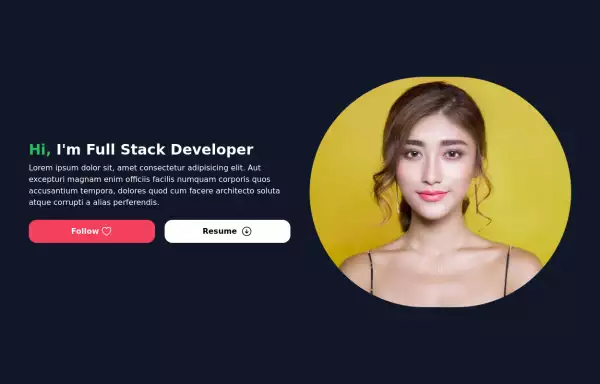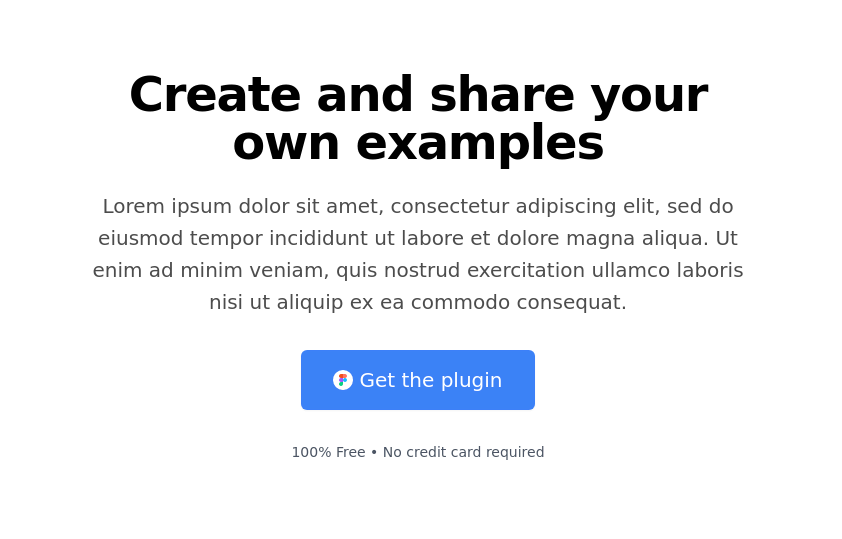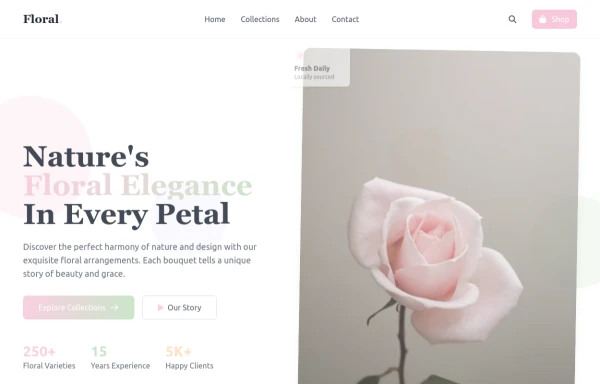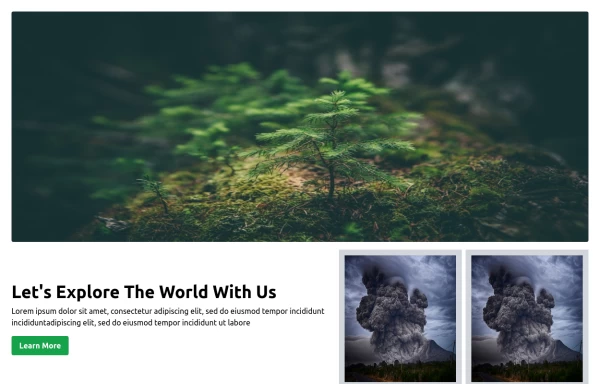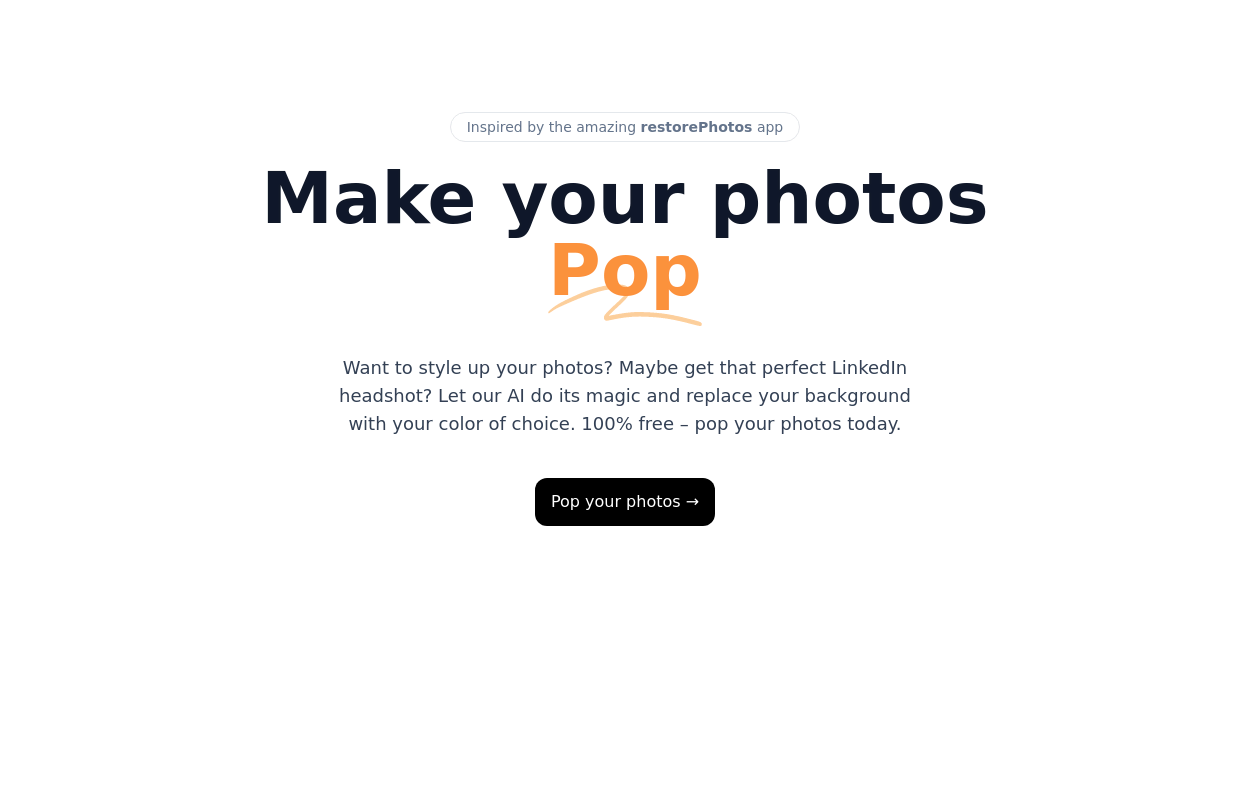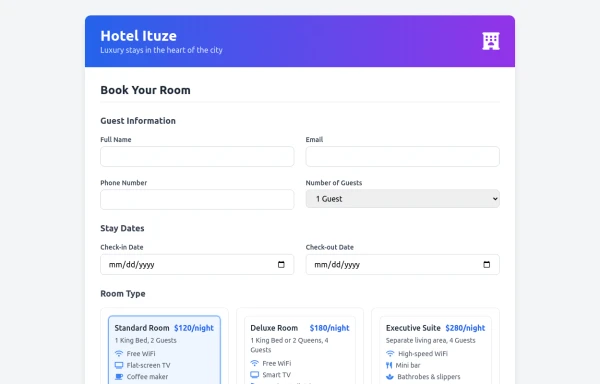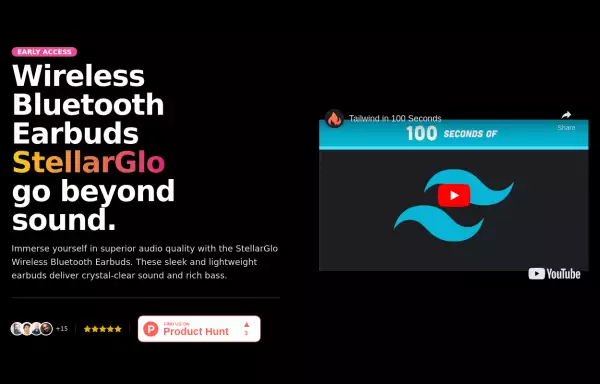- Home
-
Hero with video background
Hero with video background
This tailwind example is contributed by farisubuntu, on 02-Oct-2024. Component is made with Tailwind CSS v3. It is responsive.
Author farisubuntu
Related Examples
-
2 years ago7.1k
-
3 years ago12.9k
-
FLESH & BONE
Stranded in the heart of a cannibal-infested jungle, you must make unthinkable choices to survive. How far will you go to see another sunrise?
3 months ago279 -
11 months ago1k
-
flower
by salvator
8 months ago1.2k -
1 year ago2k
-
1 month ago174
-
3 years ago12.1k
-
Minimalist Hero Section
A minimal but nice hero section.
1 year ago2k -
10 months ago2.2k
-
booking room or chamber
reflesh, freedom,sleeping,good vibes, etc.........
8 months ago1k -
2 years ago12.5k
Explore components by Tags
Didn't find component you were looking for?
Search from 3000+ components