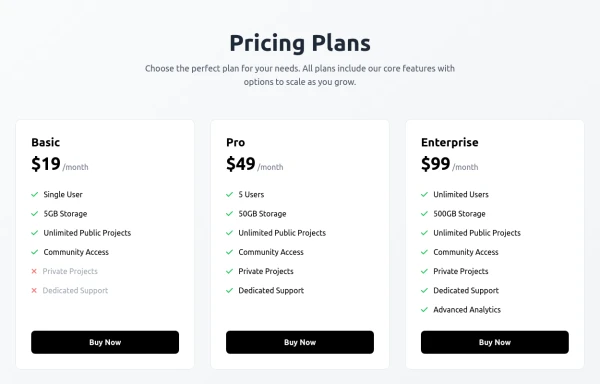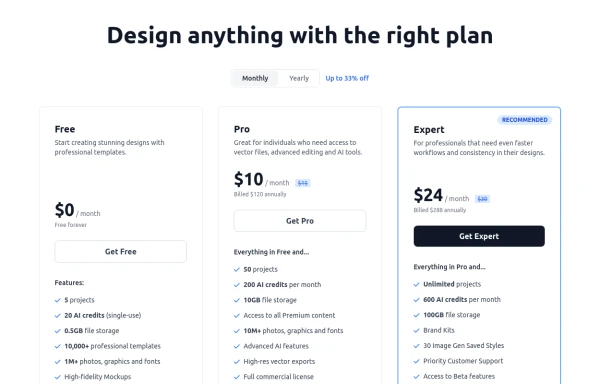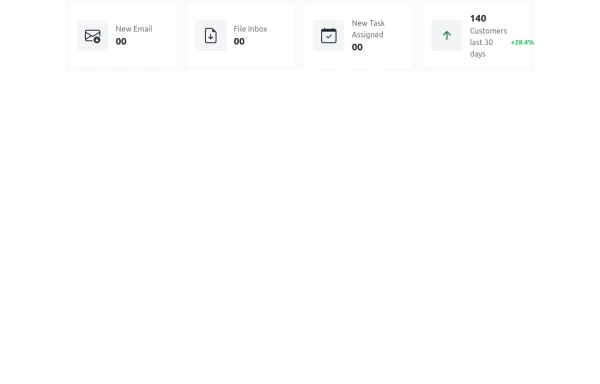- Home
-
Password Generator
Password Generator
This is a simple and responsive Password Generator built with HTML, Vanilla JavaScript, and Tailwind CSS. It allows users to create secure passwords by selecting custom options such as length, uppercase letters, lowercase letters, numbers, and symbols. Ideal for developers or users looking for a fast and customizable password tool.
This tailwind example is contributed by SAURAV SINGH, on 16-Jul-2025. Component is made with Tailwind CSS v3. It is responsive.
Author SAURAV SINGH
Related Examples
-
Modern Testimonial
A simple and easy to use component for reviews and testimonials.
10 months ago986 -
FLESH & BONE
Stranded in the heart of a cannibal-infested jungle, you must make unthinkable choices to survive. How far will you go to see another sunrise?
2 months ago159 -
Download App Buttons
Ready-to-use Apple App Store and Google Play Store download buttons with official branding and styling
2 months ago419 -
chat ui advanced
Professional chat ui, connect me for jsx https://abhirajk.vercel.app/
11 months ago1.5k -
2 years ago13.4k
-
Chat Bot
Simulation of a chat bot that can be used for conversations as a sketch idea
1 year ago3.5k -
2 years ago21.5k
-
4 months ago470
-
Certificate of Completion
A clean and modern certificate template built with Tailwind CSS. Ideal for courses, training programs, and professional achievements.
3 months ago206 -
Modern Responsive Pricing Section with Toggle
A sleek, responsive pricing section built with HTML and Tailwind CSS, showcasing three distinct plans (e.g., Free, Pro, Expert) in a card layout. It features a clean monthly/yearly toggle switch with savings indication, highlights a recommended plan with distinct styling and a badge, and uses checkmarks for clear feature comparison. The layout stacks vertically on smaller screens and transitions to a 3-column grid on large screens (lg breakpoint). Includes generic content for easy adaptation and a final "Compare Plans" button.
8 months ago1k -
Verify OTP
Verify OTP
2 weeks ago11 -
status indicatior
status indicator navigation dashbord
1 year ago1k
Explore components by Tags
Didn't find component you were looking for?
Search from 3000+ components