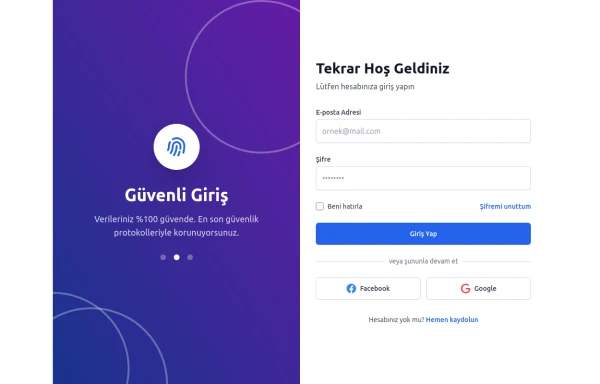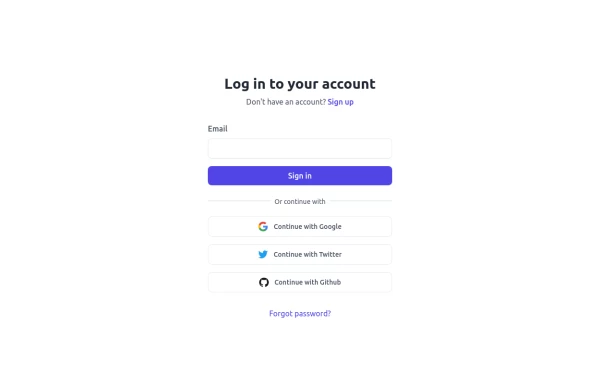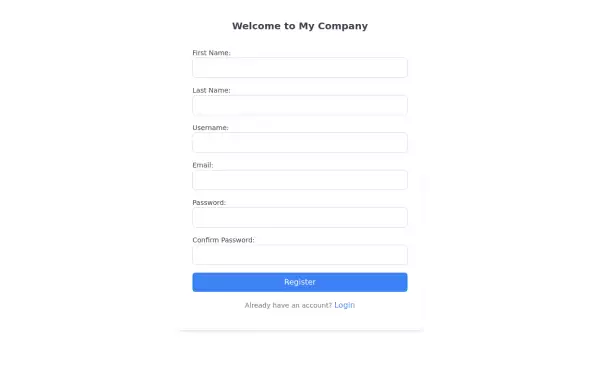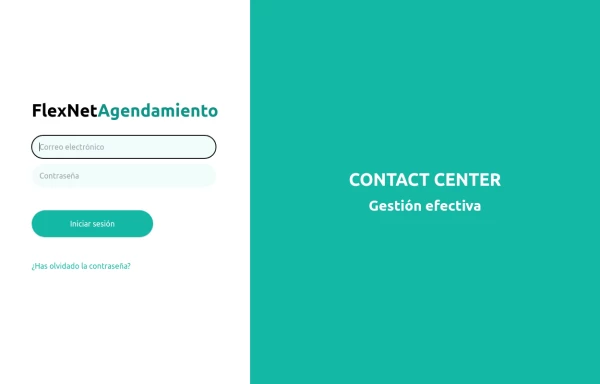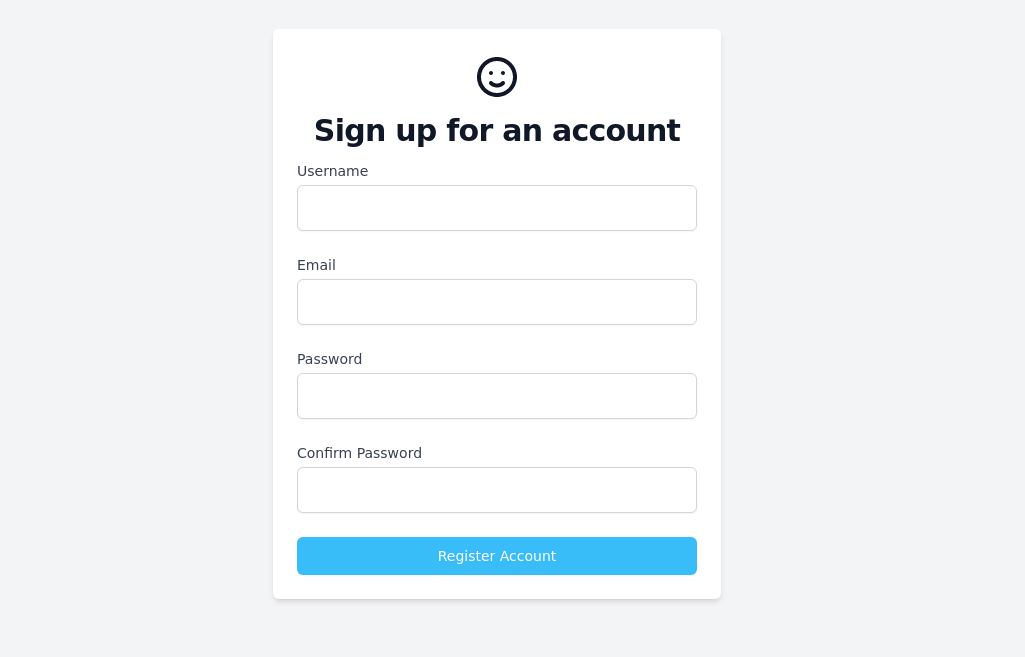- Home
-
Auth Page with TailwindCSS and AlpineJS
Auth Page with TailwindCSS and AlpineJS
This tailwind example is contributed by ariaw, on 09-Apr-2025. Component is made with Tailwind CSS v3. It is responsive. similar terms for this example are Register, Sign in
Author ariaw
Related Examples
-
10 months ago2.2k
-
Modern Neo-Brutalist Login Page – Dark & Light Mode with Tailwind CSS
A bold and functional login interface inspired by Neo-Brutalist design, built with Tailwind CSS. Features crisp typography, high-contrast elements, and smooth interactive states. Fully responsive and ready to integrate into any modern web application.
1 month ago292 -
Login form #2
Login form design
9 months ago1.2k -
Responsive Contact Section Using Tailwind CSS
This HTML and Tailwind CSS snippet creates a visually appealing and responsive contact section. Designed to adapt seamlessly across different screen sizes, this component features two main areas: the contact information block and a contact form. The contact block displays essential details like phone, email, and address, alongside social media links, all encapsulated within a cyan-themed card with rounded corners and shadow effects for depth. The form area, highlighted with a contrasting white background, ensures a user-friendly interface for submitting contact details. This code snippet is perfect for integration into any modern web application requiring a responsive and stylish contact section.
1 year ago2.9k -
Authentication
Tailwind CSS Authentication Beautifully designed, fully responsive, expertly crafted authentication examples
10 months ago1.1k -
Profile Form
Enhanced User Profile Form with Stunning Profile and Cover Image Fields
1 year ago10.1k -
3 years ago12.4k
-
Register Form
This is a simple Register Form component with dark mode supported and mobile responsive
1 year ago3.7k -
1 year ago1.4k
-
3 months ago352
-
1 year ago2.9k
-
Sign up form
simple full-height register form
3 years ago12.9k
Explore components by Tags
Didn't find component you were looking for?
Search from 3000+ components