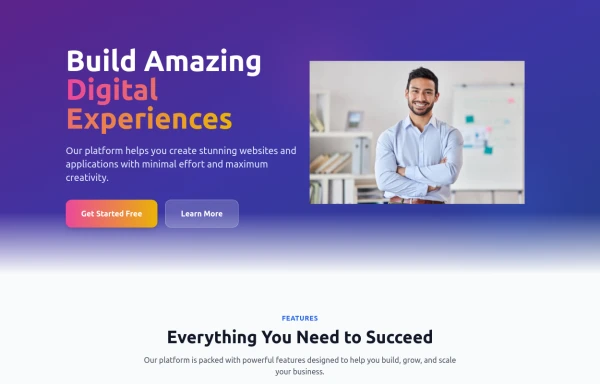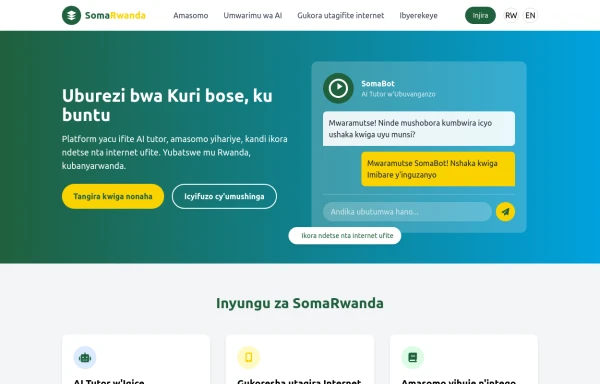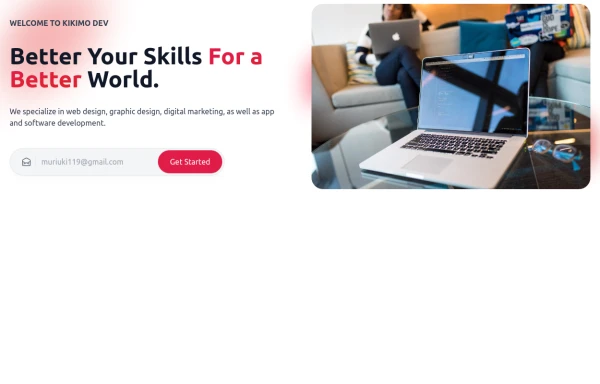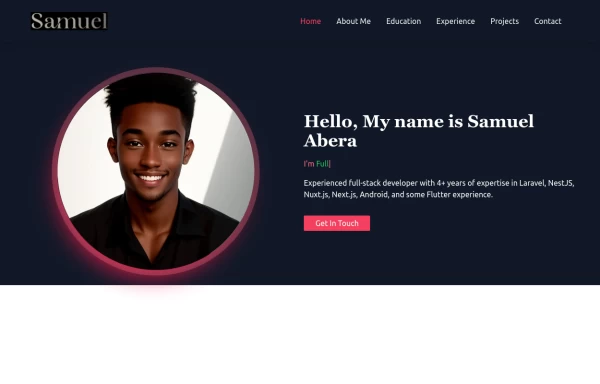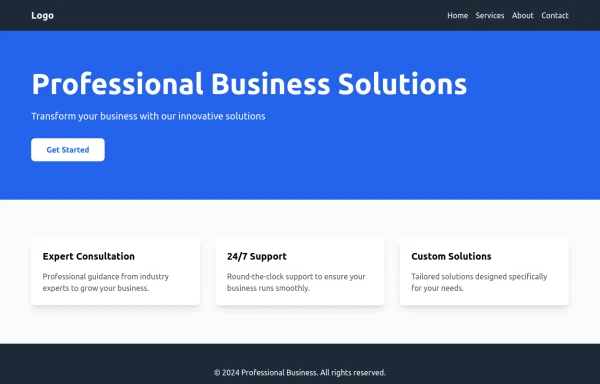- Home
-
Header with logo, menu and buttons
Header with logo, menu and buttons
Header with logo, menu and buttons. If you want to toggle the visibility of the mobile menu when clicking on the hamburger menu icon you can achieve this with JavaScript by adding and removing a class that controls the visibility of the mobile menu
This tailwind example is contributed by Mike Varen, on 30-Apr-2024. Component is made with Tailwind CSS v3. It is responsive.
Author Mike Varen
Related Examples
-
home page
Hero Section: Gradient background with noise texture Animated floating image Gradient text effect Call-to-action buttons Features Section: Three feature cards with gradient headers Hover animations Clean iconography Stats Display: Full-width gradient background Clean stat presentation Testimonials: Three testimonial cards with user avatars Star ratings Border accents Hover scaling effects Call-to-Action (CTA) Section: Gradient background Centered content Multiple action buttons Footer: Four-column layout Social media icons Newsletter signup Copyright information Design Features: Vibrant gradient color scheme Smooth hover animations and transitions Responsive layout for all screen sizes Modern typography Subtle floating animations Clean, card-based design
9 months ago1.1k -
ACODE MASTER — Cyberpunk Full Stack Developer from Rwanda
"I’m ACODE MASTER — a visionary Full Stack Developer from Rwanda, blending cutting-edge tech with bold design. I specialize in building modern web applications using React, Node.js, and TailwindCSS, inspired by the cyberpunk aesthetic and driven by a passion for digital innovation. Welcome to the future of code."
8 months ago1.5k -
SomaRwanda
Menya uburyo bwo kwandika ibisomwa, impuzandimi, n'imyandikire y'icyongereza mu buryo bworoshye.
8 months ago1.1k -
Next-Gen Hero Section – Tailwind CSS Component
A stunning, futuristic Hero Section built with Tailwind CSS, designed to capture user attention with glowing animations, smooth gradients, and bold typography. Perfect for modern web apps, education platforms like EduForce, landing pages, or portfolios. This component is responsive, interactive, and visually unique — not commonly found in typical UI libraries.
9 months ago1.3k -
6 months ago515
-
Yvette
nice
8 months ago722 -
Portfolio Hero Section 1
visually stunning and captivating hero section component for your portfolio website.
1 year ago5.7k -
4 weeks ago390
-
PrimeCorp | Professional Business Solutions
We deliver cutting-edge business solutions through strategic consulting, tailored services, and continuous support. Partner with us to optimize operations, drive growth, and achieve sustainable success in today's competitive market.
9 months ago899 -
A Code Master Academy
A Code Master Academy – Empowering the Next Generation of Tech Leaders in Rwanda 👨💻 I'm Acode Master, the founder of A Code Master Academy, a practical and inclusive coding school based in Rubavu, Rwanda. The academy is dedicated to transforming lives by equipping unemployed youth and passionate learners with job-ready skills in modern software development.
8 months ago1.2k -
1 year ago4.1k
-
Pixel Blast
Pixel Blast
4 months ago797
Explore components by Tags
Didn't find component you were looking for?
Search from 3000+ components